This post has been republished via RSS; it originally appeared at: New blog articles in Microsoft Tech Community.
Microsoft Teams is the fastest growing business application in Microsoft's history, recently surpassing the 13 million daily active user mark. Seeing and hearing the excitement from Microsoft Ignite attendees firsthand only solidifies its popularity. In BRK1036 Matt Wade, the creator of the popular eBook "Everyday Etiquette in Microsoft Teams" and the Periodic Table of Office 365, discussed best practices for conversations, files, private chat, and more to make your Teams experience the best it can be in a room mixed with 80% currently using Teams and 20% still exploring usage.
In the 50-year history of email, many bad behaviors have developed. Some of these include the unnecessary reply all, "Per my last email", among many others. Using the content provided in this session we can avoid falling into the same poor behaviors that we see with email.
General Tips
While the web experience of Teams is excellent, downloading both the desktop and mobile applications is recommended. Within these apps, you can personalize notifications including at the channel or conversation level. Additionally, the mobile experience provides "Quiet Hours" and "Quiet Days" features to mute all notifications at specific times…work/life balance right!?!
Conversations
There is so much information to sift through in today's digital world. Being able to identify relevant topics within Teams is important and the formatting functionality is key. Using a subject line, for example, when starting a new conversation may allow members of the Team to quickly determine if the topic is something they need to read
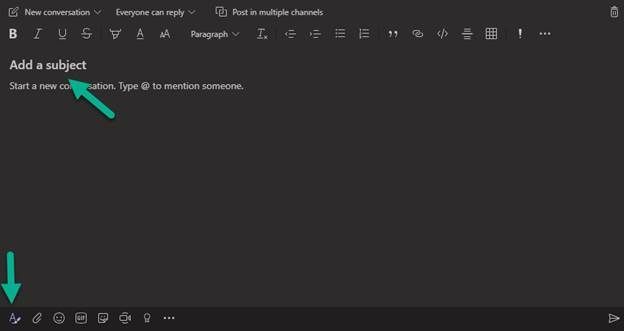
Also, @mentions can be a great way to alert someone that an action from them is needed. However, use them strategically and especially do not abuse the capability of mentioning the entire channel or Team.
Conversations provide more than just a boring blob of text including reactions, memes, and gifs. Memes and gifs can add a little fun and personality to conversations but be sure to consider the culture of the company and/or Team when using them.
Matt suggests using the thumbs up reaction as a way of acknowledging a message, as opposed to the traditional slew of "Ok" or "Thanks" email replies. The other reactions can be used for sentiment though.

Most importantly, understand the difference between replying to an existing conversation and starting a new one. Too many times we see someone mean to reply to a conversation, only to start a new one instead which fragments the discussion or causes confusion.
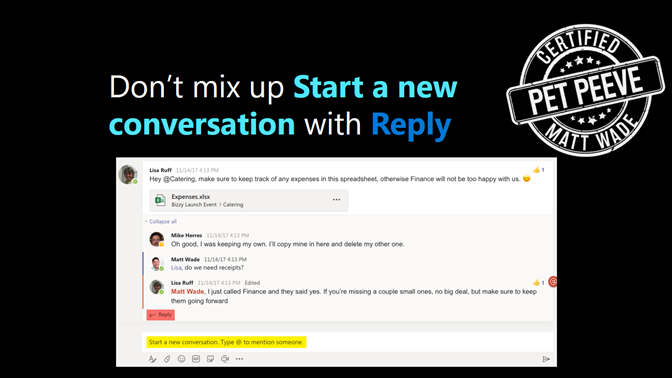
Channels
When deciding how to structure channels in a Team, Matt suggests only creating new ones when they are necessary instead of creating "channel sprawl". He does think an optional "water cooler" channel can be useful to capture some of the banter that could otherwise clog up the business-related conversations in other channels. After channels have been created, they should not be renamed without informing the Team and considering the ramifications of the rename on the SharePoint side since the corresponding folder in the document library does not get renamed.
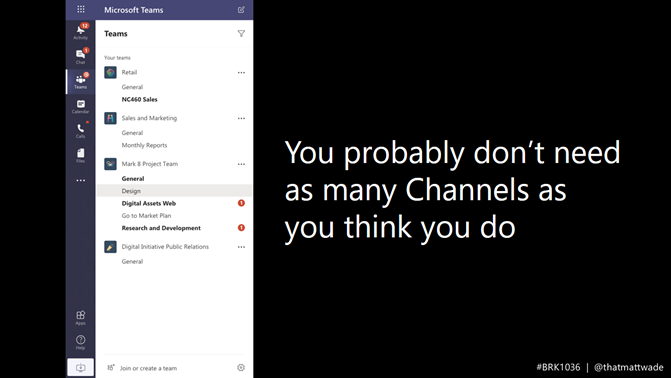
A big announcement at Microsoft Ignite was the general availability of private channels. With nearly 25,000 votes on UserVoice, Microsoft delivered on the community's most popular request. When creating private channels though, be sure to understand how the permissions work.
Files
To avoid the traditional repetitive sending of files back and forth, they can instead be uploaded to Teams and shared in conversations with a link directly to them. With the newly announced 100GB maximum file size in SharePoint, there should be very few cases where a file cannot follow this model.
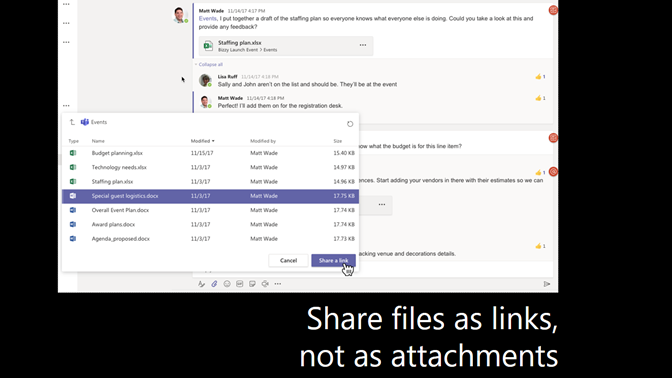
While working with files, it is suggested to keep the folder structure to no more than 3 levels deep for navigational and URL limitation reasons. Additionally, these files can be synced to your device for offline access.
Private Chat
Private chat can be perfect for high-priority questions or just to ping friends, but if the conversation leans toward continued work-related items it may be better suited for a channel in a Team. Similarly, if the conversation grows to contain many participants consider whether it should be a Team instead.
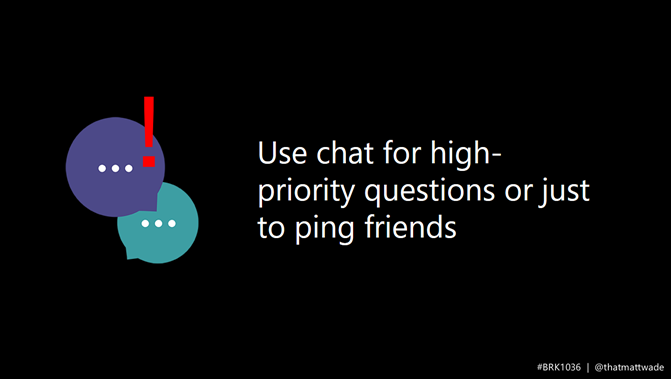
Meetings
Along with traditional meetings scheduled via Outlook, Teams provides the ability to schedule meetings directly in a specific channel. One nice thing about these channel meetings is the ability to capture the entire conversation for later review.
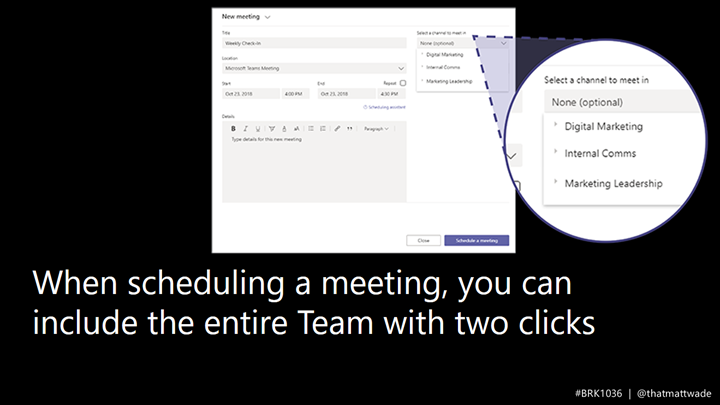
During Teams meetings, keep your microphone muted until you need to speak. We've likely all been in a meeting with barking dogs, rusting papers, or side conversations that interrupt the speaker.
When sharing your screen, such as a web page, use the "CTRL +" or "CTRL -" shortcuts to zoom in. As Matt puts it, "If you think it's large enough, it's not".
Thanks for following along with BRK1036 at Microsoft Ignite 2019!
Jeremy Miller
About Jeremy Miller

Twitter: @millh0use
Blog: It's Partly Cloudy
About Matt Wade

Twitter: @thatmattwade
Blog: medium.com/@thatmattwade
