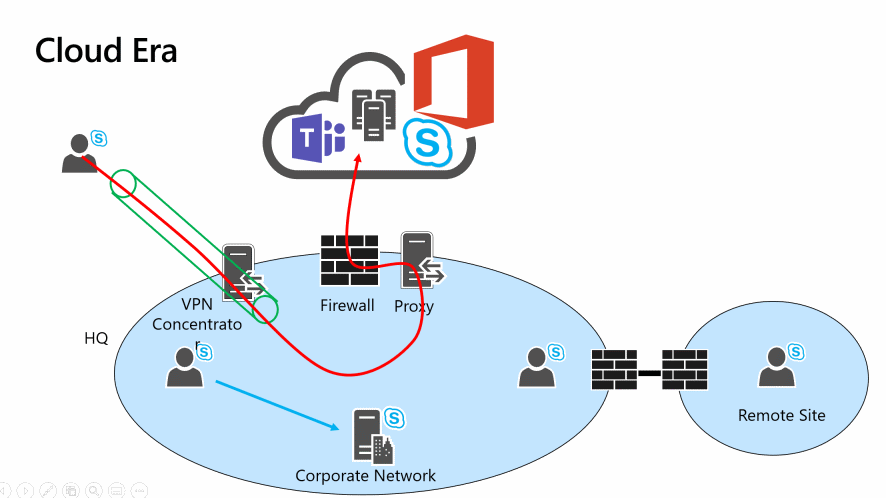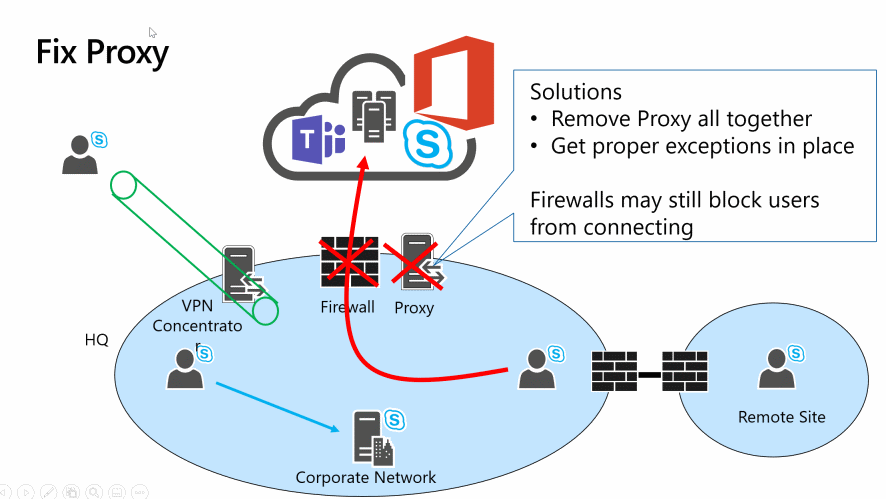This post has been republished via RSS; it originally appeared at: New blog articles in Microsoft Tech Community.
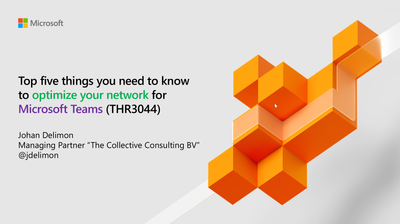
[Session Photo]
In the cloud era, the technical requirements for functional network infrastructures have changed dramatically. Many enterprises still rely on classic network infrastructure designs that do not adopt best practices for modern cloud service usage.
Johan pointed out that especially the approach for centralized internet connectivity for VPN-users and branch offices faces performance and functionality issues. A headquarter based internet breakout affects the end-user experience directly.
The following diagram illustrates the connectivity for a VPN-user to the cloud service via a central proxy and firewall configuration.
Johan explained to the attendees that proxy servers and badly configured firewalls are the reasons for performance and connectivity issues. The use of cloud-based services requires not only a good working name resolution and network routing, but also correct configured firewalls. In a cloud era, a proxy is an unnecessary network component without providing any real value to network security.
But even when you remove the proxy server from the infrastructure, Johan mentioned, the firewall might still block access to cloud services. The main reason for this is that the firewall is not configured to allow traffic to Office 365 for all required TCP and UDP ports.
The following diagram shows a firewall blocking connectivity to Office 365.
The Road to Happiness
The solution for a proper network infrastructure configuration for excellent end-user experience and performance are the following five major topics, referred to as "The Road to Happiness" by Johan:
- Proxy Exceptions
- Proper Firewall Configuration
- Split VPN Tunnels
- Roundtrip Delay / Local Internet
- Quality of Service (QoS) / Internal Firewalls
Links
Find more information about networks for Microsoft Teams here:
- Cloud Voice Guidance - Evaluate my environment
- Prepare your organization's network for Microsoft Teams
- Office 365 URLs and IP address ranges
- Network Assessment Tool for Skype for Business and Microsoft Teams
Find the detailed session information here:
About the Speaker
Johan Delimon
With over 20 year of experience with Microsoft Solutions, I started my own company idelimon BVBA six years ago, mainly working for large International System Integrators and Hosting Companies. (Read more)