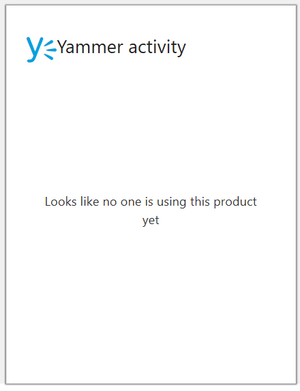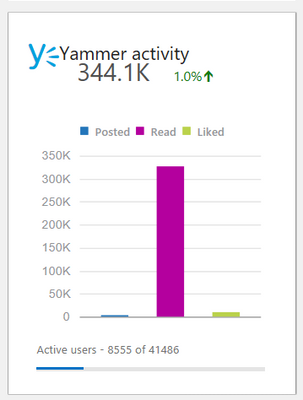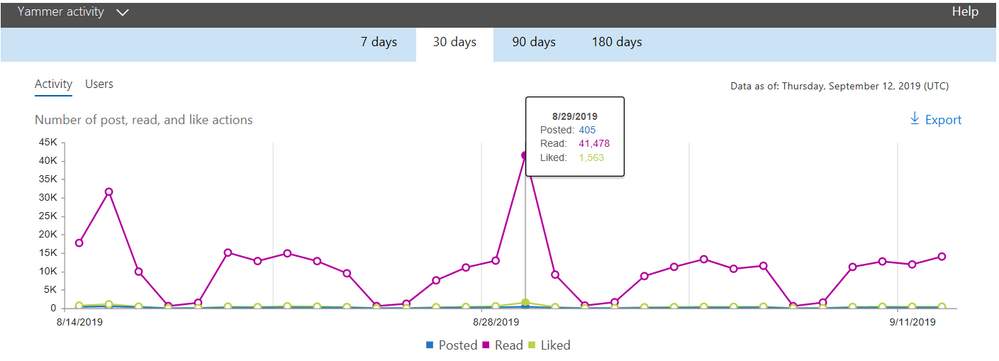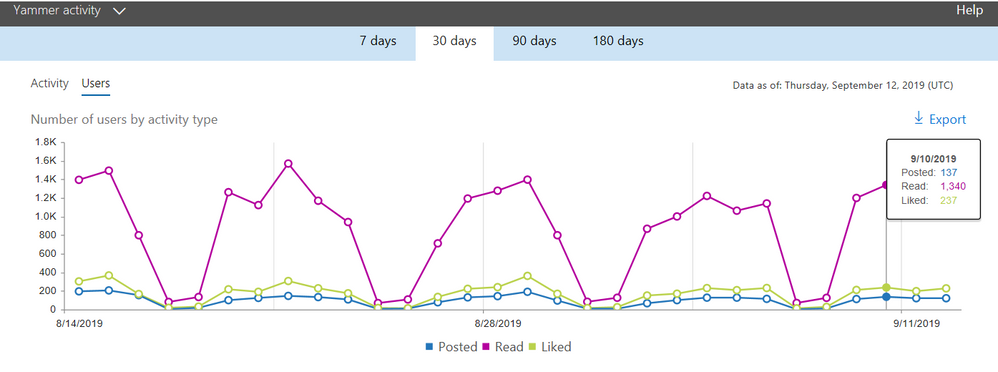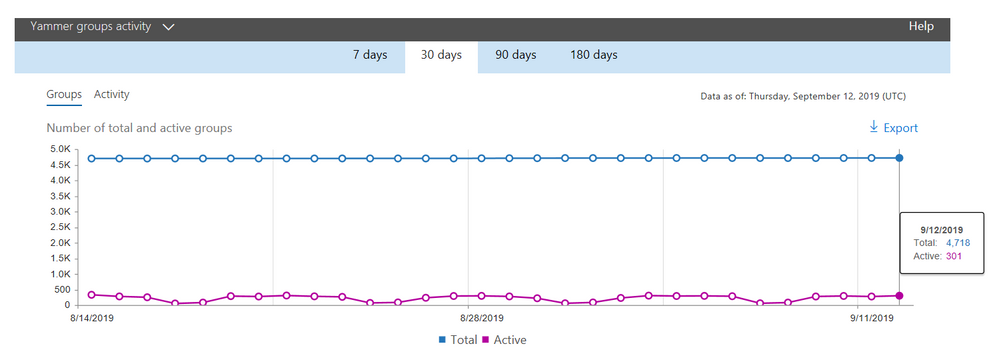This post has been republished via RSS; it originally appeared at: New blog articles in Microsoft Tech Community.
Over the last several years, every time I have start working with a new organization, as part of assessing the organization’s Office 365 tenant, I need to assess their Yammer network. It’s my responsibility to assess the Yammer tenant because I am the company’s “Office 365 Guy”. That means I’m the technology manager, service owner, and champion for anything and everything in the Office 365 suite that is not Exchange or Skype. That invariably includes Yammer.
When evaluating Yammer, take company size into account. In very small companies with single locations, Yammer may simply not be needed, because people work in close enough proximity that the physical water cooler does not need a virtual equivalent. Other times, Microsoft Teams meets the needs for both inner and outer circle communication. As company size gets bigger however, Teams and Yammer coexistence should be the norm.
I’ve seen dormant Yammer networks and I’ve seen thriving networks. How do you tell the difference?
There are many signs and measures of a healthy Yammer network. Let’s look at them.
- Are people are using it? It may seem obvious, but how do you measure it? In the Office 365 Admin Portal, there is a set of usage reports. You need to have an Office 365 administrative role that includes the right to see the usage reports. You can find them here: https://admin.microsoft.com/Adminportal/Home#/reportsUsage
Look at the Yammer overview report. Does it look like the first screenshot of the usage report overview or the second?
How many active users are there? What percent of staff are active users? Is the total number of users in the active user metric approximately the number of staff in the organization? In some companies, 50% is a great target for percent of staff who are active in Yammer. - What are the Yammer usage patterns? Look at the Yammer activity report at https://admin.microsoft.com/AdminPortal/Home#/reportsUsage/YammerActivity . These reports tell you about usage patterns. Here you can see that many more people read than post or like. You can also see that people don’t use Yammer on the weekends.
- What about groups and communities? Review the Yammer Groups Activity report.
https://admin.microsoft.com/Adminportal/Home#/reportsUsage/YammerGroupsActivity
Look at the most active groups/communities. If you can dig into the data deeper, try to answer "Are people from a wide variety of departments participating daily?" You would have to use the Yammer Activity report details which show who is posting and cross reference that with HR or Azure AD data and in order to see usage by department. - Does Yammer have an owner? Is a person in IT, HR, Internal Communications, or some other relevant department, responsible for the success of Yammer in the organization?
- Do any of the communities have one or more community managers? A community manager can be different than a group owner. A community of practice, for example, may exist in the business and the community manager supports that community not only by running that community’s Yammer group, but also organizing other activities that help the community.
- Does Yammer have support staff and support processes and metrics? How many support tickets are there each week or month, and how quickly can the support staff resolve them?
- Do organizational processes and communications explicitly reference Yammer as a communication channel? Do company-wide meetings use Yammer to promote discussion or executive interaction? Are there hashtags specific to the company and events or topics within the company?
- Does Yammer have governance? Have rules been established that control Yammer usage, such as rules that govern who can create a new group and why, how external networks are used, or who can participate in them? If the answer is "No", check out the Yammer Governance Templates.
- Are there Yammer processes tied to onboarding and offboarding? How are new employees encouraged to use Yammer? How is group ownership maintained when staff leave the organization or change roles?
- Are there any business outcomes tied to Yammer usage? Is yammer seen as a tool to deliver business results, such as improved customer service or better employee engagement. Are there specific metrics being measured to determine that and business processes to support Yammer being used for those goals?
Answer the above questions and you gain a solid understanding of the health of your Yammer network. Turn the answers into an action plan, and you will have a to-do list for making your network better.
Bonus: We've created these questions into a checklist (attached to this blog post) that you can use for your own network.
Michael Blumenthal is a Microsoft Office 365 MVP and the Office 365 Platform Lead at Aon. He helps teams of business people be more productive and ensures that the organization gets value from its Office 365 investment. As a technical community leader, he co-leads the Office 365 Adoption User Group and organizes their bi-monthly meetings as well as special events. As a public speaker, he can be found speaking on business technology topics including business productivity, collaboration, knowledge and expertise management, communication and content management, cloud adoption, and Office 365. He’s been working with the broader set of Office 365 collaboration workloads since 2014.