This post has been republished via RSS; it originally appeared at: ITOps Talk Blog articles.
With the introduction of Azure Migrate: Server Migration, people are asking if it is replacing Azure Site Recovery (ASR) and the answer is no. They are also wondering which one to use and when. The thing to remember is they are different products, covering off two different functions.
What is Azure Site Recovery?
Azure Site Recovery (ASR) provides organisations the opportunity to utilise Azure as their secondary data centre to help protect workloads should the worse happen with their primary data centre.
Instead of purchasing and setting up a secondary data centre a lot of organisations are utilising Azure as their secondary or disaster recovery data centre and ASR is helping them to do that, by replicating the required workloads into Azure.
For a long time the advice from Microsoft was to utilise ASR to help migrate your workloads from your own data centre to Azure, and it can still be used for that scenario however there is a now a new tool on the block and migrations is it’s sole purpose.
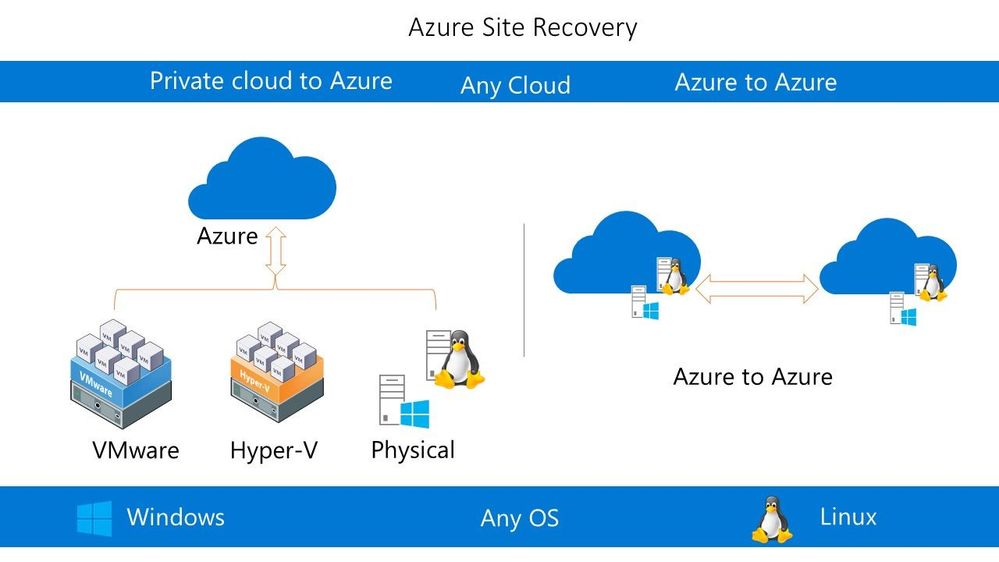
What is Azure Migrate: Server Migration?
Azure Migrate: Server Migration is the tool that helps you migrate your virtual machines, or physical servers from your own data centre into Azure. The tool allows you to migrate after you have done an environment assessment, or even without an assessment.
Again, a lot organisations are looking to migrate away from running their own data centres and choosing to utilise Azure instead, the Server Migration tool allows them to transfer that workload in Azure in a controlled and reliable way.
The tool is not considered to be a backup, or a disaster recovery tool.
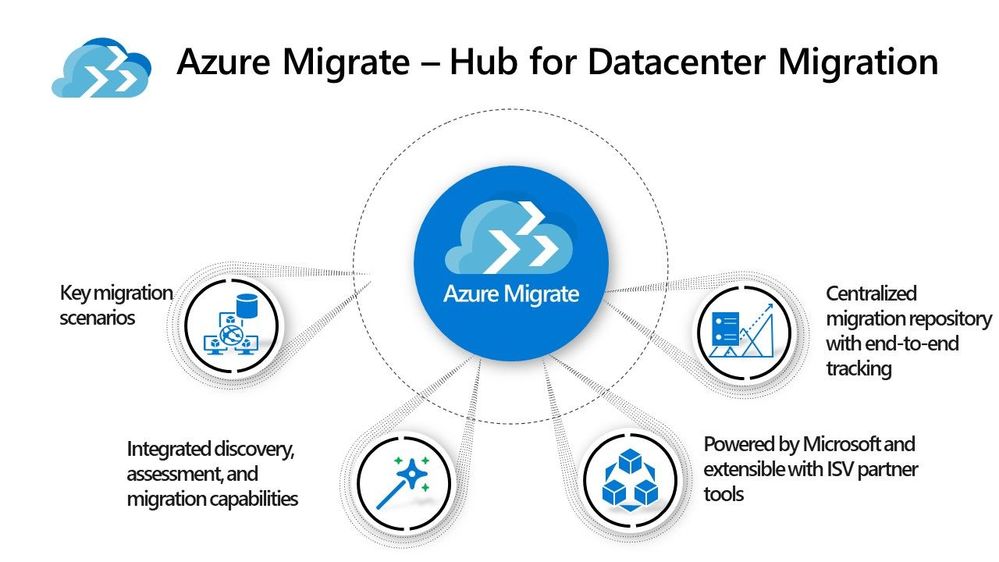
Further Reading
If you are looking to migrate workloads to Azure we have a series of migration series which is a great starting point for helping to guide you through the process.
There is also a great article on the common questions that are asked about Azure Site Recovery, which is a great way of quickly answering some of the questions you might have about the tools capabilities.
