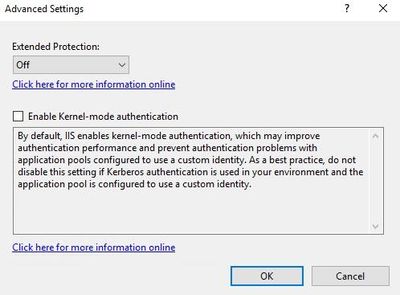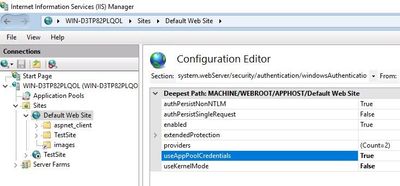This post has been republished via RSS; it originally appeared at: New blog articles in Microsoft Tech Community.
Windows authentication process can take place on the user-mode (IIS worker process) or kernel-mode (HTTP.SYS). For the kernel-mode, there is a limitation: You can add maximum 64 bindings to your site. If you add 65 or more bindings, IIS displays “401.2 Unauthorized: Logon Failed Due to Server
Configuration with No Authentication” error even though the credentials are correct.
A change for Windows Server 2008 R2 or Windows Server 2012 R2 is not expected for this limitation.
Workaround
Use user-mode authentication for your application to get around binding limitation of kernel-mode.
Steps to use user-mode authentication instead of kernel-mode:
- Open IIS Manager
- Click on the website
- Go to “Authentication“
- Select “Advanced Settings”
- Uncheck “Enable Kernel-mode authentication“
Continue with these steps:
- Open IIS Manager
- Click the website name
- Go to “Configuration Editor“
- Select “system.webServer/security/ authentcation/windowsAuthentication”
- Set “True” for “useAppPoolCredentials“
- Set “False” for “useKernelMode“
- Click “Apply“
A discussion about the binding limit on IIS forum.