This post has been republished via RSS; it originally appeared at: New blog articles in Microsoft Tech Community.
The Microsoft Power Platform is especially powerful, when services are combined. When components are brought into Microsoft Teams, something magically happens: Users have one place for their apps, they can share information and have conversations about data, directly where they are working. So, the idea of Telstra was to enhance productivity with easy-to-use solutions for solving enterprise processes.

Pete and Evan from Microsoft informed about the platform features and how to integrate the Power Platform in Teams. Richard and Nathan from Telstra demonstrated their Power Platform solutions and how they empower users to collaborate within their organization and with customers.

Richard gave some insights of his organization. Telstra is Australia´s number one broadband provider that is also operating in 20+ countries, offering telecommunication services. Telstra, often referred to as "Big-T", directly employs more than 29,000 people. Australia is about the size of the United States, so they have a huge geography to serve. On their path to their digitalization journey, they were rolling out Office 365 and equipped their co-workers with tablets and smartphones. By using the Microsoft Power Platform, all company members can work with easy-to-use tools to improve their day-to-day work.
With the Microsoft Power Platform, thousands of first-line employees get scalable digital solutions. This flattens the hierarchy through improved collaboration and engagement, delivering real financial gains and improving customer outcomes. The Telstra solutions are named Technician Plus and Team Leader Plus. These apps provide a bunch of functionalities, such as managing tickets with description, location and photos and to get detailed reports out of the data as shown in the photos below. The Teams apps can be controlled on a very granular level. Also, Teams provide the perfect platform for live meetings and recordings when meetings have been missed – one place for all essential data.
Nathan, who calls himself a Citizen Developer, showed the Technician Plus solution. Technicians use this solution having all required data and functionality for their daily job.
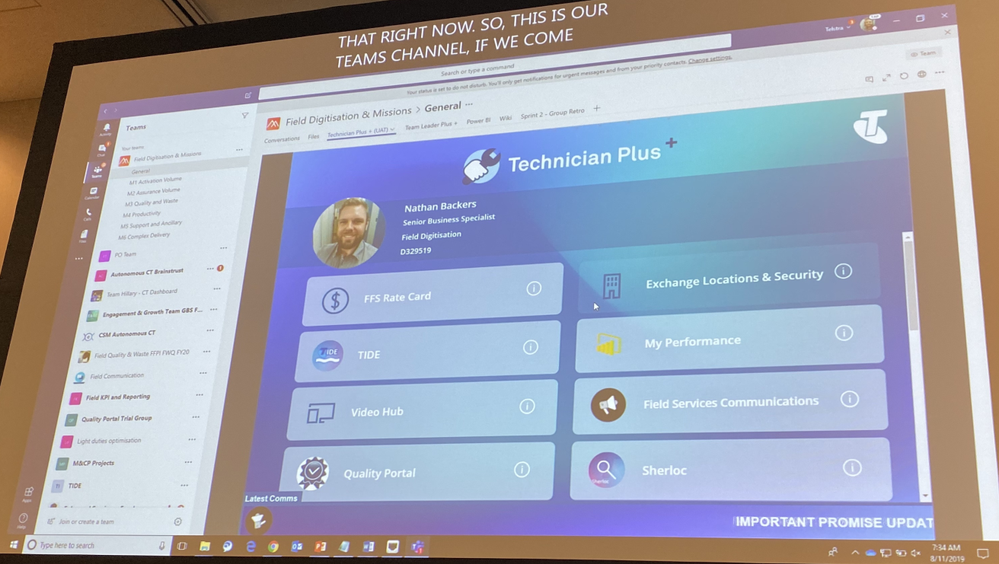
Of course, it took some time and iterations to develop the final solutions. The Power Platform is ideal for such implementations to get a quick result. Personal data comes from Azure Active Directory, the rest comes from various other data sources. On the client side, integrated location services and photos help to document local issues as the following demo shows.
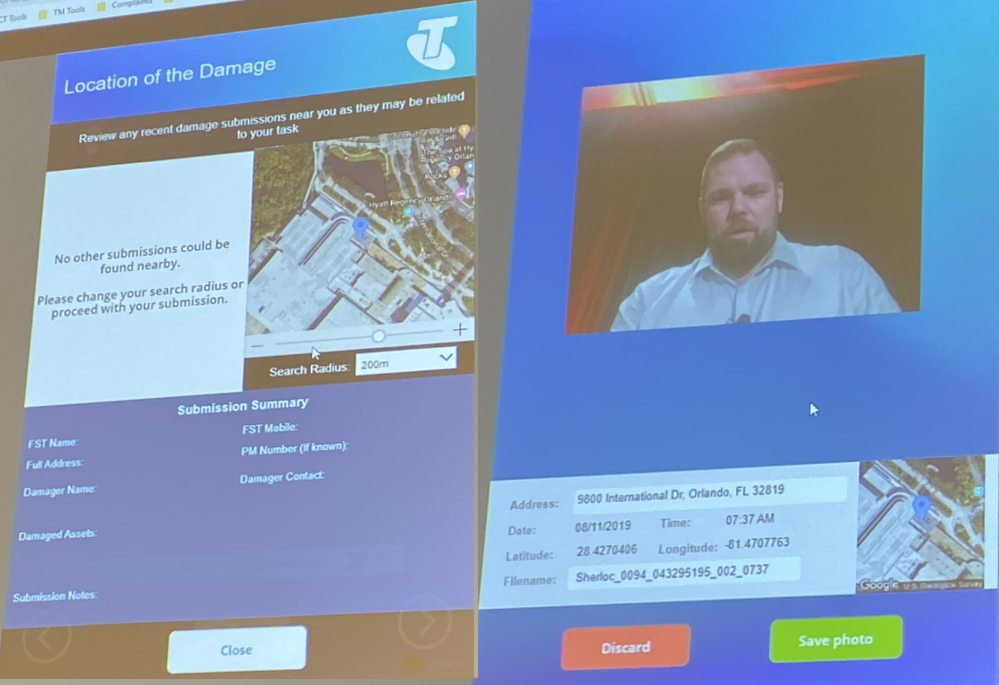
For example, technicians can also hand over their tablet to customers informing about the current configuration such as the customer´s products and the device serial number and to offer additional services as the following photo shows.
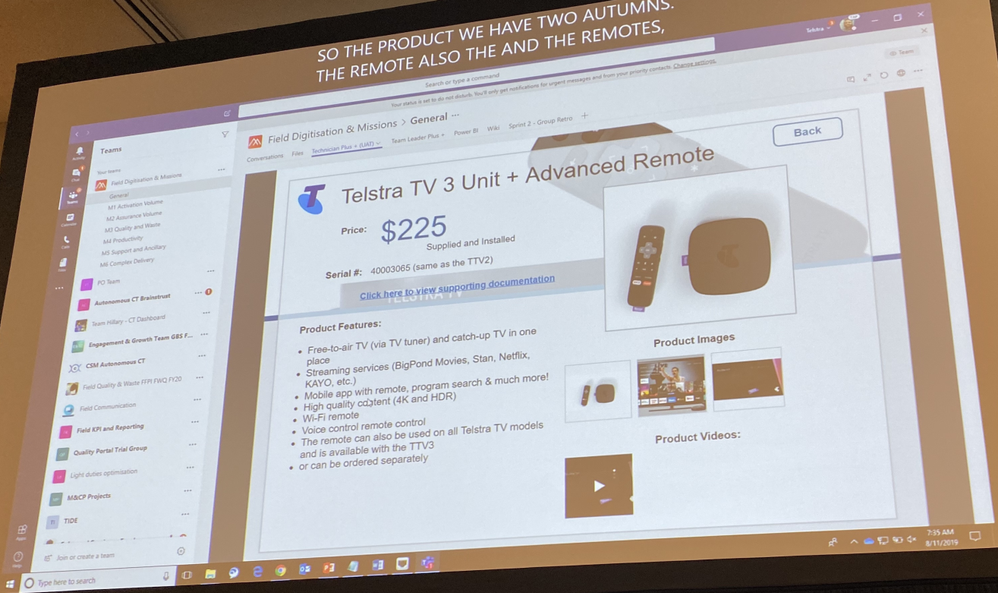
The Team Leader Plus app delivers insights about the data in various forms: as PDF report, as Power BI dashboard, and it provides other apps as the following photo shows.
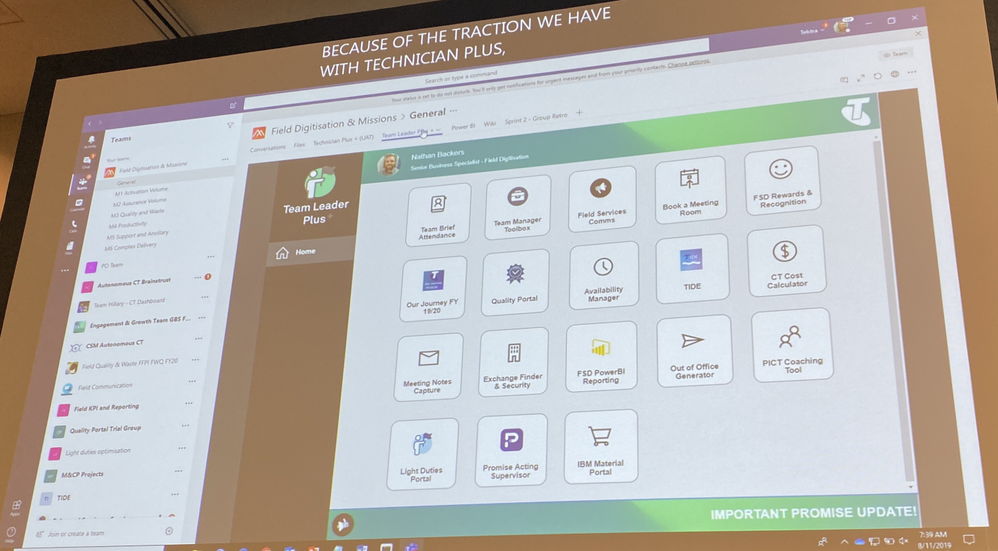
The app integration in Teams is making it easier for all users to work with these solutions without ever leaving Teams.
At the end, Evan showed how Power Apps and Power BI can be integrated in the Teams client: You can simply download a Power App and install the app in Teams, pin the app to the left side, and integrate Power BI by copying the URL and paste it in a Teams tab configuration. All these actions are now much easier accessible than before. As final demo, Evan presented a flow that posts a message in a Teams channel when a new member is added to the team to welcome the new user and to inform the other team members about the new employee. The last slide sums that up.
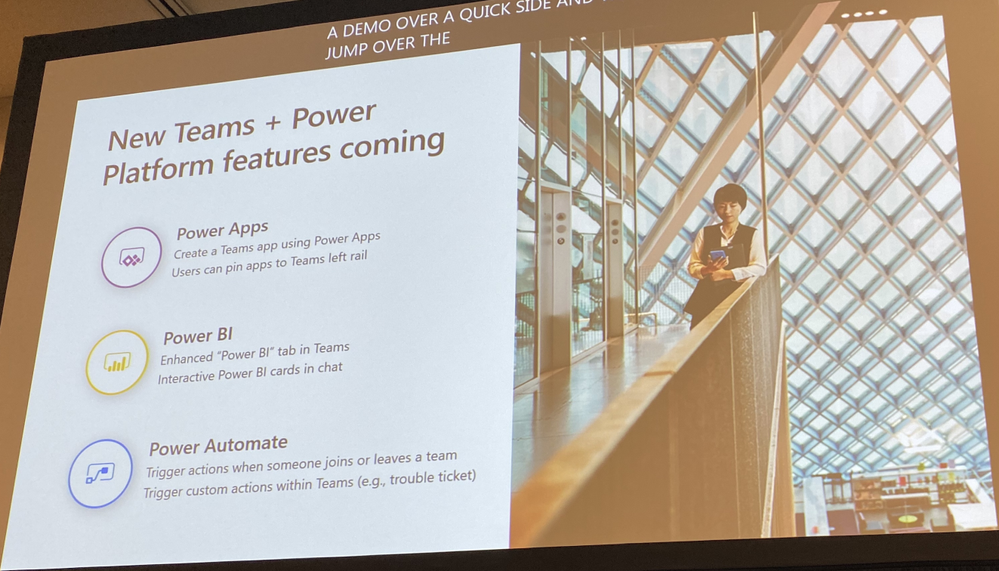
The speakers delivered real world scenarios implemented with the Microsoft Power Platform integrated in Microsoft Teams to inspire Power Platform users how solutions can be developed effectively. Thanks for the perfect presentation!
Find out more about Teams and the Power Platform at the following resources:
- Teams Tech Community
https://aka.ms/TeamsTC_blog - Customer stories
https://aka.ms/TeamsCustomerStories - Get the brand new Teams and Power Apps whitepaper
https://aka.ms/PowerAppsTeams_whitepaper - Telstra story
https://aka.ms/Telstra_Teams_CS - Teams training resources
https://aka.ms/MSTeams_training - Power Automate
https://aka.ms/PAutimateIntroTraining - Power Platform
https://aka.ms/PP_Learning - Watch the session BRK1077
https://aka.ms/MicrosoftIgnite2019/BRK1077
