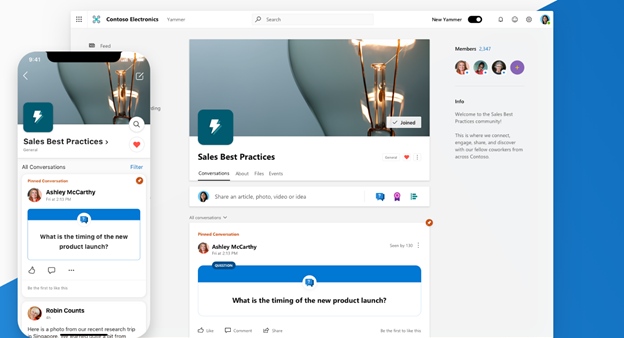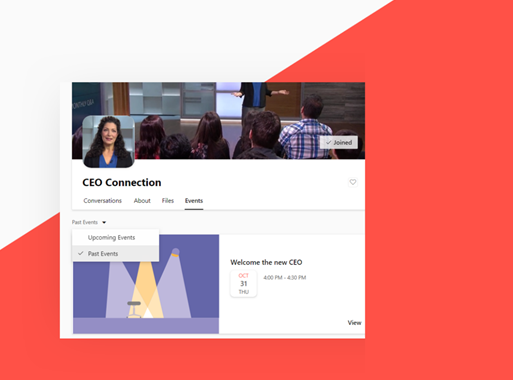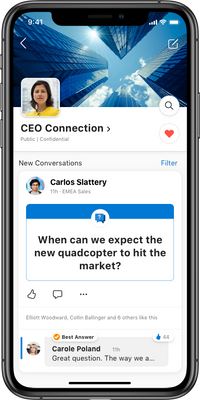This post has been republished via RSS; it originally appeared at: Yammer Blog articles.
During Microsoft Ignite 2019, we unveiled new Yammer capabilities that power leadership engagement, company-wide communication, communities, and knowledge sharing in Microsoft 365. Building on a decade of customer success and feedback, the new Yammer delivers a beautiful, intelligent user experience across devices along with deep integration with Microsoft Teams, SharePoint, and Outlook, and new administration and compliance capabilities.
Here's a deeper look at our announcements.
The New Yammer
Yammer is being rebuilt from the ground up and will become Microsoft’s first application to fully leverage the Fluent Design system – resulting in a fast, modern, interface for web and mobile. But it’s not just a new look – we’re adding dozens of new features to Yammer that deliver top customer requests to help leaders and communities share, communicate, and discover like never before.
Communities
Yammer communities (formerly called groups) deliver several new features to help your community showcase its identity and engage in modern ways. Community owners can now add custom cover photos to apply branding to the community and highlight information above the fold, and can expand the reach of messages by setting a question, poll, or praise as an announcement and pinning it to the top.
For community members, we’ve added modern styling, conversation filters, new editing experiences, and the ability to favorite a community. We've also added new event page experiences to make it easy to discover and engage with live events. Post questions or feedback, filter for unanswered questions and watch the live events directly in your community.
Filter for past and upcoming events on the Event page.
Knowledge and Discovery
The Yammer discovery feed has been enhanced by AI and machine learning to show you what’s important and drive discovery and open sharing. Unified profiles and search experiences, as well as new question and answer capabilities throughout Yammer make it easy to find experts and information. We’ve also added suggested communities and file attachments to augment normal user activity put to Yammer to work for the organization. Learn more.
Engagement at the Center of it all
Connecting with your Yammer community from your mobile device is now simple and fun. Instantly capture, trim, apply filters, and publish with a new video experience. Record videos up to three minutes in length, add effects, and share authentic moments with your entire community.
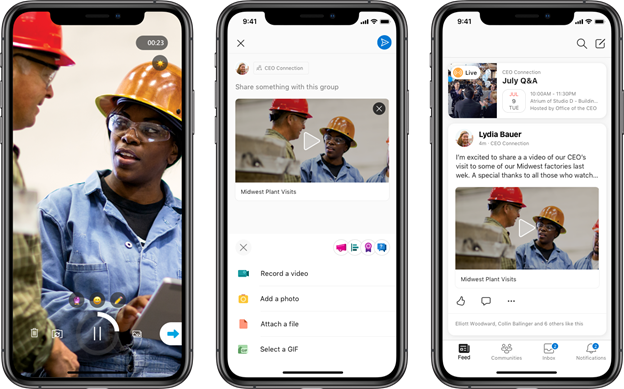
New experiences for scheduling and attending Live Events in Yammer
Schedule and produce a Live Event in Yammer using webcams and desktop and file sharing. Create and manage the entire event in just a few clicks and broadcast from your device.
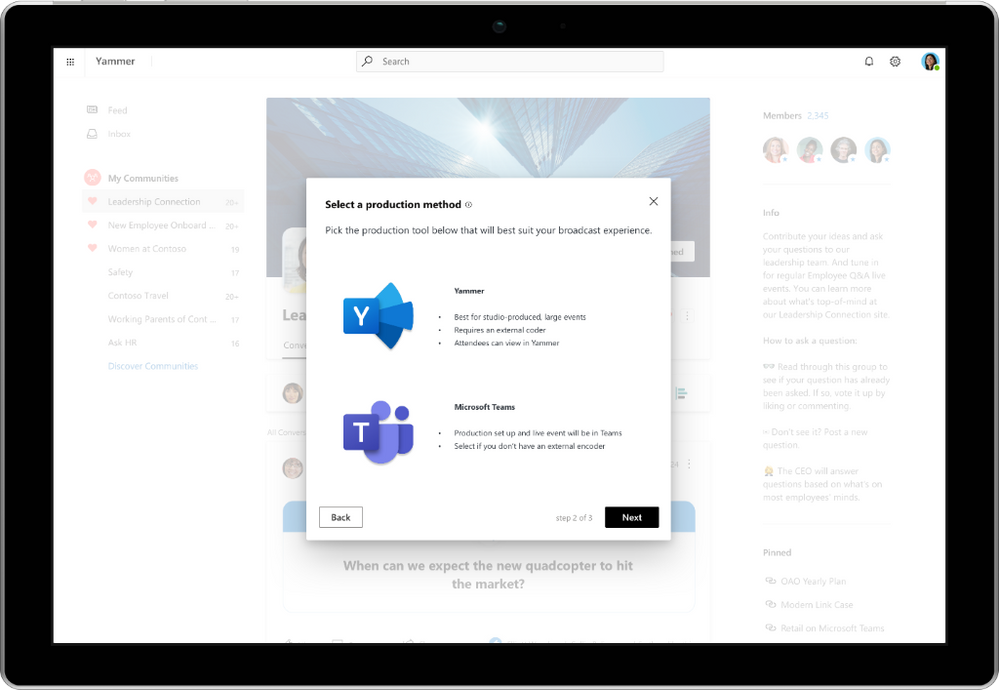
Yammer wherever you are
Modern Yammer mobile apps for iOS and Android
We're investing heavily to create premier experiences for mobile, and going forward, all new features will be available concurrently or ahead of the web experience. We’ve totally rebuilt the mobile apps to bring modern responsiveness and readability to both iOS and Android. New styling, sizing, and iconography brings the power of community into your pocket so that you can stay connected to your organization and your communities wherever you are.
The new Yammer is optimized for mobile.
The Yammer app for Microsoft Teams
Stay connected to what’s happening across your organization with new the Yammer app for Teams, which brings the full experience of Yammer right into your hub for teamwork. You can participate in conversations, watch live and on-demand events, and browse your communities just as you would in Yammer, helping you stay up to date with your communities while still having access to your projects, chats, and meetings. No more toggling between apps or confusion about where to chat. The new Yammer App in Teams can be pinned directly into the Teams navigation rail for quick access. It’s Yammer. Just in Teams.

Yammer conversations in Outlook
Participate in Yammer conversations without leaving your Outlook inbox. Now, the Yammer email notifications render an interactive Yammer thread, so you can get the full context of the discussion and take action such as liking, replying or voting on polls right from Outlook, enabling leaders and communities to extend Yammer’s reach as an organization-wide communication tool.

The new Yammer conversations web part for SharePoint
We’re bringing the beautiful styling and functionality of the new Yammer to the conversations web part for SharePoint - including file attachments, rich text, and question and answer to help you capture knowledge and mark best answers, making your intelligent intranet even more intelligent.
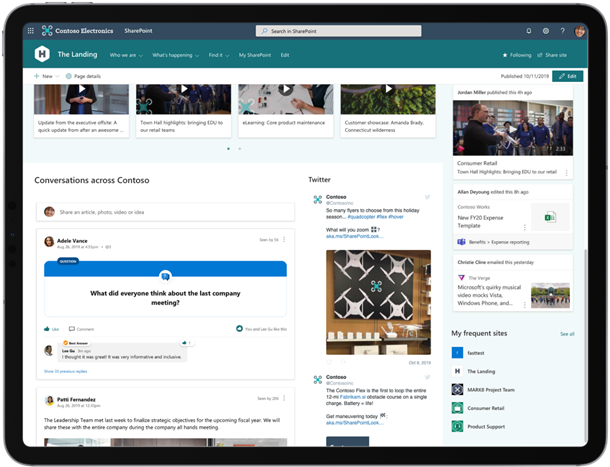
Suite-wide coherence
We’re also introducing some changes that will help bring consistency across Yammer and Microsoft 365, including a unified user profile and people card pulled from Office 365 and the ability to set a customized navigation header. The search bar and notification bell have also been moved into the navigation bar to reflect a universal experience.
Enhanced Security and Compliance
eDiscovery in Yammer to rollout in December 2019
eDiscovery searches will now include Yammer conversations, communities, and files - unlocking new opportunities for organizations that require greater compliance controls. eDiscovery will support both per message and full conversation views, allowing admins to search, discover, and place legal holds on all messages and files in your network.
Native Mode
We’re standardizing administration of Yammer people, groups, conversations, and files to provide a more robust and consistent governance experience across Microsoft 365. With Native Mode, Admins can confidently manage Yammer policy through Azure Active Directory and the Microsoft 365 Admin Center without entering Yammer to manage things like group membership, group privacy, or data classification. In Native Mode, Yammer enforces Office 365 group creation policies and all communities are Office 365 connected with all files stored in SharePoint, which means that any files uploaded into Yammer automatically adhere to existing policies and governance. For existing networks, previously uploaded files will be migrated to SharePoint through the Alignment Tool. Native Mode ensures a consistent user experience across all users and communities, and gives users access to modern experiences like Live Events, connected SharePoint Sites, and shared document libraries.
Get started with the new Yammer
We’ll be rolling out the new Yammer to a select number of private preview customers starting in December and expanding the preview beyond that in the coming months. The new Yammer is due to roll out to all customers in 2020. Sign up to request early access for your organization: https://aka.ms/TheNewYammer
Keep an eye on this blog and on social as we continue to bring new experiences to your communities in Microsoft 365. The Year of Yammer starts now!
- Murali Sitaram
GPM of Yammer and Office 365 Groups
PS. If you missed it live, watch the recording of the full session that was presented Ignite 2019.