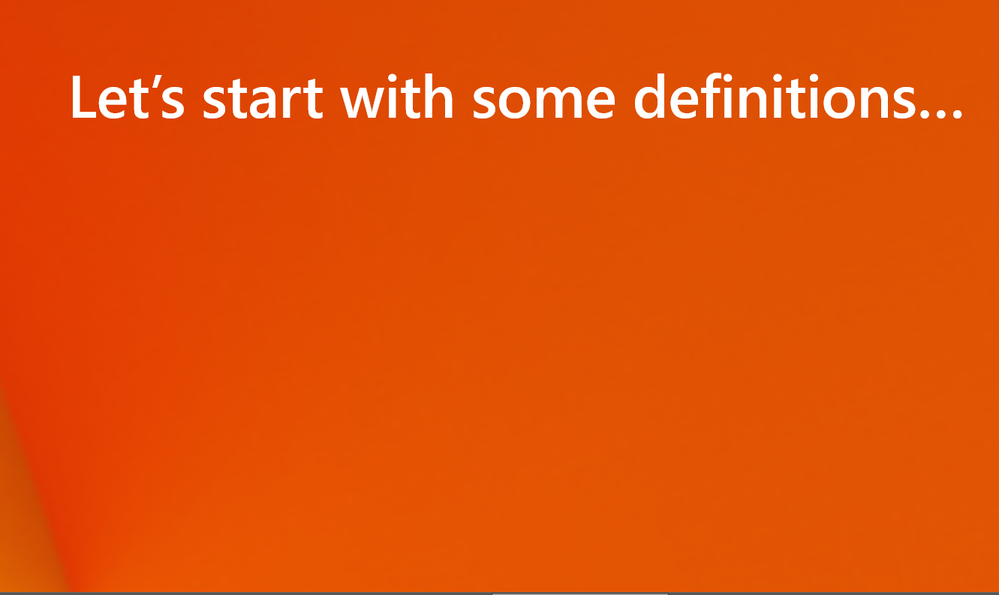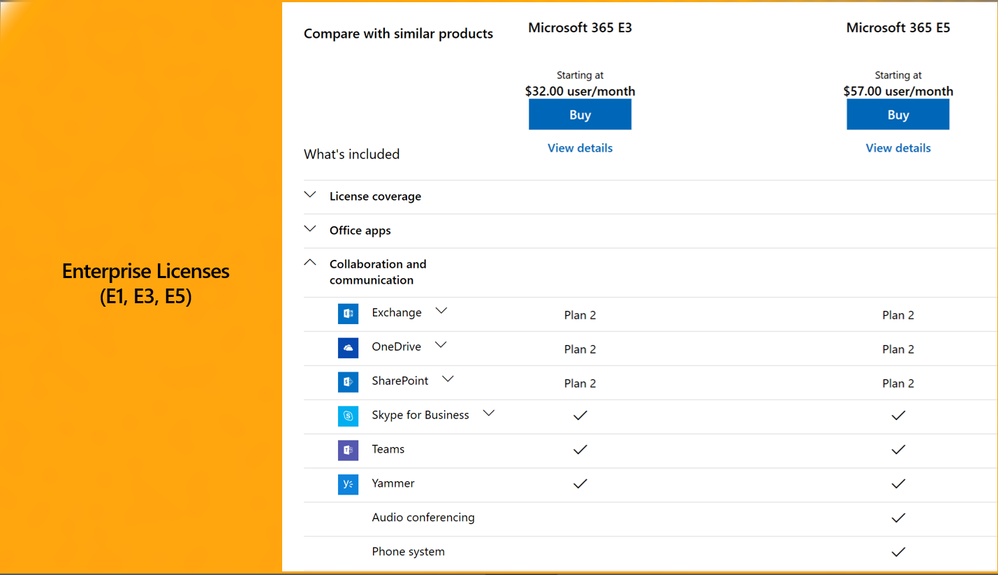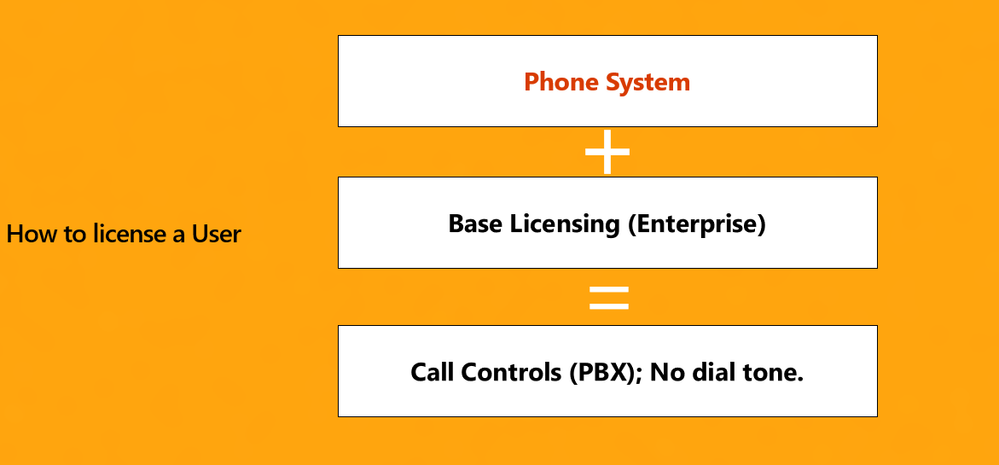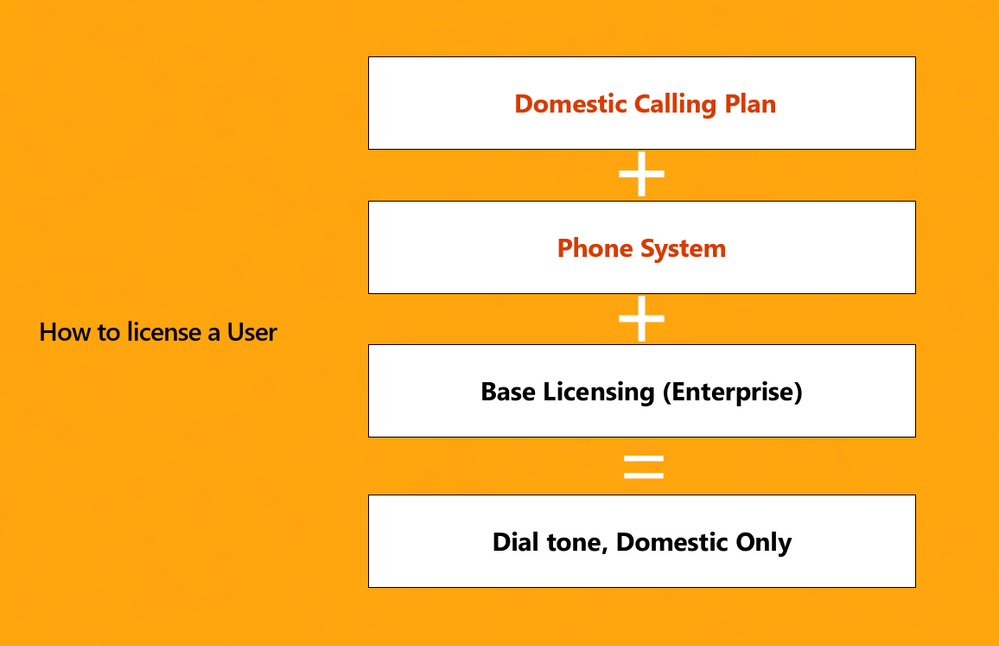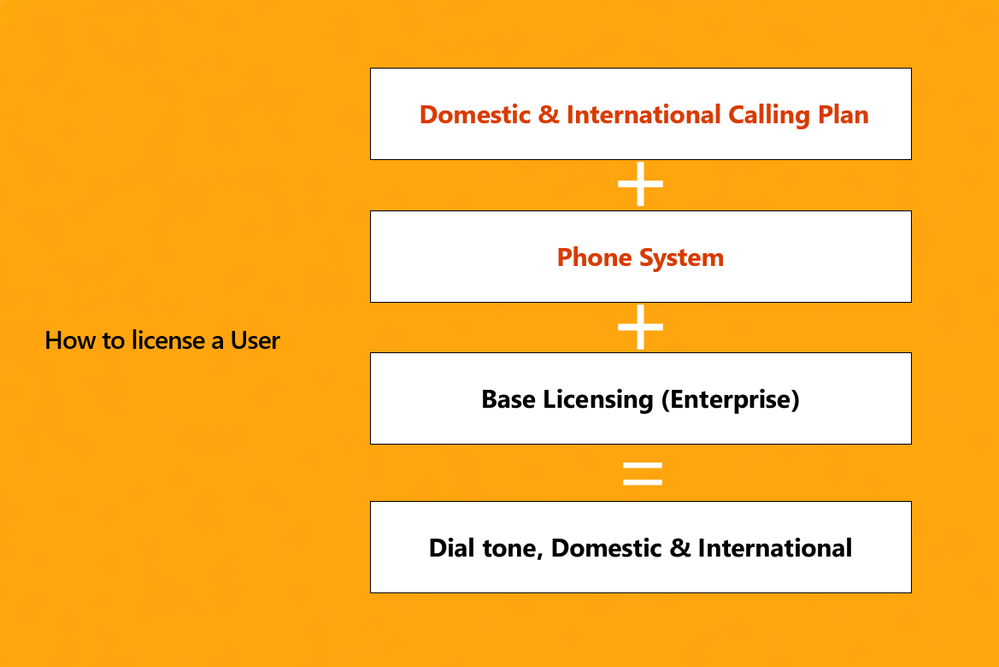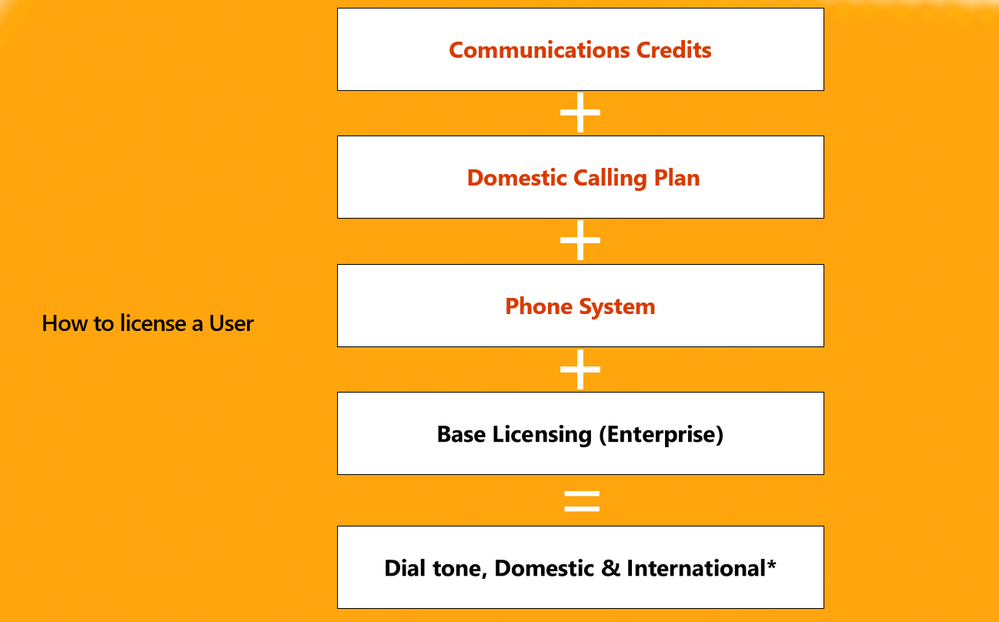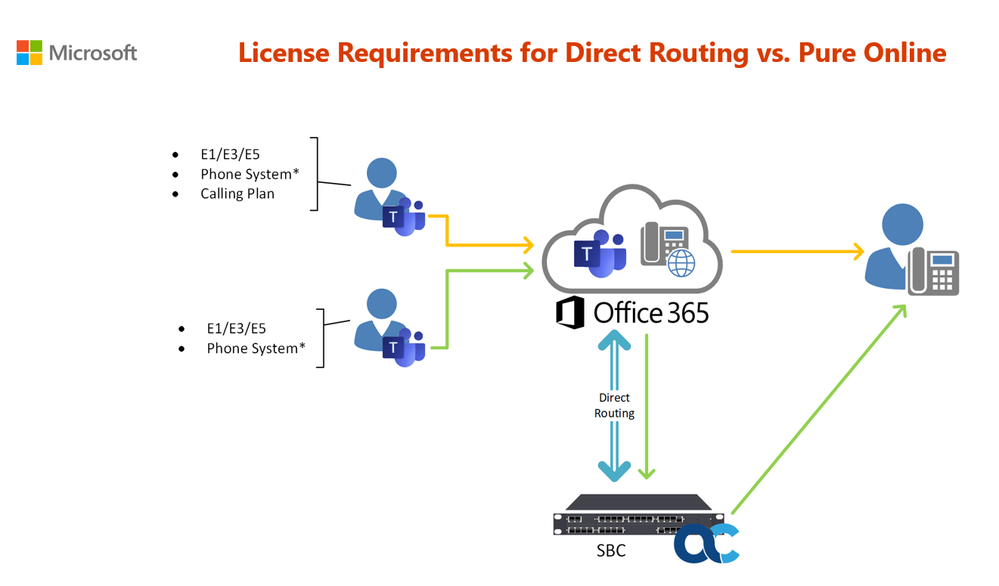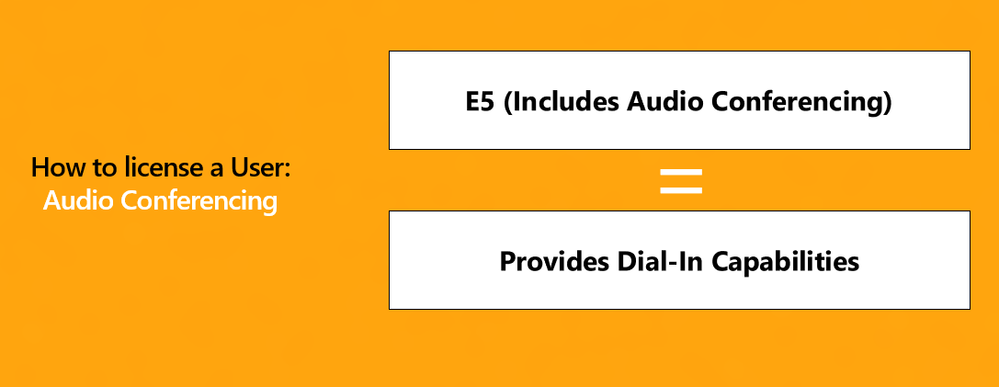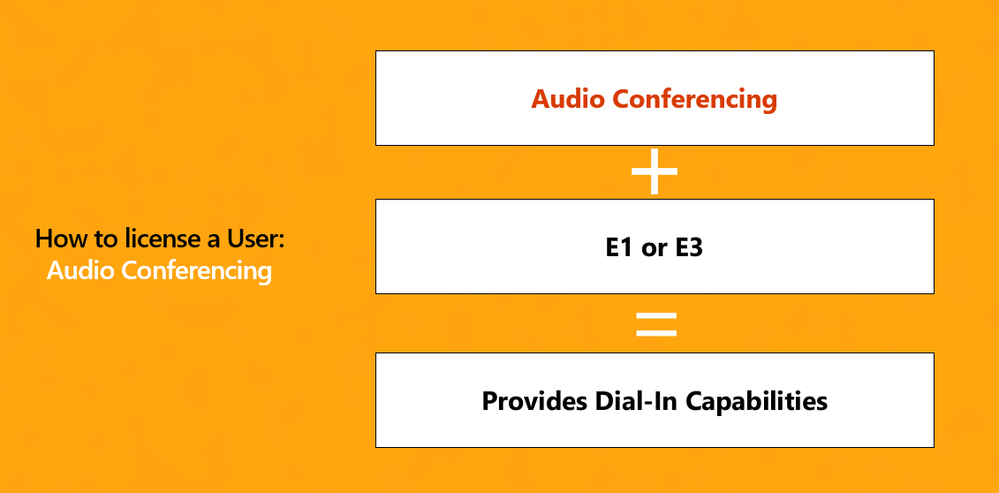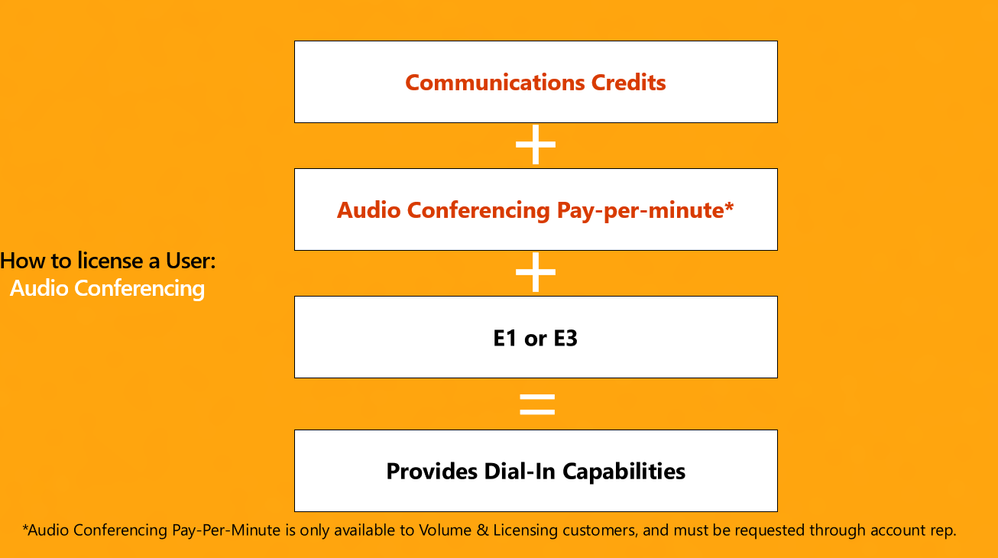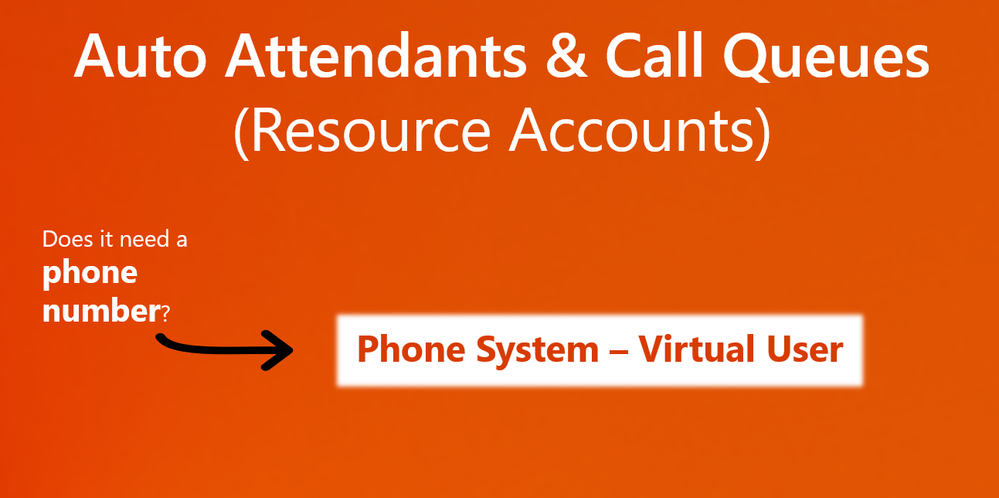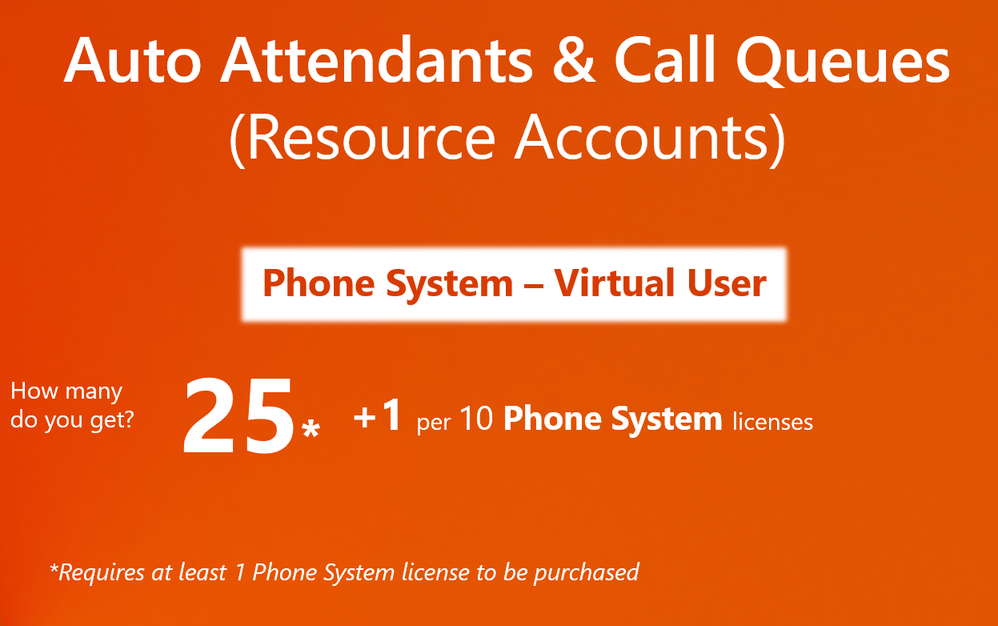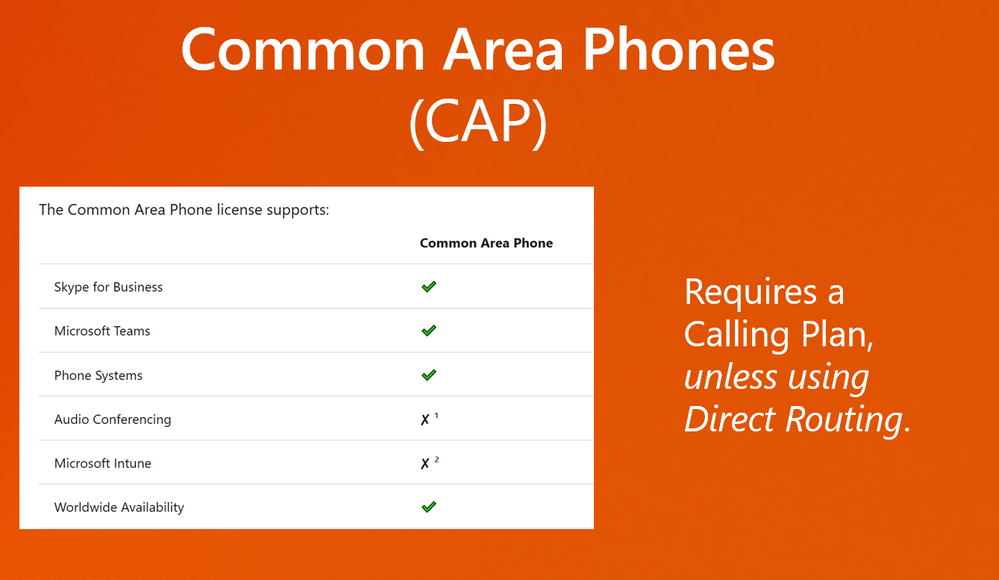This post has been republished via RSS; it originally appeared at: New blog articles in Microsoft Tech Community.
As you know theater’s sessions needs to cover all the content in about 20 minutes, good time to get people attention but would it be enough to cover a topic like the one Josh Blalock selected. Was my pleasure to attended Josh’s session “Demystifying Licensing Options for Microsoft Teams with Microsoft Phone System. And really good way to start a 20 minutes session is to put some basics on the table.
Josh did start with some definitions.
Microsoft Phone System. Some time ago also called Cloud PBX, is the Microsoft technology for enabling call control and PBX capabilities in the Office 365 Cloud (Skype for Business Online and Microsoft Teams)
Calling Plans. Add-on to allow PSTN connectivity, with Calling Plans license Microsoft serves as your PSTN carrier offering you dial tone to call to landlines and mobile phones around the world (depending licenses levels as we will see). Calling Plan does not require any on-premises server deployment. This service is available only in some countries. (check if Calling Plan is available in your country)
Audio conferencing. Add-on to allow people in your organization to use a phone to call into a Skype for Business Online or Microsoft Teams Meetings, instead of using a computer. As different as Calling Plans Audio Conferencing is available at many countries. (check if Audio conferencing is available in your country)
Communication Credits. Another way to pay for Audio Conferencing and Calling Plan minutes, so if you get out of your pool of minutes with the previous licenses, Communications Credits helps ensure your users are able to
- Add toll-free numbers to use with Audio Conferencing
- Dial out from a meeting to add someone else by phone call.
- Dial International when you have Domestic Call subscriptions.
More information about Communications Credits.
User Requirements
Once all the attendees got this great intro, Josh did continue with the user requirements to get Voice working with Microsoft Teams.
First, we made a quick look to Enterprise Plans.
As we can see in the image above Microsoft 365 E3 does not include Audio Conferencing nor Phone System. And would need to be acquired as an Add-on in case you need those features.
Microsoft 365 E5 does included both, so if you are on this license schema you must be more than happy you acquired the complete package.
Then we move to Business Plans
Ok, no good news for Microsoft 365 Business users…
oh wait! Fun fact is that after Josh’s session Microsoft announced Microsoft 365 Business Voice in Canada and UK. You can review the information here
Still don’t know how to license your user after all this information? Don’t worry, Josh prepared some slides that explains what you need to add to the users to get the right results. Let’s check
Ok, we have our user Licensed for Microsoft Teams. No big deal but still need something else.
This one looks better! Can I dial for a pizza using Microsoft Teams client now? No! Ok let’s moving forward.
Ah looks better! I can get a pizza now. But wait remember I’m Mexican I need to dial my mom to ask for a good Salsa Verde recipe. Next!
Ok, I’m very satisfied on this one. But we have another option as well
As you can see it would depend on your needs, to decide the right license plan to assign to the users, and you can assign different license to each user according to their needs. Great!
Also remember that we have Direct Routing options as well, so we can use Online and Direct Routing. And as you can see on the image below, Direct Routing does not need Calling Plan License, but it does require a Phone System License, as well as an Enterprise E1/E3/E5.
Still some question about audio conferencing? Ok, let’s check the diagram.
With E5 which included Audio Conferencing, it will provide you Dial-in capabilities.
In order to get same capabilities with E1 or E3 you need to acquired Audio Conferencing Add-on.
And there is an option to pay-per-minute for Audio Conferencing as well.
Don’t forget others features like Auto-Attendants and Call Queues.
Does it need a phone number? Because those are not a real user, right?
You are cover, as you can see you got 25 licenses (requires at least 1 Phone System Licenses to be purchased) and plus one per 10 Phone System license. If you need more than those, please call me as I want to check your scenario!
Common Area Phone, yes those needs a license. CAP requires a Calling Plan License unless using Direct Routing.
Same for Meeting Rooms
Great Session Josh!
Rodolfo Castro Aguilar
MVP Office Apps and Services
Twitter: @ucblogmx
Linkedin: Rodolfo
My Blog: ucblogmx.com