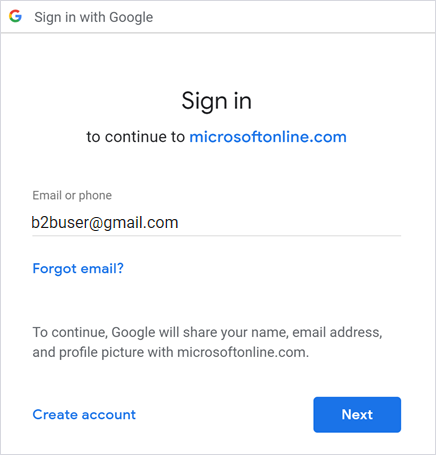This post has been republished via RSS; it originally appeared at: New blog articles in Microsoft Tech Community.
Howdy folks,
Yet another Ignite follow up blog to share with you today! Sign-in with Google social IDs for B2B users is now generally available—making the experience for your invited Gmail users more seamless and secure.
Azure AD B2B Collaboration continues to be a hugely popular tool for organizations of every size to collaborate with guest users. Azure AD’s support for Google social IDs makes collaboration even more seamless, enabling your partners to securely use their existing Google identities to collaborate with you. No need for them to create and manage a new account!
In addition, since our public preview announcement, we studied your feedback and made a few key enhancements:
- @googlemail.com users are now supported. In addition to @gmail.com users, invited @googlemail.com users can also sign-in with their Google social IDs.
- Microsoft Teams support for Google users on all clients. Google users can seamlessly sign-in and collaborate on all four clients of Teams: desktop, web browser, iOS, and Android.
- Teams support for Google users across common and tenanted authentication endpoints, like teams.microsoft.com.
You can enable signing in with Google social IDs for B2B users by going to portal.azure.com > Organizational Relationships > Identity Providers. Explore our documentation to learn more!
Please let us know what you think in the comments below. We look forward to hearing from you!
Best regards,
Alex Simons (@Alex_A_Simons)
Corporate VP of Program Management
Microsoft Identity Division