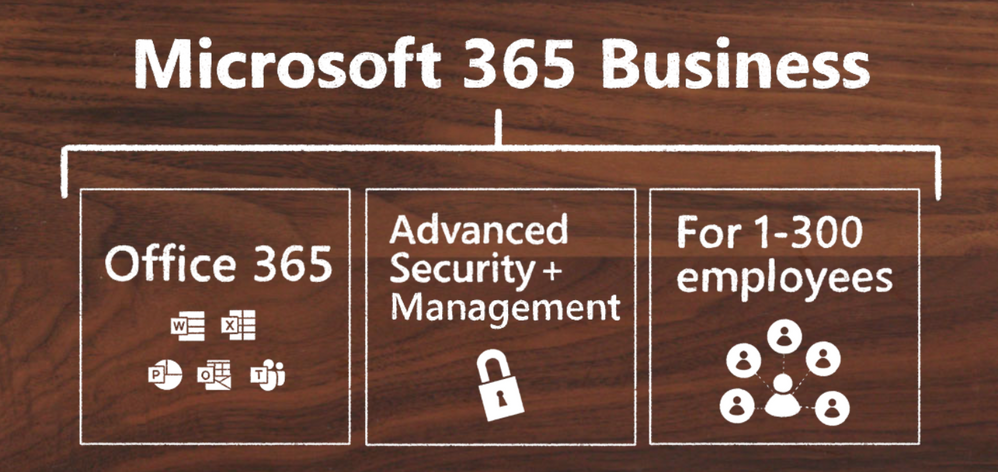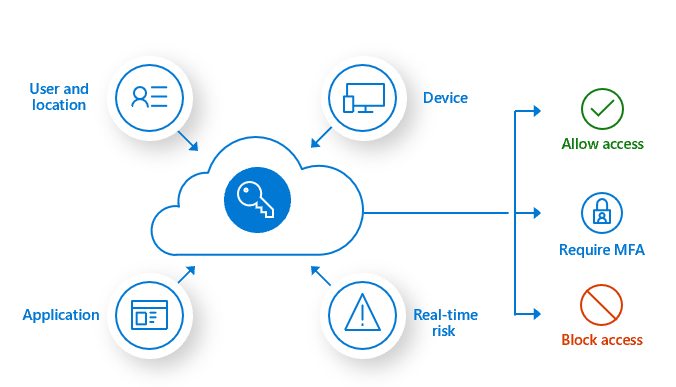This post has been republished via RSS; it originally appeared at: Small and Medium Business Blog articles.
If you're a business with less than 300 employees, Microsoft 365 Business is the comprehensive solution for you that combines your favorite productivity tools like Word, Excel, Outlook mobile and Microsoft Teams with a multi-layered security solution that helps protect your business against advanced threats. And, it comes with easy to use management tools that get your business up and running quickly.
To make it easy for you to stay updated on the latest product news, technical documentation, webinars and more for Microsoft 365 Business, we're starting a monthly blog to recap the most important pieces of information. Whether you are a customer or a partner, this update is designed for you!
1. Meet your new CSO:
You know security is important, but you're probably tired of going through complex product documentation or slideware as you try to learn more about it. With “Meet Your New CSO” you now have a simple, fun, and engaging way to get up to speed on how to address the most common cybersecurity challenges with Microsoft 365 Business.
At the site you’ll find:
- Concise overviews of key security topics like multi-factor authentication and device management
- 8 quick videos also accessible as a YouTube playlist
- Tips to improve security and more
If you are a partner who serves small and mid-sized customers, you can use this material to boost your own expertise on Microsoft 365 Business, and also use it to start a conversation with your customers about how to improve their security.
If you look after IT at your business, we think these materials will help you find a few ways to make your company even more secure. They can also help you convince your senior management that it’s worth investing in modern security tools.
Set aside a few minutes to take a look, and let us know what you think.
Visit www.YourNewCSO.com to get started
2. Enable Conditional Access to protect your business information:
Are you concerned about sensitive business data being accessed from mobile phones and other personal devices? Or that employees may download that data to personal apps that can’t be wiped when they leave?
Most customers are, which is why Microsoft has made Conditional Access available to all Microsoft 365 Business subscribers. Customers can define exact criteria for connecting to their environment – like only allowing devices on the network if they are domain-joined or MFA-enabled.
Want to learn more? Get details on how to get started with Conditional Access at our Tech Community blog article
3. One-stop Shopping for Microsoft 365 Business content:
Looking for resources to help you understand, implement, or operate M365 Business security features? We’ve curated all of the most important technical documentation, FAQs, licensing plan comparisons, and resource links in a single content hub, so you can quickly and easily find the information you need. Explore the M365 Business content hub at https://aka.ms/M365b
4. End 2019 smarter on security:
Before you ring in the new year, catch up on this year’s M365 Business security deep-dive webinars and Microsoft Ignite 2019 sessions:
Partner webinars:
- Understanding the Nuts and Bolts of M365 Business
- Microsoft 365 Business Deep Dive – Secure your devices
- Microsoft 365 Business Deep Dive – Protect your data
Ignite session recordings for customers and partners:
- What’s new in Microsoft 365 Business: Advanced security for SMBs
- Protect against phishing and other cyberthreats with Microsoft 365 Business
We hope you find this update helpful in your Microsoft 365 Business journey. Please watch for the next monthly update in January.