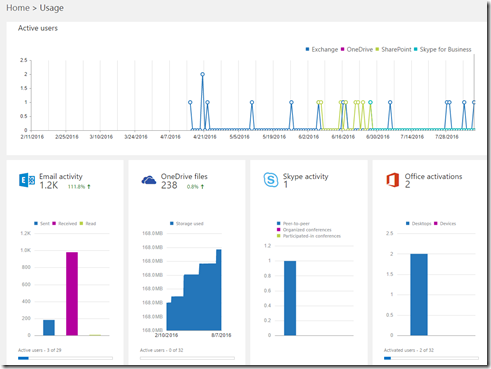This post has been republished via RSS; it originally appeared at: Project Support Blog articles.
First published on TECHNET on Aug 11, 2016
*** Update 9/12/2016 - See https://techcommunity.microsoft.com/t5/project-support-blog/project-online-how-do-i-find-who-is-using-project-online/ba-p/361951 for a potential workaround to get PWA access information ***
*** Update 9/30/2016 - I've added this to the post mentioned above - but see https://pwmather.wordpress.com/2016/09/30/want-to-capture-the-last-logon-time-for-the-projectonline-pwa-users-ppm-javascript-office365-sharepoint/ for another novel workaround for this problem ***
We have had quite a few customer calls on this topic – so getting more information out there. A while ago, due to some performance problems we dropped the Last Connect column from the Manage Users page on Project Online. This field used to show the last connect time for the user. To be honest it was not 100% reliable anyway as we will update this data even if a user tries to connect but no longer has any permissions – but it was obviously used by many customers as a quick check on their active users – as many of you opened support cases when you found that it was gone. To remind you what I am talking about here is a screenshot of my Project Server 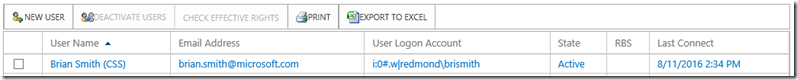
Some of you may be thinking what could possibly cause performance issues by displaying a single column on an infrequently used page? The issue wasn’t so much displaying the data as the collecting of it – and this was being set on every page load and caused contention on the table it was being written to. We are investigating how we can make something similar available again as it had been so useful for our customers. Another question we had was why weren’t customers notified, but this wasn’t a long planned update but a rapid response as a result of serious performance concerns. I’m not aware of any workarounds to get similar information, and I’ll update when I have more information on what form the possible replacement for this functionality might take. One idea is to add to the Reports on the Admin center. Thoughts?