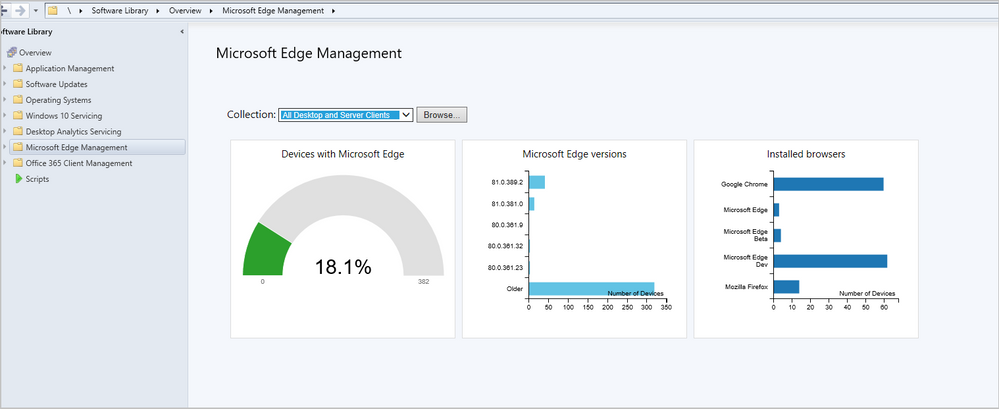This post has been republished via RSS; it originally appeared at: New blog articles in Microsoft Tech Community.
Update 2001 for the Technical Preview Branch of Microsoft Endpoint Configuration Manager has been released.
The Microsoft Edge Management dashboard provides you insights on the usage of the new Microsoft Edge and other browsers. In this dashboard, you can:
- See how many of your devices have Microsoft Edge installed
- See how many clients have different versions of Microsoft Edge installed
- Have a view of the installed browsers across devices
Learn more about the Microsoft Edge Management dashboard.
This preview release also includes:
Improvements to Check Readiness task sequence step – Based on your UserVoice feedback, you can now verify more device properties in the Check Readiness task sequence step. Use this step in a task sequence to verify the target computer meets your prerequisite conditions.
- Architecture of current OS: 32-bit or 64-bit
- Minimum OS version: for example, 10.0.16299
- Maximum OS version: for example, 10.0.18356
- Minimum client version: for example, 5.00.08913.1005
- Language of current OS: select the language name, the step compares the associated language code
- AC power plugged in
- Network adapter connected
- Network adapter is not wireless
Integrate with Power BI Report Server - You can now integrate Power BI Report Server with Configuration Manager reporting. This integration gives you modern visualization and better performance. It adds console support for Power BI reports similar to what already exists with SQL Server Reporting Services. Save Power BI Desktop report files (.PBIX) and deploy them to the Power BI Report Server. This process is similar as with SQL Server Reporting Services report files (.RDL). You can also launch the reports in the browser directly from the Configuration Manager console.
OneTrace log groups - OneTrace now supports customizable log groups, similar to the feature in Support Center. Log groups allow you to open all log files for a single scenario. OneTrace currently includes groups for the following scenarios:
- Application management
- Compliance settings (also referred to as Desired Configuration Management)
- Software updates
Improvements to administration service - The administration service is a REST API for the SMS Provider. Previously, you had to implement one of the following dependencies:
- Enable Enhanced HTTP for the entire site
- Manually bind a PKI-based certificate to IIS on the server that hosts the SMS Provider role
Starting in this release, the administration service automatically uses the site's self-signed certificate. This change helps reduce the friction for easier use of the administration service.
Wake up a device from the central administration site - From the central administration site (CAS), in the Devices or Device Collections node, you can now use the client notification action to Wake Up devices. This action was previously only available from a primary site.
Improvements to task sequence progress - Based on your UserVoice feedback, the task sequence progress window includes the following improvements:
- Show the current step number, total number of steps, and percent completion
- Increased the width of the window to give you more space to better show the organization name in a single line
Improvements to orchestration groups - Orchestration Groups are the evolution of the "Server Groups" feature. Various improvements have been added in this release such as
- You can now specify custom timeout values for The Orchestration Group and Orchestration Group members.
- When selecting group members, you now have a drop-down list to select the site code.
- When selecting resources for the group, only valid clients are shown.
Update 2001 for Technical Preview Branch is available in the Microsoft Endpoint Configuration Manager Technical Preview console. For new installations, the 1911 baseline version of Microsoft Endpoint Configuration Manager Technical Preview Branch is available on the Microsoft Evaluation Center. Technical Preview Branch releases give you an opportunity to try out new Configuration Manager features in a test environment before they are made generally available.
We would love to hear your thoughts about the latest Technical Preview! Send us Feedback directly from the console. You may also use our feedback channels through the Feedback Hub app for product issues, and our UserVoice page for ideas about new features.
Thanks,
The Configuration Manager team
Configuration Manager Resources:
Documentation for Configuration Manager Technical Previews
Try the Configuration Manager Technical Preview Branch
Documentation for Configuration Manager
Microsoft Endpoint Manager announcement
Microsoft Endpoint Manager vision statement