This post has been republished via RSS; it originally appeared at: Yammer Blog articles.
Yammer is working hard to integrate into the suite of security and compliance tools offered within the Office 365 Security and Compliance Centers. As a first step towards our goal of greater compliance capabilities, we are excited to announce that Yammer now supports eDiscovery for networks in Native Mode.
Native Mode
Native Mode for Yammer means that:
- one Microsoft Tenant is connected to one Yammer network
- all of your users are mapped in Azure Active Directory
- all of your Yammer groups are connected to an Office 365 Group
- all of your Yammer files are stored in SharePoint.
How can you get access to these new features?
eDiscovery for Yammer is currently available to all Yammer networks that are in Native Mode. If your Yammer Network was provisioned after January 9th, 2020 then you are already in Native Mode by default and no additional action is necessary. Existing networks will need to use the Native Mode Alignment Tool in the Yammer Admin Center before accessing eDiscovery for Yammer. The Native Mode Alignment Tool will start rolling out to customers at the end of January 2020. Watch out for future blog posts with more details and learn more about eDiscovery in Yammer.
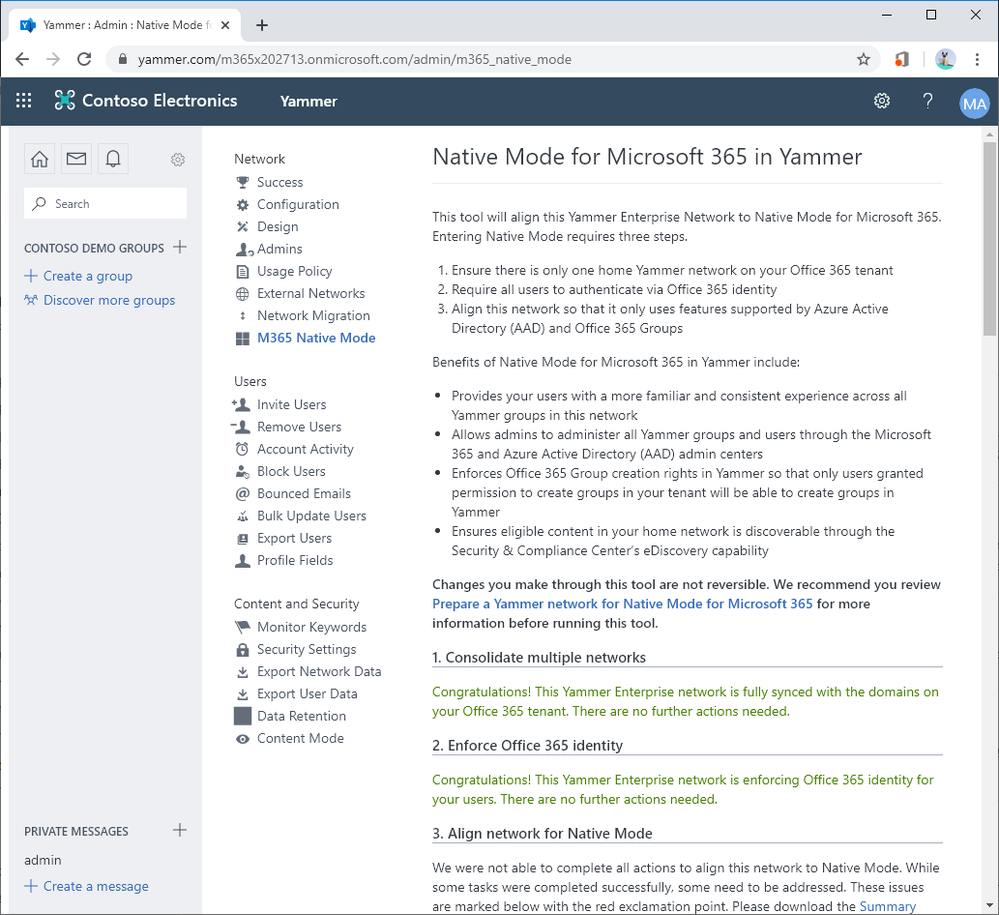
What this means for Administrators
Once in Native Mode, all messages and files posted in your Yammer network will be available through the same eDiscovery tools you use to manage your data throughout the rest of the Office 365 suite. Within the eDiscovery module of the Security and Compliance Center you can search by user and retrieve their Yammer messages alongside other messages they have sent through Outlook, Teams, and other Microsoft applications. You can filter down to retrieve Yammer messages based on the author of the message, the recipient of the message, or the community the message was posted in.
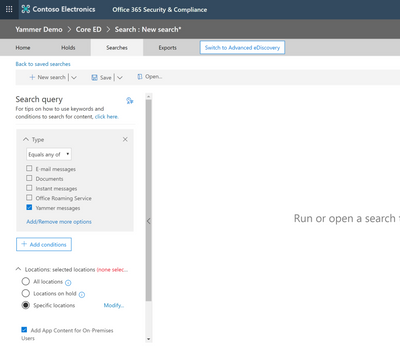
Next Steps
As we continue to develop these features, you will also begin to see advanced filtering and sorting options become available. We plan to update the Advanced eDiscovery tools to include Yammer content as well. We’ll continue to share announcements regarding Advanced eDiscovery over the next six months so keep an eye on the Yammer blog and eDiscovery documentation for the latest updates.
- Adam Peretz,
Adam is a Product Manager on the Yammer Team.
