This post has been republished via RSS; it originally appeared at: Core Infrastructure and Security Blog articles.
First published on TECHNET on Feb 21, 2011An active member of our community developed a very handy tool to verify - or let's actually say monitor - the validity of SSL server certificates.
After downloading and extracting the the ZIP-file the tool is quite self explanatory. Press CTRL+A or click Add Server Entry on the Server List menu. Once you have entered the web address and SSL port, the entry appears in the list of servers.
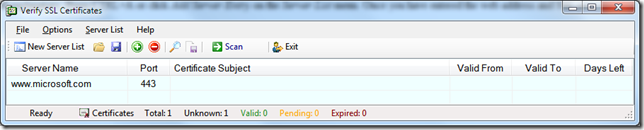
To perform the verification, just click the Scan button on the toolbar. The validity information is added to the table.
If you'd need to regularly verify the time validity of SSL certificates, save the server list for re-use.
