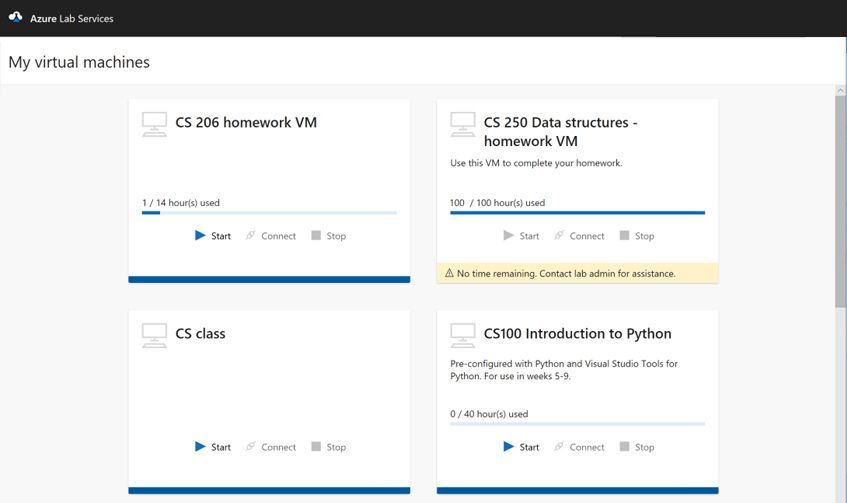This post has been republished via RSS; it originally appeared at: New blog articles in Microsoft Tech Community.
The School of Engineering and Architecture of the University of Cagliari have implemented Azure Lab Services, thus resolving the issue of classroom overcrowding.
At the same time, thanks to an environment designed for professors and students, software tools used in class have become more accessible, and the IT management of the PC inventory is simplified by using the students’ own devices, thereby saving time for the IT staff.
Azure Lab Services allows us to overcome the physical limitation of laboratory availability, making workshops more effective, and saving on hardware and software maintenance costs.
Founded by Philip III of Spain in 1620, the University of Cagliari now has over 24,750 students, 6 faculties, 37 bachelor's courses ("corsi di laurea" lasting three years), 34 master's courses ("laurea magistrale" lasting two years), and 6 single-cycle post-graduate courses ("laurea magistrale a ciclo unico"). More than 3,000 students are enrolled in the School of Engineering and Architecture, but the school had only two IT classrooms available for lab workshops.
Therefore, doing the workshops presented three issues. First, availability of classrooms and workstations was limited. Second, due to the complexity of the installations and software requirements adopted by teachers, it was impossible for students to work at home. Third, updating the hardware on the physical workstations (PCs) in the classrooms was difficult—including economic considerations.
Physical classrooms became too crowded for engineers, architects
“The problems of overcrowding, for a department which has technology as one of its strong points, were very clear,” says Massimo Barbaro, Associate Professor and Coordinator of the Master's Program in Electrical Engineering at the University of Cagliari. “A few years ago, we turned to the Azure DevTest Lab solution on Microsoft Azure in order to create and manage virtual machines that would allow us to overcome the physical boundaries of the classrooms, and the limits imposed by the complex installation and configuration of the different software used by the students. Although the solution proved to be suitable, the complexity was still too high to change the habits of students and to really be helpful to professors.”
New platform serves as turning point
Taking advantage of a two-year funding to purchase new teaching tools and support the university’s IT department, the School of Engineering and Architecture decided to migrate the old platform by adopting Microsoft Azure Lab Services—a more advanced and much more user-friendly solution.
“Lab Services on Azure represented the turning point for managing lab workshops with software tools, since it is designed specifically for teaching,” Barbaro explains. “In 2018, 150 students from the Engineering School took part in this, and in 2019 we doubled that figure, reaching 300 users.”
Three strategic advantages impact quality of teaching
The following are the three main advantages obtained by the School of Engineering and Architecture. First, for the University’s IT department, using the cloud and virtual machines (based both on PCs in the classroom and on the students’ devices) results in saving money and time in managing the platform by not having to deal with the obsolescence of the workstations or issues with software compatibility.
“Azure Lab Services allows us to overcome the physical limitation of laboratory availability, making workshops more effective, and saving on hardware and software maintenance costs,” notes Barbaro.
Second, thanks to the cloud, computing power is purchased according to usage, without accruing any costs when the machines are turned off. For teachers, configuring virtual machines instead of physical machines eliminates much of the previous complexity by working only on a single physical computer and not on every workstation. In addition, teachers can precisely monitor the progress of all the students' lab exercises regardless of the location and platform they are working on. For students, the introduction of Lab Services meant greater flexibility—and the possibility of doing practical exercises anytime, anywhere—picking up at home on practical exercises they began in the classroom.
Third, the platform is immediately accessible. “The simple, intuitive design of the Lab Services interface allows professors and students to use the platform immediately. Students can access the lab from their personal devices and use software chosen by professors, exactly like in the classroom,” concludes Barbaro. “Thanks to the new platform, I was able to change my course from 20-percent practical, 80-percent theory to dividing it equally between theory and lab workshops, with a significant increase in teaching quality.”
The simple, intuitive design of the Lab Services interface allows professors and students to use the platform immediately. Students can access the lab from their personal devices and use software chosen by professors, exactly like in the classroom.