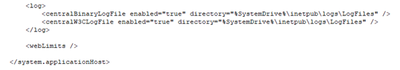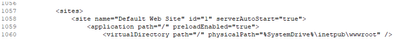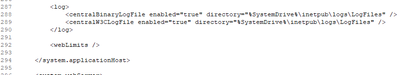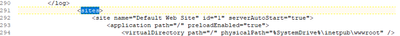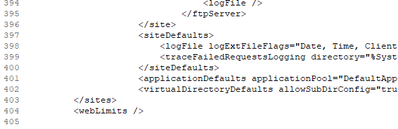This post has been republished via RSS; it originally appeared at: IIS Support Blog articles.
I discussed this with one of my associates and he had seen this before and suggested that we move the sites element. He noted that sites element must be </log> and <webLimits/> or the sites may not be seen in IIS manager.
Moving the sites element to this location resolved the problem. This is what we had before moving sites element:
Here is where the sites were in the original config file. I used a text editor so to see the line number.
This is where the sites needed to be.
So, we edited the config file and moved the sites like this.
With <webLimits/> is just after the sites closing tag.
My teammate who has seen this before says that sites must be </log> and <webLimits/> or the sites may not be seen in IIS mgr. He had seen this before but, in that case, they were using a script to add new sites and the script was putting the sites in the wrong area.