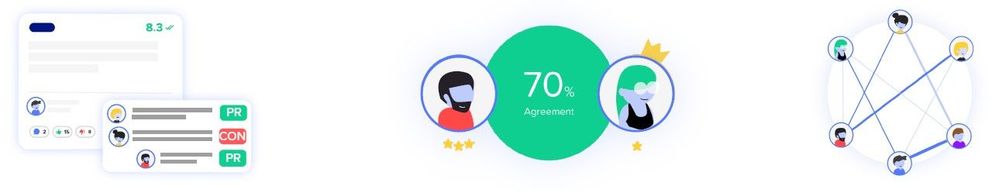This post has been republished via RSS; it originally appeared at: Microsoft Teams Blog articles.
Problem Statement
- Excessive meetings and never-ending email threads take up a lot of time delaying arriving at a decision.
- Transparency into the decision-making process is lacking within companies.
- It can be challenging to maintain inclusivity and hear your team’s voice in the decision-making process.
Ment.io on top of Microsoft Teams helps your team make faster and better decisions together by capturing real voices, letting your team see which opinions influenced the decision and enabling your team to not only share their opinions and knowledge, but also see what others on the team think. With Ment.io’s Machine Learning and AI-powered scoring mechanism, you can focus on the most supported opinion without reading through long email threads or sitting through endless meetings.
App Capabilities
- Tabs
- Bots
- Messaging Extension
Get to the gist of the discussion quickly with Tabs
Add the Ment.io tab to your team channel or group chat to see the bottom line in a larger discussion and top answers based on a team’s opinions and knowledge. Also, explore other features of Ment.io in a single consolidated view with reduced context switching.
- Ask your team questions on Ment.io and open it up for their answers and comments to centralize the discussion within the tab.
- With discussion analytics and AI-powered scoring mechanism, access how you’ve been influencing discussions and track each team member’s personal growth.
- View highlights, team activities and participants active in the discussion.
- Attach files to the discussion and find similar discussions you’ve had in the past to learn from previous decisions.
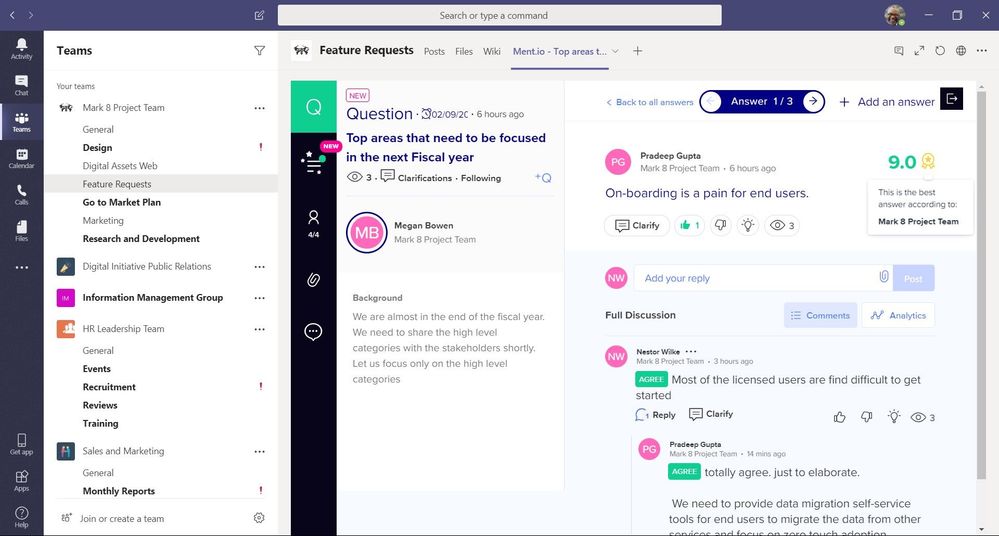
Turn team opinions into decisions with Bots
Get instant notifications on discussions initiated and responses received in a channel to stay on top of important topics. With bot commands (@ment.io), search and start a new discussion without leaving Teams.
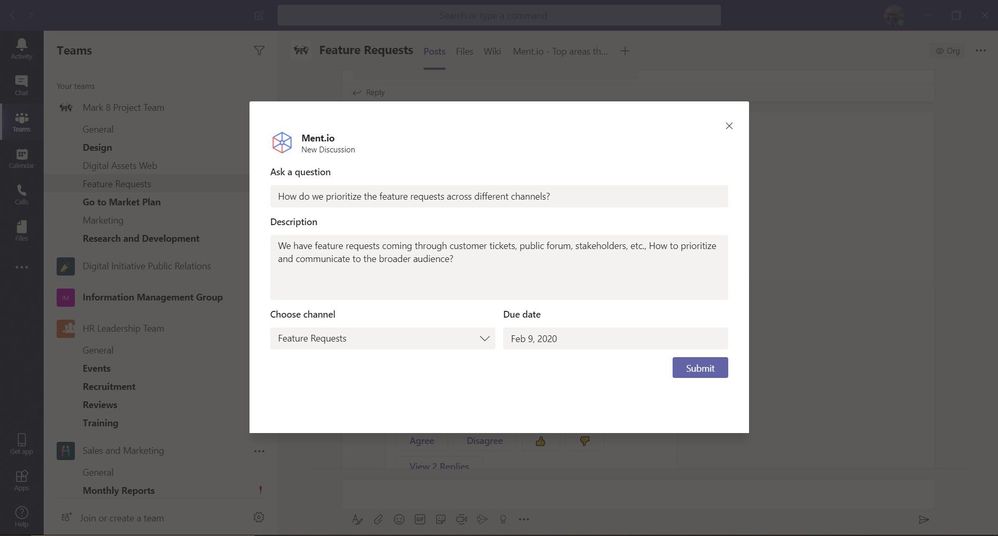
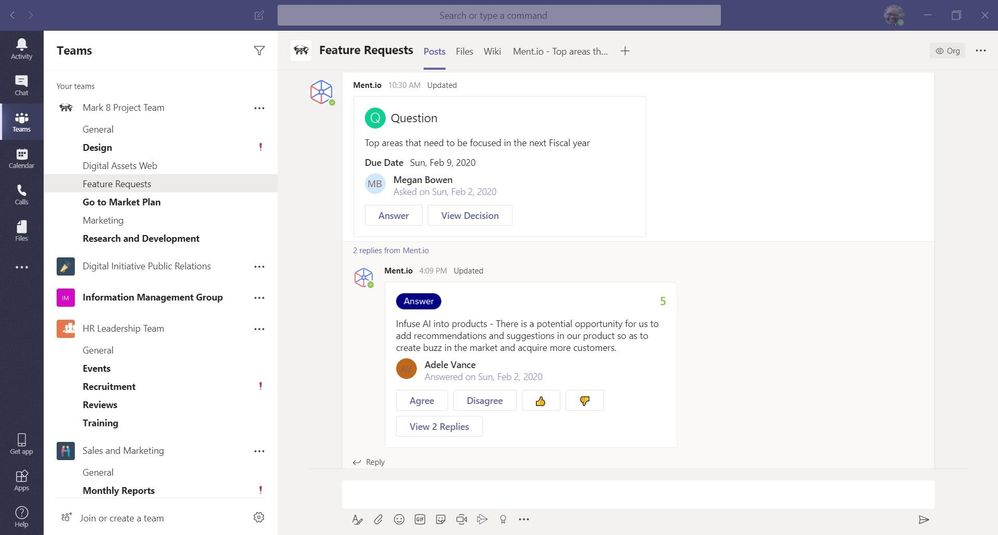
Share discussions for reference with your team using Messaging Extension
Find discussions based on keywords and share it in a channel to bring visibility and keep your team informed. Also, create new discussions instantaneously without context switching.
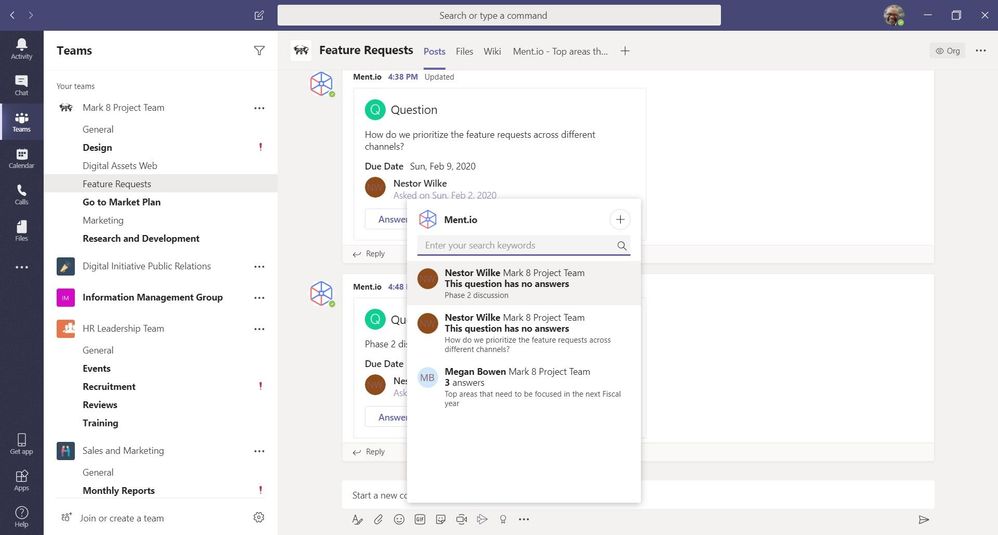
How to get started
If you haven’t already, install Ment.io from our Microsoft AppSource.
Watch a video to learn about how to use Ment.io in Teams