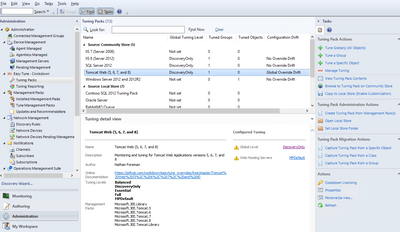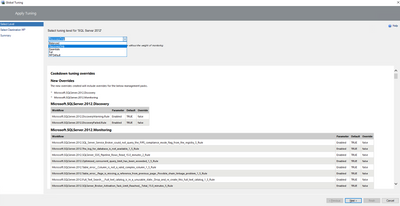This post has been republished via RSS; it originally appeared at: New blog articles in Microsoft Tech Community.
<Posting on behalf of Bruce Cullen from Cookdown>
Have you ever spent hours tuning a group in SCOM, only to discover several other groups need tuning exactly the same way? Or want to migrate your existing tuning from an old version of SCOM to your shiny new management group but don’t have a clue where the overrides are stored to begin the task?
Well we have good news for you – Cookdown (a new brand setup specifically to extend and integrate with SCOM) have just released Easy Tune.
Easy Tune takes the head ache out of setting up overrides by allowing you to set them en-mass with Tuning Packs
To get you started there is a Community Store (a GitHub repro) containing community curated Tuning Packs which you can tune directly from, and if you think the Tuning Packs available could be improved or added to, Cookdown value all contributions from the community so you can submit a PR to change overrides or simply create your own Tuning Packs. This can be done by copying a Tuning Pack from the Community Store, creating one from management packs installed in your SCOM environment.
When creating Tuning Packs from installed Management Packs you automatically get levels "Discovery Only" and "MP Defaults", as well as being able to specify your own overrides – these are great for understanding what the MP author intended the value to be or for turning off all workflows which aren’t discoveries (which will reduce SCOMs workload and allow you to turn on Alerting as it makes sense)
One of the great things about Tuning Packs is their simplicity – they are just CSV files which is great when it comes to reviewing overrides with other teams or updating override values. We envisage the monitoring team sitting down with an SMEs and discussing the Alerting needs by reviewing the CSV file together.
Once you have reached alert nirvana with Easy Tune, there are is a config drift tool built in to shine a light on where your effective overrides have drifted from those you set, allowing you to keep your tuning in tip top shape.
Best of all – Easy Tune is completely free. We believe every SCOM Management Group on the planet should have Easy Tune so head over to cookdown.com to get a copy.
Wait, there is more!
There is a professional edition of Easy Tune (Easy Tune PRO) which adds some excellent additional features:
- Time of day alert tuning – allows you to specify different override values for specific times/days. Very useful for ramping up monitoring for the 9am Monday morning logon storm where you want to make sure everything is working as it should or for disabling monitoring during the nightly backup job.
- Automation capabilities via Poweshell – allows you to script tuning and solve any unique issues you have with tuning which aren’t supported out of the box
- Rich override config drift detection – config drift is shown along side each Tuning Pack where the effective monitoring is not what you have set with Easy Tune and gives you tooling to see where the effective monitoring is set to help you resolve conflicts.
More info along with full pricing is available here