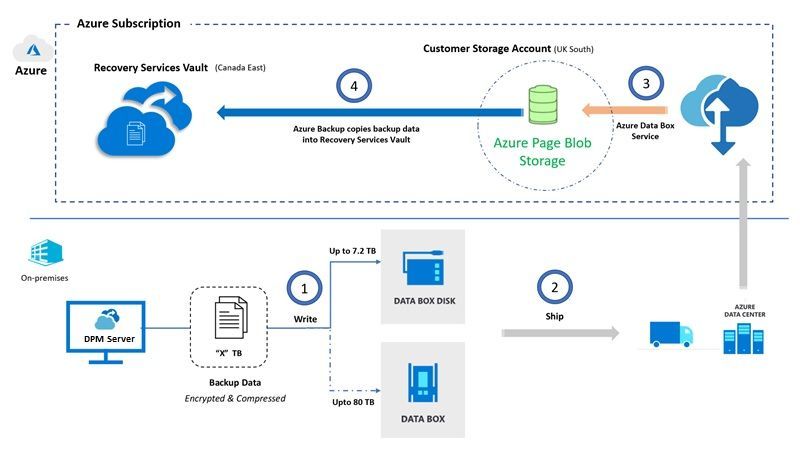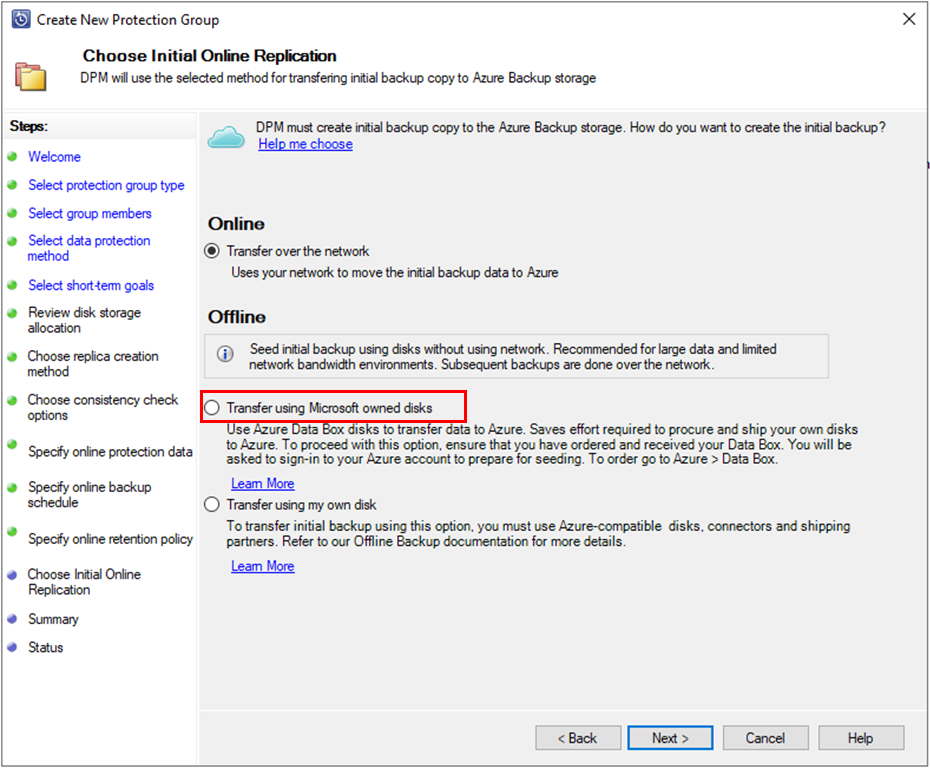This post has been republished via RSS; it originally appeared at: New blog articles in Microsoft Tech Community.
The System Center team at Microsoft is committed to improving the product and incorporating customer feedback. We are excited to announce the release of Update Rollup 1 for System Center 2019 Data Protection Manager. This update rollup includes new features, critical bugs fixes and removes deployment blockers. This blog will cover the new features that are part of this release.
Support for Protection of ReFS and Deduplication enabled ReFS volumes
Windows Server supports Resilient File System (ReFS) for greater resiliency, availability, and scalability of various workloads. In fact, Modern Backup Storage in System Center DPM uses ReFS file system to store backup data. With this release, we now support backup of ReFS volumes and deduplication enabled ReFS volumes.
You can also backup the following application workloads that are deployed on ReFS volumes.
- Operating Systems: Windows Server 2019, 2016, 2012 R2, 2012.
- SQL Server 2019, 2017 and 2016.
- Exchange Server 2019, 2016.
- SharePoint 2019, 2016 with latest SP.
Backup of Hyper-V virtual machine stored on ReFS volume is already supported from DPM 2016 onwards using Resilient Change Tracking (RCT) - the native change tracking in Hyper-V.
Installation of DPM on Windows Server Core
The Windows Server Core adoption is increasing across enterprises as it has a smaller disk footprint and a smaller attack surface. There are lot of DPM customers who requested support for Windows Server Core for running DPM server. We are glad to announce support for installing DPM 2019 on Windows Server Core. You can follow the unattended installation method to install DPM server on Windows Server Core.
You can connect DPM Server to Azure so that you can store long-term backups in Azure. For this you need to install Microsoft Azure Recovery Service (MARS) agent in the DPM server. Currently installation of MARS agent is not supported. Support for running the MARS agent on Windows Server Core is coming soon.
Offline Backup using Azure Data Box (Preview)
DPM integrates with Azure Backup, which allows you to backup data to Backup Vault in Azure. This provides an alternative to long-term tape backup. Once you connect to Azure, the initial full backups to Azure typically transfers large amount of data online and require more bandwidth. Subsequent backups then transfer only incremental changes. The initial full backups running into hundreds of tera bytes can take several days to transfer over the network to Azure. With the offline backup feature of Azure Backup, you can transfer the initial backup data offline using disks. DPM already had the offline backup feature, which allows you to transfer data using your own disk.
With this update we have added the “Microsoft Owned Disks” option for offline backup, which takes advantage of the Azure Data Box service to transfer Microsoft appliances in a secure and tamper-resistant manner. This option saves you from having to procure your own Azure compatible disk and connectors, or provision temporary storage as a staging location. In addition, Microsoft handles end-to-end transfer logistics. Here is the quick overview of the data movement process.
This feature is currently in preview. You will not see an option to use Azure Data Box after updating the DPM 2019 server to UR1. If you are interested to utilize Azure Data Box for offline seeding, please fill the survey provided at the end of this blog or reach out to us at systemcenterfeedback@microsoft.com
Enhancements to offline backup using Azure Import/Export Service
With Update Rollup 1 for DPM 2019 we removed the dependency of requiring an Azure Publish Setting file for authentication to Azure and now authentication is done using Azure AD. Please review the updated article for the pre-requisites and steps required to complete the offline backup using Azure Import/Export Service.
We hope you are as excited about the release of Update Rollup 1 for DPM 2019 as we are. We will continue to work on more updates and new features, and we would love to hear your feedback.
If you are interested to test some of the cool new features which are currently in development, please fill this survey.