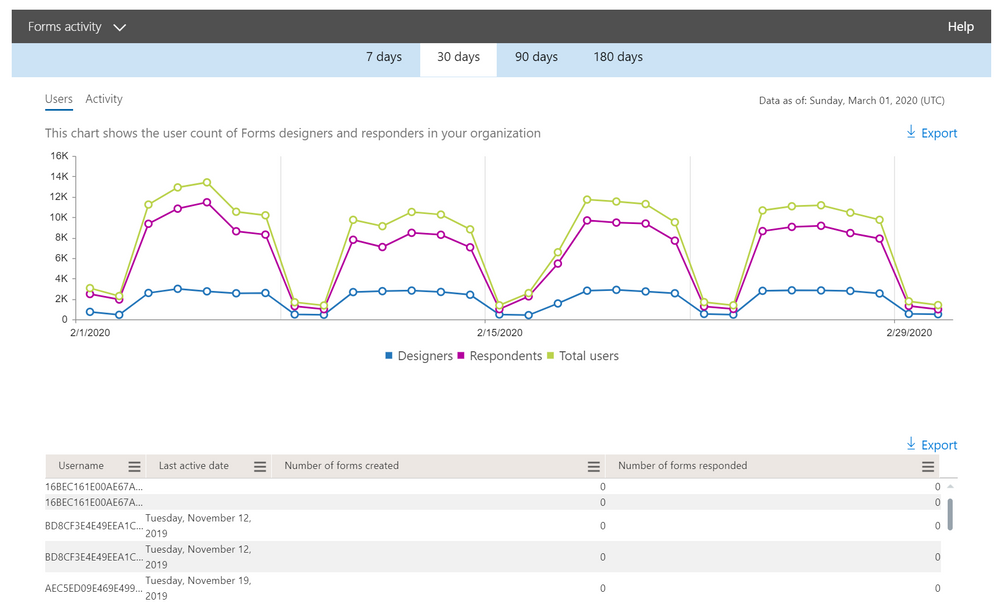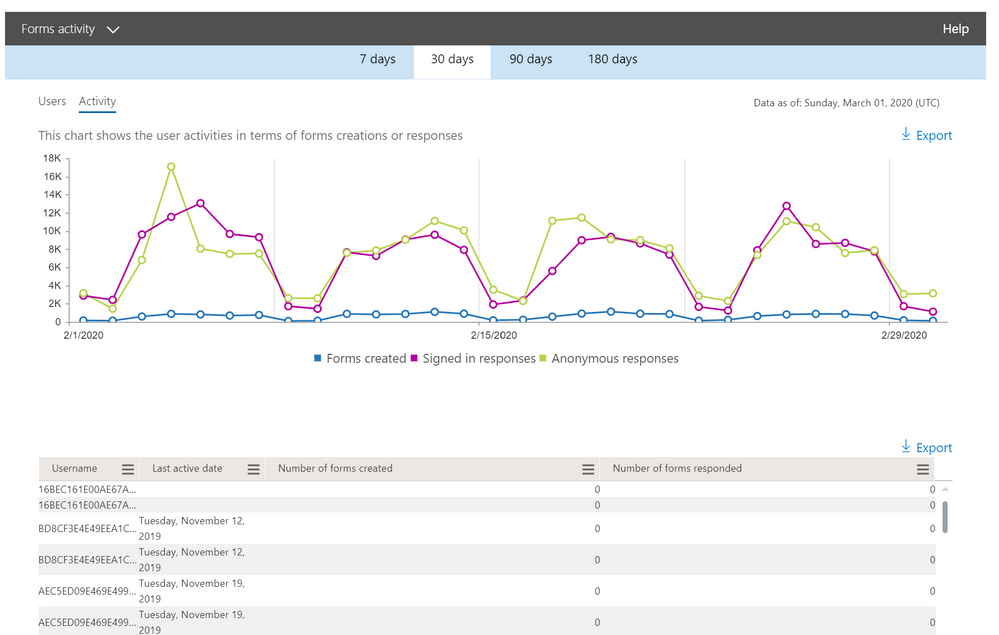This post has been republished via RSS; it originally appeared at: Microsoft Forms Blog articles.
Don’t know if or how Microsoft Forms is being used within your organization? Forms activity reports are rolling out to all Office 365 commercial tenant users over the next week in the Microsoft 365 admin center. Expect to see them around March 11.
With this easy to use dashboard, you can dig into many useful aspects of the data:
- Across your organization:
- # of Forms Designers
- # of Forms Responders
- Total # of users (sum of the two above)
- # of Forms created
- # of Signed-in responses received
- # of Anonymous responses received
- Per user level:
- Last Form activity time
- # of Forms Created
- # of Forms responded to
See more details here: Microsoft 365 Reports in the admin center - Forms activity
Frequently Asked Questions
Q: Where is this?
A: To access the Admin Dashboard, go to Admin Center -> Reports -> Usage -> Forms -> Activity.
We’d love to get your feedback about this feature. Please go to the Microsoft Forms UserVoice site to offer suggestions or vote on ideas others have already submitted.