This post has been republished via RSS; it originally appeared at: AzureCAT articles.
Download this step-by-step guide and get started testing Message Passing Interface (MPI) jobs on Azure. Written by Global AzureCAT Jon Shelley, the guide walks you through the steps to set up Azure Batch, a service that makes it easy to run large-scale jobs in parallel. You tell Batch what
kind of VMs you need, how to configure them, and the jobs and tasks to run. The service takes care of the rest.
Azure NetApp Files provides the shared file system and all the benefits of a fully managed cloud service with full Azure portal integration. When you use an Azure Marketplace image for your VMs and store your applications and results on ANF, you get faster node startups and less time having the compute nodes move data around at the start and end of the batch task.
This guide shows you how to set up an Azure Batch account in your user subscription with Azure NetApp Files using a CentOS 7.7 HPC image from the Azure Marketplace. Then you can submit a simple HPC-X MPI task that runs an OSU latency and bidirectional bandwidth test on two batch compute nodes.
The architecture looks like this:
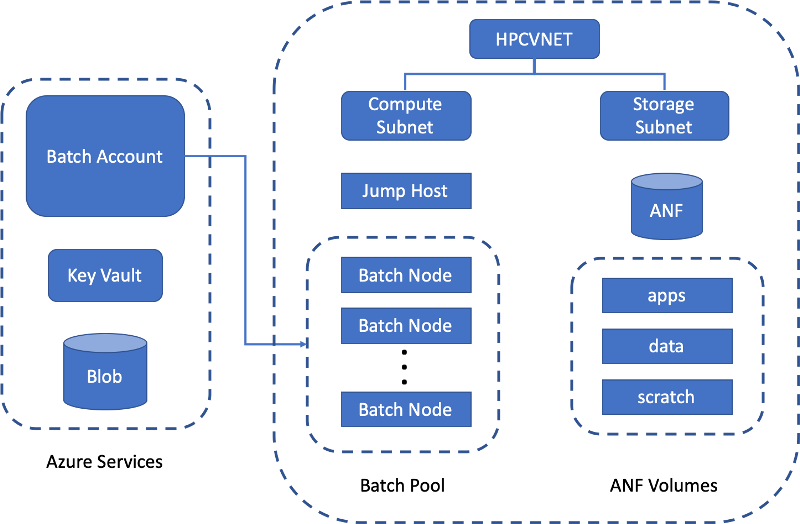
After verifying the output, the last step is to clean up the resource groups so you don’t incur additional charges.
To get started, check out the white paper.
