This post has been republished via RSS; it originally appeared at: Healthcare and Life Sciences Blog articles.
Recent posts have highlighted how we at Microsoft are supporting our customers in response to COVID-19. The Health Bot scenario caught my eye.
When I dug a little further, I found that the Microsoft Health Bot team released a new template for a COVID-19 virtual triage assessment. This is awesome (and quick) work and I'm excited that customers are already able to leverage this.
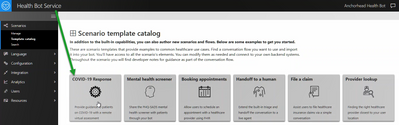
Immediately wanted to extend the bot to:
- Give an option to request a call-back from the provider without having to go fill out a form
- Give an option to escalate to a live chat with a nurse when the next step is to see the provider
- Add some other basic topics/frequently asked questions
There are a lot of provider organizations that would want to extend this kind of virtual assessment. Not as many of those have idle developers with expertise in using the bot framework, especially not combined with expertise of building integrations from the bot to other business systems.
The answer is in the Power Platform, allowing me to extend the bot and to drive action without dev work.
Creating the Bot Topic for the Power Virtual Agent
I took the question/decision tree structure from the Health Bot template and spent about 30 minutes of point and click configuration to bring the conversation topic into Power Virtual Agents.
This was pretty easy, because the logic was already figured out, so I could literally copy/paste into my virtual agent. For each question I mapped the response type based on the pre-defined answer types in Power Virtual Agents. I also cleaned up some of the bullets and links so they looked right to me.
Then I went through and connected some of the paths together (things that converged or had some extra logic around them) before running through some test cases. Bingo--looking good.
All in this was under an hour of work, which took me a little longer since I got distracted partway through (day job). I was ready to start extending the bot's capabilities without code.
Back to the 3 extensions I wanted to add. These are now within reach.
Extension 1 - Request a nurse call-back
At the end of this conversation, I call a Flow that takes the person's name and phone number as inputs.
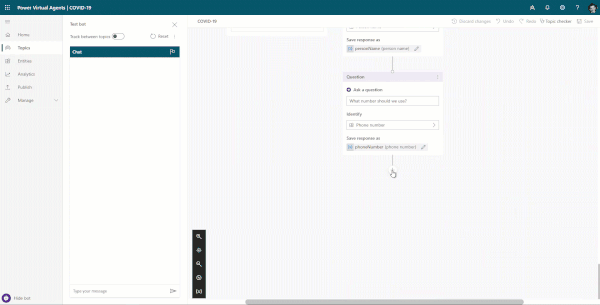
I built out the Flow using Power Automate, which allows me to create my follow-up tasks in many possible systems
- In the Microsoft 365 ecosystem (e.g. Outlook tasks/email/SharePoint)
- In a 3rd party task/case management system (e.g. Trello/Asana)
- In a service queue (e.g. Dynamics 365 Customer Service Queues)
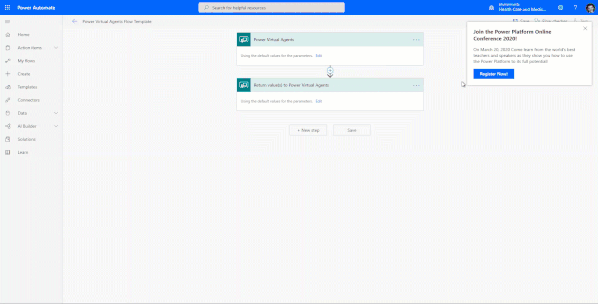
Extension 2 - Escalate to chat with a nurse
The simplest method for me here was to use Power Automate's built-in "Escalate to Chat" which passes the chat context to an agent in Dynamics 365 Chat.
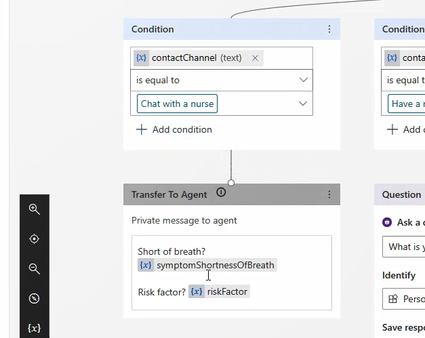
Absent of Dynamics 365, Power Automate could also be used to handle the message back and forth, posting to a Teams chat or leveraging a chat provider.
Extension 3 - Add additional topics/FAQs
I set up COVID-19 as a Topic (and conversation flow). When building a Power Virtual Agent I can add any number of topics. I simply list a few examples of the question people would asked:
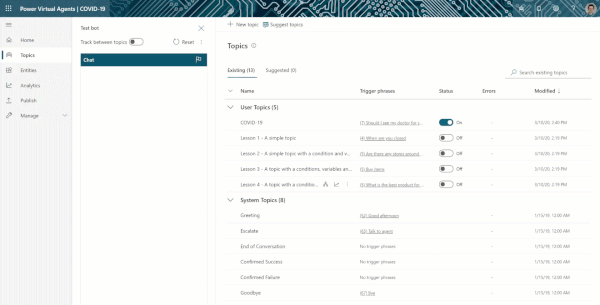
Then I can build out the conversation in the same way I did the previous topic. The Power Virtual Agent uses the LUIS (Language Understanding) behind the scenes to help recognize similar intent from a user's question. Cool.
Response time matters
Sometimes there are sudden needs, such as the coronavirus concerns, that could potentially overwhelm the resources in a provider organization. People want information, but there are only so many resources staffed on a nurse line or responding to submission forms.
The Power Platform, and specifically a Power Virtual Agent, can be built rapidly and extended without heavy resource commitment or development expertise. I was challenged by a colleague to build this out and had a working bot with several improvements deployed in under a day.
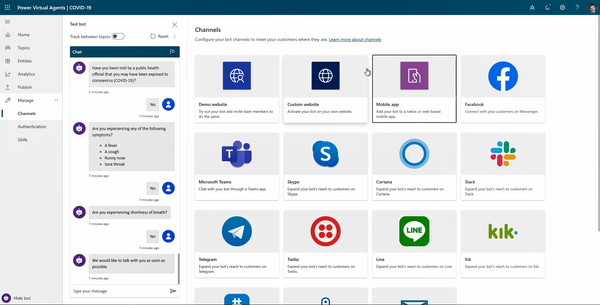
The right solution is the one that can be deployed and consumed. My hope in this post is that we get a little visibility to something that doesn't require code--that can enable providers to respond effectively and achieve more.
Matthew's Original Video on this topic:
Be sure to follow the Microsoft Health and Life Science Blog for more content and updates.
Matthew C. Anderson is a Sr. Technical Specialist for business applications on the Microsoft Healthcare and Life Sciences team. You can connect with Matthew on LinkedIn.
