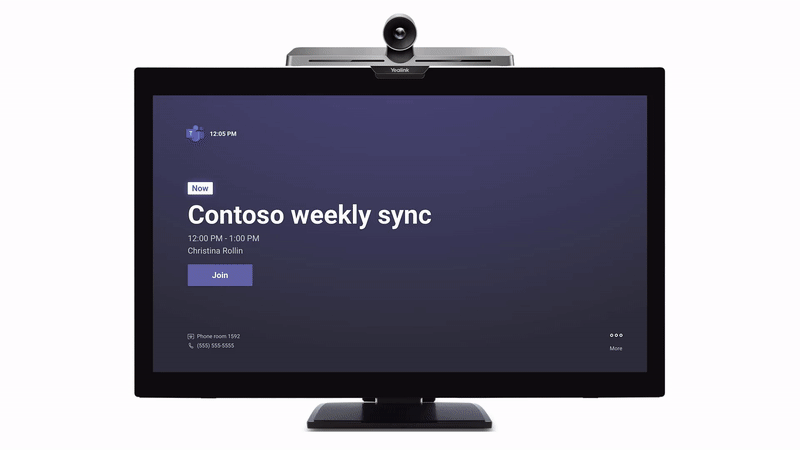This post has been republished via RSS; it originally appeared at: Microsoft Teams Blog articles.
We are thrilled to announce general availability of the first collaboration bar certified for Microsoft Teams! As the number of smaller meeting spaces continues to grow, our customers need videoconferencing solutions purpose-built for smaller meeting spaces like focus rooms, huddle spaces and conference rooms designed for one to five people. Nevertheless, they don’t want to compromise great meeting experiences. For these scenarios, we are excited to introduce collaboration bars for Microsoft Teams.
Intuitive meeting experiences
Whether in a large boardroom or a small meeting room, employees shouldn't have to re-learn how to join and interact with an online meeting. That’s why Microsoft Teams offers consistent, intuitive meeting experiences across all our shared space devices. Scheduling a room and joining a meeting is simple - just add the room to a meeting invitation using Outlook or the calendar app in Teams. When it’s time to join the meeting, use the familiar one-touch or proximity join experience to get started. The native Teams experience for collaboration bars showcases a clean, user-friendly interface that allows users to stay focused on what matters - their meeting!
Optimized for touch
Collaboration bars for Microsoft Teams are designed to enable interactive and engaging touch experiences. By attaching the device to a touchscreen display, users can tap the on-screen controls to join and interact with the meeting as well as participate in a collaborative whiteboarding session using the Microsoft Whiteboard app. For those without touchscreens, there are several other dedicated control options available.
Priced to scale
Collaboration bars have fewer cables and require minimal effort to deploy, making them a cost-effective way for organizations to equip more small spaces, while outfitting larger rooms with more robust Microsoft Teams Rooms solutions. With this complimentary approach, our customers can bring the power of Teams to more rooms across their workplaces.
Simple to deploy and manage
While many videoconferencing solutions are modular, requiring various individual components, collaboration bars are designed with simplicity in mind. This integrated device brings together microphones, speakers, a camera and a native Teams experience to deliver a solution that is easy to deploy and less to manage. These Android-based collaboration bars have fewer cables and can be mounted on a display within minutes. IT Admins can keep track of device inventory and remotely manage collaboration bars using the Teams Admin Center.
Industry-leading hardware partners
The first two partners to debut collaboration bars for Microsoft Teams are Poly and Yealink. The Yealink VC210 is available for purchase today and we look forward to welcoming the Poly Studio X Series which will launch later this spring.
Poly Studio X Series
The Poly Studio X family of collaboration bars deliver world class performance in a small package. The Poly Studio X30 and Poly Studio X50 designed for huddle and small rooms, are radically simple to use with support for Microsoft Teams built right in. Voices are crisp and clear, thanks to a beamforming microphone array and acoustic chamber design. Help meeting attendees feel like they’re in the same room with advanced camera capabilities including, a 4K sensor, 120-degree field-of-view with 4x digital zoom and automatic camera framing. Setup, management, and maintenance are all streamlined, too.
Yealink VC210
The Yealink VC210, built for huddle spaces and smaller meeting rooms, works with the Yealink speakerphone CP900 to deliver plug-and-play simplicity and premium audio and video quality. The CP900 speakerphone features HD voice and six-microphone beamforming, allowing people on both ends of the meeting to enjoy life-like communication. The VC210’s compact design includes an ultra HD 4K camera with auto-framing and 120-degree diagonal field-of-view to ensure every participant can be seen clearly during the meeting. To manage the meeting, connect an LCD touchscreen to use the on-screen touch controls or a non-touch display and use the Yealink remote control.