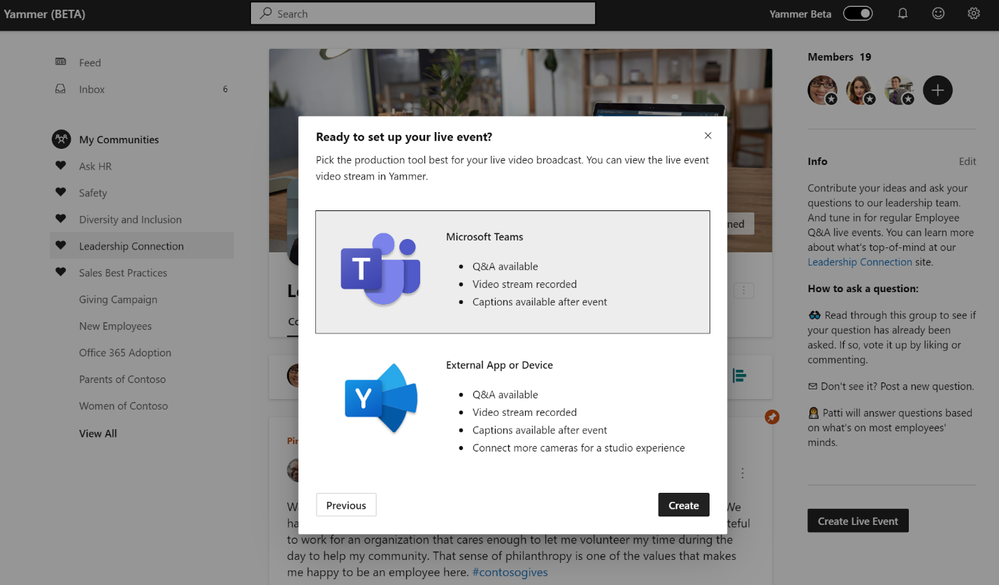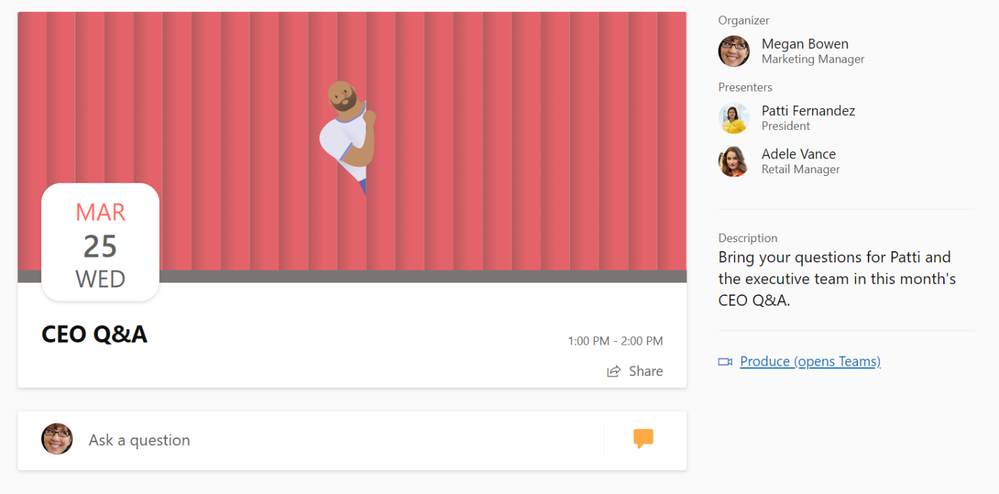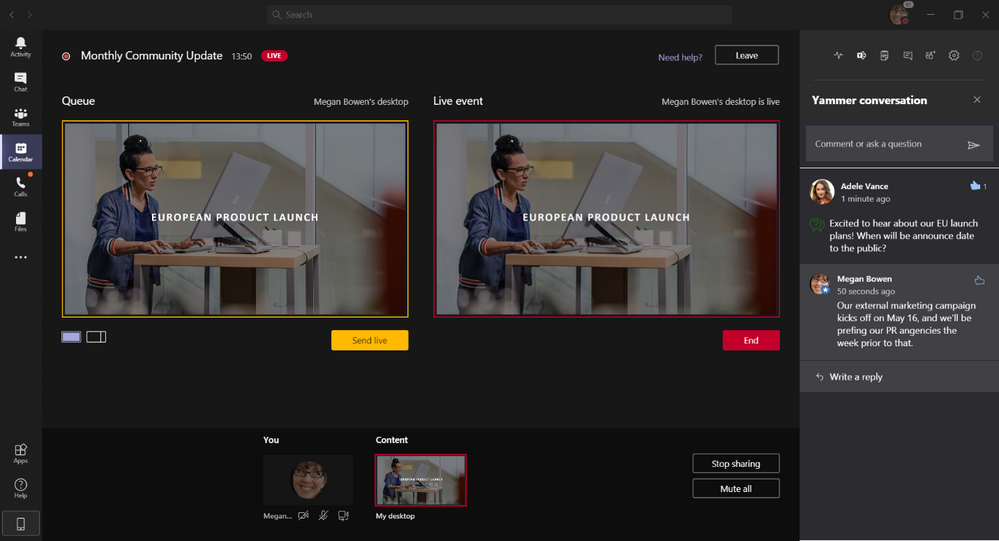This post has been republished via RSS; it originally appeared at: New blog articles in Microsoft Tech Community.
Live events in Microsoft 365 bring people together to engage, share, and learn, allowing you to connect with your audience across devices. Live and on-demand video along with open discussion, question and answer makes driving culture and communication convenient and accessible. And you can reach audiences of up to 10,000 concurrent users.
We announced the general availability of live events in Yammer at Microsoft Ignite, starting with the ability to produce events using a third-party app or hardware device. Today, we’re excited to share that you can now produce live events in Yammer more easily, sharing your webcam and screen without the need for third-party apps or devices. This feature is shipping now and will be available to all commercial customers by the end of March.
Events in just a few clicks
Now community admins can schedule, produce, and broadcast a live event in just a few clicks. Attendees can access the event page in Yammer and participate in open discussion before, during, and after the event.
After filling out the event details, select Microsoft Teams as the production option. While the attendees will view the event in Yammer, producers and presenters will use Teams to screenshare, add their webcam, and use their device’s microphone. Producers can control what the attendees see on screen.
From the event page, choose Produce to open Microsoft Teams and prepare the livestream.
Manage the event in the familiar frame of Microsoft Teams using the in-app options and commands along the top.
Use the sharing tray to the queue content and see what’s showing. Presenters can monitors the conversations happening in Yammer without having to leave Microsoft Teams. Detailed documentation on how to run live events in Yammer from your device can be found here.
Driving employee engagement through video
Live events enable any community owner to create and share rich video experiences and provide solutions for leaders and communicators to connect with remote and worldwide workforces. Watch the video below to learn more about live events in Microsoft 365 and check out our recent blog for a breakdown of how to use Microsoft 365 to host virtual meetings and events.
Visit aka.ms/LiveEvents for more resources and best practices on organizing live events in Microsoft 365.
- Kasia Krzoska
Kasia is a PM on the Yammer engineering team