This post has been republished via RSS; it originally appeared at: Office Apps Blog articles.
We know all know it can be hard to work with a large spreadsheet on a phone. Columns often span beyond the limits of a screen and as you scroll to view the data in the farther columns it can be difficult to keep track of which row you are viewing. Cards View in Excel was designed to fix that problem.
Cards View enables you to view and edit a row of data from an Excel spreadsheet in a format that fits within your phone’s screen. When viewing an Excel spreadsheet in the new Office mobile app or the Excel mobile app, simply tap on the Card View icon in the bottom left corner of the screen and you will see the a collection of cards with each card containing the data from each row of the spreadsheet. You can work with the data just as you normally would, but this time all on one screen. Scroll through the cards to view different rows of data, search within the spreadsheet, make edits to the data, or simply view an entire row of data all at once.
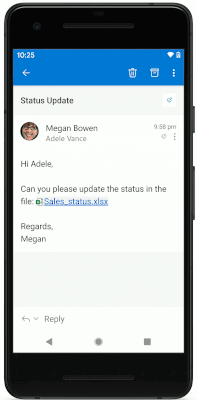
We have been rolling this feature out to users over the last couple weeks and expect the roll-out to be complete by the end of this week. Get the latest update of the Microsoft Office app or Microsoft Excel app for Android or iOS to try out this new feature and say goodbye to hassle of keeping track of rows as you scroll across the columns of a spreadsheet. For more information on how to use this feature, please review the Cards View support article.
