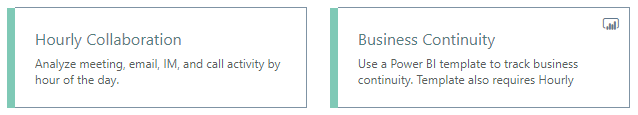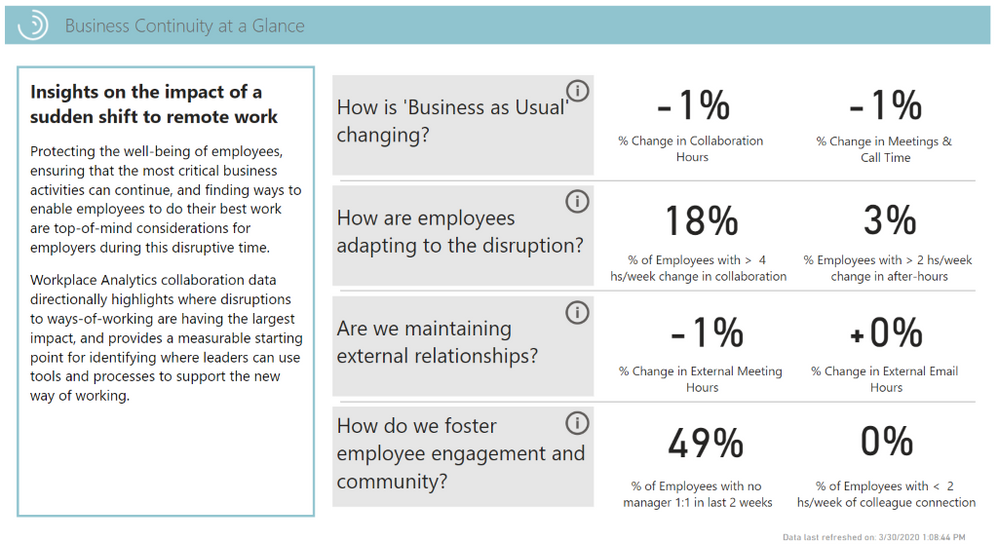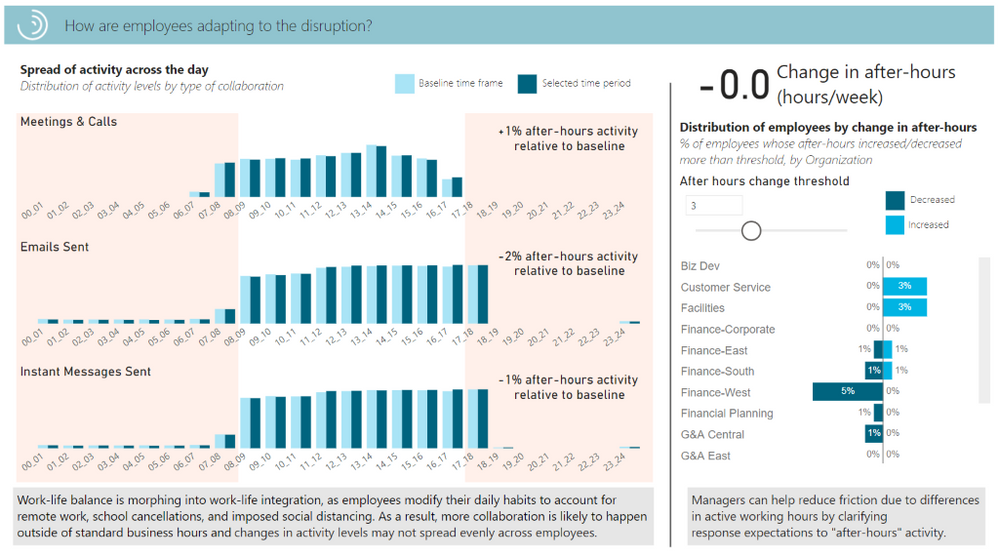This post has been republished via RSS; it originally appeared at: Workplace Analytics & MyAnalytics Blog articles.
In these extraordinary times, a sudden transition to remote work has a lot of customers asking how they can best support their teams. They are seeking new ways to monitor the organizational health of their business and changes in collaboration patterns. Also, they wish to streamline remote work, strengthen ties among and across teams, and provide more effective tools and processes.
In response to these customer needs, the Workplace Analytics team is offering the all-new Business Continuity dashboard.
This dashboard offers simple, easy-to-access, and high-level measures that are designed to provide supplemental insights as part of broader programs to protect the health of your business. The dashboard is made available through the PowerBI-enabled Business Continuity query template, the newest of several Workplace Analytics PowerBI templates, which have long given analysts an easy and rapid way to visualize data in PowerBI dashboards.
To use the Business Continuity dashboard
The following steps for generating a Business Continuity dashboard summarize the more complete steps in the product documentation: Power BI Business Continuity Dashboard.
Role: analyst
- On the Queries page of Workplace Analytics, locate the Business Continuity and Hourly Collaboration queries:
Open the Business Continuity query, select query settings, and run the query.
- Similarly, open, configure, and run the Hourly Collaboration query.
- After the queries run, download the results as PBI template.
- Open the Business Collaboration PowerBI template and input the OData links for the Business Continuity and Hourly Collaboration queries. The data loads and the visualizations auto-populate with the organization’s data.
You can now share these visualizations in whatever way you find best for your organization.
The visualizations consist of several tabs, such as the following:
Business continuity at a glance
How are employees adapting?