This post has been republished via RSS; it originally appeared at: Microsoft Teams Blog articles.
COVID-19 has heavily impacted organizations with workers in service and task-oriented roles across various industries. In some cases, customers are experiencing a complete halt in operations, and in other cases, supply chains are being shifted to make essential products and logistics are being altered to accommodate new demand. Now more than ever, are we dependent on the heroes on the ground to keep our world moving, and we wanted to provide some tips to help scale Firstline Worker operations. Check out ways you can digitize environments for Firstline Workers, while maximizing on safety and wellbeing.
Learn how to get your Firstline Workers up and running on Teams
We recognize the level of uncertainty many organizations are facing, and as a result, we are making Teams available to as many people as possible to support public health and safety by keeping teams at all levels of the organization connect and informed. Participate in our white glove support program and sign up for our upcoming Chalk Talks and webinar series to learn how to stay engaged with your Firstline Workers.
Provision identities for your Firstline Workers and enable them to access Teams
With IT departments strained under new workloads, we recognize the need for speed and scale in getting your Firstline workforce online and connected during these changing times. With inbound user provisioning from human capital management systems like Workday and SAP SuccessFactors, or with PowerShell scripts, IT administrators can streamline Firstline Workers provisioning at scale, to start onboarding them to the tools and technology they need. We have created a solution that will help you provision tens of thousands of identities in an accelerated manner to access the Teams app. Learn more about this solution here, complete with a step by step walkthrough.
Connect Firstline Workers to experts with a head-mounted, wearable device
Connecting with Firstline Workers who are currently working in critical field service roles or safety-first environments to support COVID-19 efforts can be challenging given the need to share information quickly and safely. Teams on RealWear unlocks “I see what you see” scenarios, to connect experts to field workers and train new employees remotely without compromising health and welfare, all while being hands-free. Teams for RealWear is now available in preview. Learn more here.
Make scheduling easier for your Firstline Workers
With demands in constant flux, scheduling your firstline workforce can add a layer of complexity to your company’s operations. For example, some teams may be experiencing an increase in overtime, while others may need to track time & attendance remotely or need a way to offer additional/open shifts. The Shifts app in Teams can aid in managing schedules effectively. We’ve heard from customers in the healthcare segment that they are using Shifts to schedule the influx of patient care providers and COVID-19 screeners during this crisis.
Want to know if you’re Firstline Workers have clocked in? Here’s how
When it comes to tracking time and attendance, customers in essential industries like manufacturing, government, and grocery retail tell us that tracking time and attendance also helps to keep workers safe during the COVID-19 outbreak. Time clock, located in the Shifts app, offers a digital clock-in/clock-out solution in place of a physical, analog time-clock station and it serves as a simple way to record attendance that also helps keep workers safe.
Collect information to stay abreast of team wellbeing
We recognize the health and wellness of your Firstline Workers is a top priority. One practice our Microsoft Stores has enacted is to share a survey via Microsoft Forms on a weekly basis to gather information from associates about the state of their health and whether they have any questions. This practice has also been implemented at one of our customers in the hospitality segment. In addition to collecting health status information via Forms, they have been leveraging Teams meetings to conduct health talks and share health tips in dedicated channels.
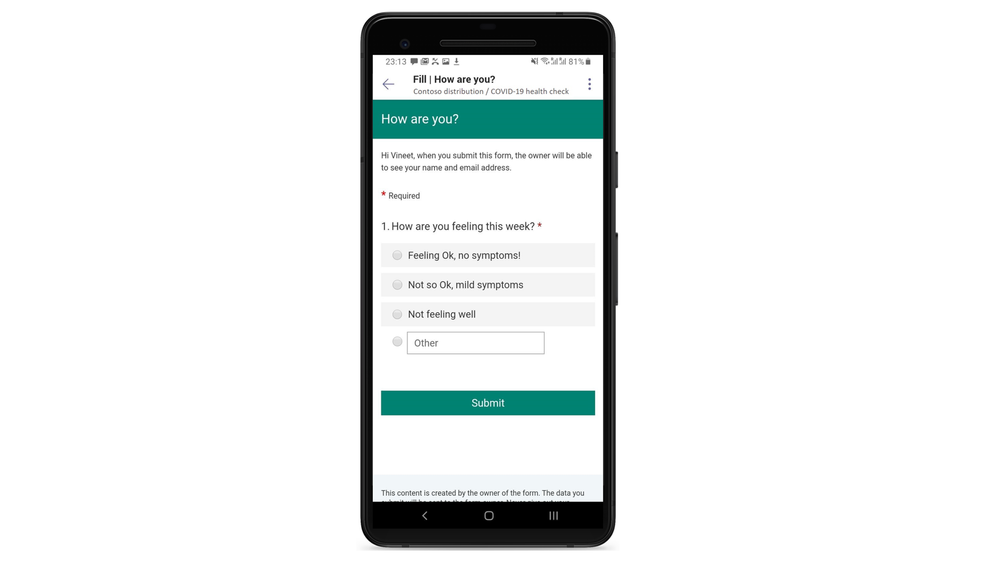
Customer story: Suffolk communicates with speed to their Firstline Workforce
Cascading information down to employees on the ground can be challenging. Suffolk, a national real estate enterprise and construction company, is using an organization-wide team in Microsoft Teams called 'COVID-19 Communications' which is managed by the company’s Health and Safety, IT and internal communications groups. In this team, Suffolk dedicated a channel to employee Q&A and included a SharePoint app for access to documentation, benefits, etc. related to COVID-19. Suffolk employees can easily monitor updates on the latest guidance concerning the virus and provide valuable feedback to leadership. Alex Hall, the Suffolk executive vice president heading up all internal COVID-19 communications, confirmed that providing a continuous and transparent stream of factual information about the virus has helped create a sense of security and trust throughout the organization during this unprecedented and challenging time.
Acknowledge exceptional efforts and mindset
Despite how challenging these times are, Firstline Workers are going above and beyond to help our communities. To show appreciation of their efforts, we’ve released three new badges (courage, optimism and inclusive) in Praise, to celebrate those who are truly making a difference. Start using these badges today.
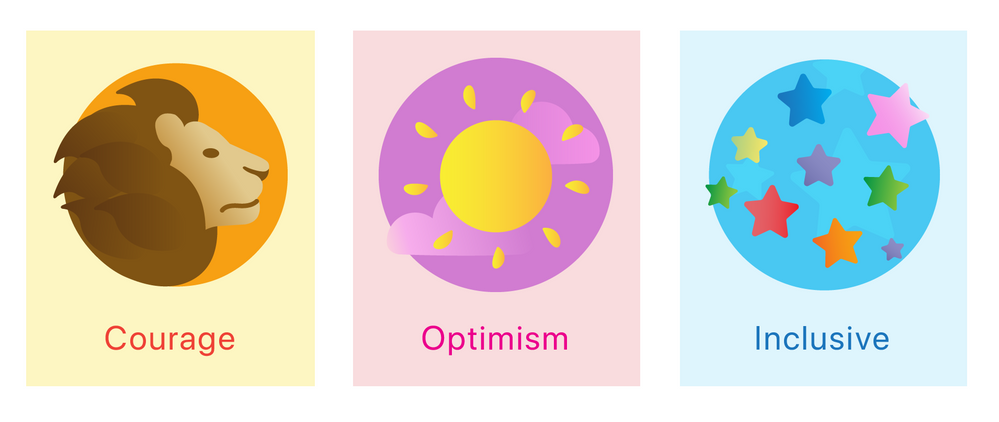
Let us know what you think
While the COVID-19 pandemic has caused organizations to operate in extreme circumstances, we want to learn more from your feedback to better our product experience. If you have suggestions on how to make Teams better, please submit your idea via User Voice or vote for existing ideas to help us prioritize the requests. We read every piece of feedback that we receive to make sure that Microsoft Teams meets your needs.
—Keara James, product marketing manager Microsoft Teams
