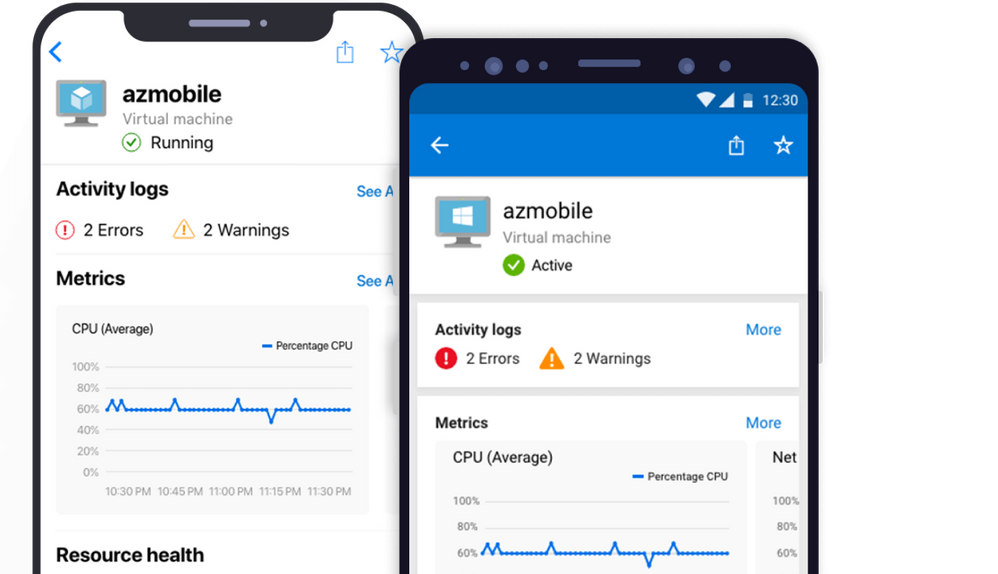This post has been republished via RSS; it originally appeared at: New blog articles in Microsoft Tech Community.
Sometimes you are not in front of your computer, but you still want to keep an eye on the state of your Azure resources or quickly diagnose and fix an issue. The Azure mobile app can help you to stay connected to your Azure resources at any time from anywhere. I know the Azure mobile app is not really new, but I am always surprised how many people are not aware fo the app.
Why use the Azure mobile app
The Azure mobile app helps you with a couple of different tasks.
- Track the health and status of your Azure resources - You can manage Azure resources like VMs and web apps directly from your mobile device. For example, you can quickly look at the performance of a virtual machine and do simple management tasks like start, shutdown, and restart.
- Diagnose and fix issues quickly - I think most importantly, the Azure mobile app allows you to quickly check for alerts, view metrics, and even take actions to fix common issues.
- Run commands using Azure Cloud Shell - Now imaging that some things you need to do require you to run Azure PowerShell or the Azure CLI, with the Azure Cloud Shell integration you can do that. You can even run scripts you have saved on your cloud drive, directly from your phone.
Download the app today
If you want to learn more or download the Azure mobile app on your iOS or Android device, you can find the specific links here.
If you have any questions, feel free to leave a comment.