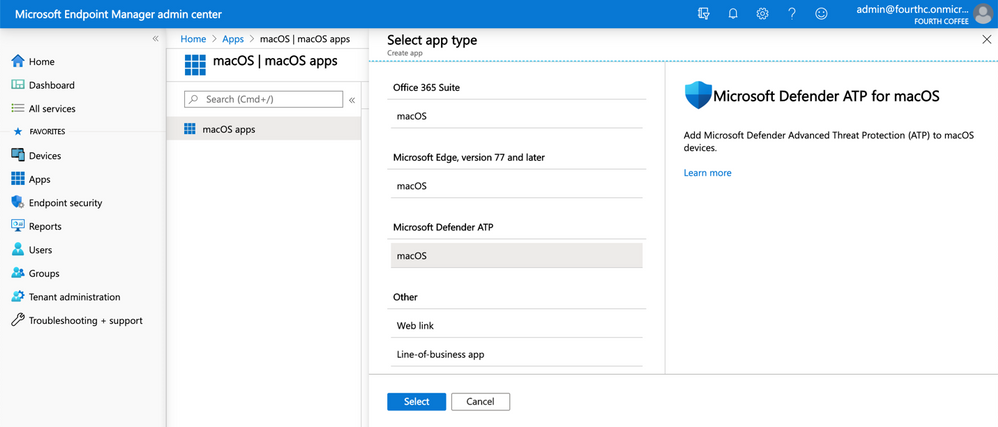This post has been republished via RSS; it originally appeared at: New blog articles in Microsoft Tech Community.
Microsoft Defender ATP for Mac can be installed and configured through a handful of management tools including Intune, JAMF, or another MDM product. We realize that the Intune based deployment option required several manual steps and this was not an optimal experience.
We're excited to share that we've dramatically simplified and eliminated the need for the manual Intune process by offering a new Microsoft Defender ATP for mac app type in Microsoft Endpoint Manager. Now it just takes a few clicks to starting installing and configuring the application.
We recommend you read the blog from the Microsoft Endpoint Manager team for more details and instructions on how to get started: Microsoft Endpoint Manager simplifies deployment of Microsoft Defender ATP for macOS