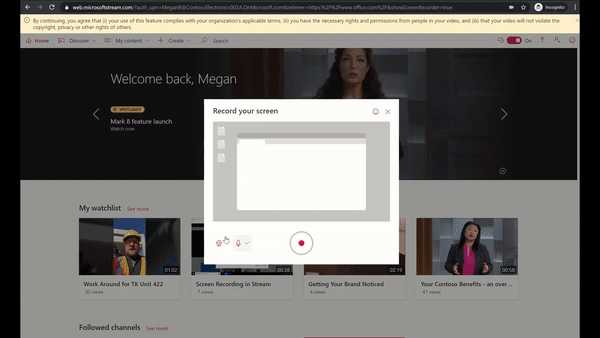This post has been republished via RSS; it originally appeared at: Microsoft Stream Blog articles.
The new screen recording tool in Microsoft Stream gives everyone a way to create videos for sharing knowledge, remote learning, leadership updates and other communications across your organization.
Easily create new videos with the web-based tool—no need to download anything to get started. Just open the latest version of Edge or Chrome and your Stream portal then, from the Create dropdown list, select Record screen.
Video creators can use options to record any window or screen, add mic or system audio, and include webcam for a personal touch.
More functionality, including editing capabilities, will be coming soon! To learn more about the screen recording capabilities visit our documentation page.