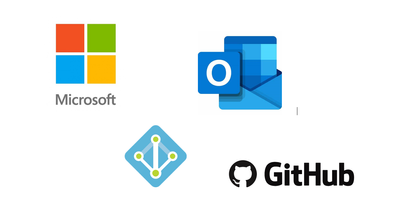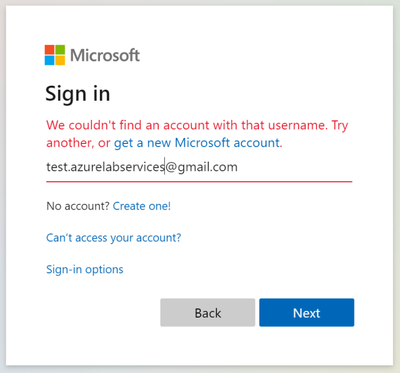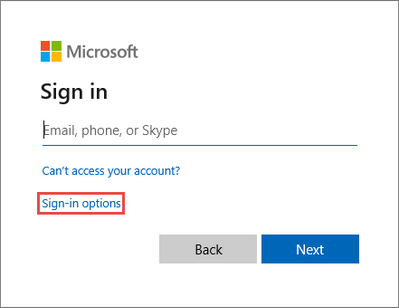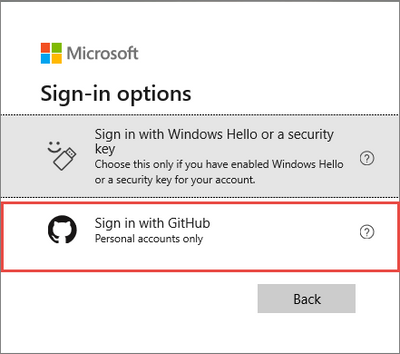This post has been republished via RSS; it originally appeared at: New blog articles in Microsoft Tech Community.
Hello Everyone!
We are receiving frequent questions on the type of accounts supported by Azure Lab Services and we have come up with a blog post to provide all the details.
In general, following types of email accounts can be used to sign-in to Azure Lab Services -
- An email account that is provided by your organization’s Office 365 Azure Active Directory (AAD)
- A Microsoft email account, such as @outlook.com, @hotmail.com, @msn.com, or @live.com
- A non-Microsoft email account, such as one provided by Yahoo or Google. However, these types of accounts must be linked with a Microsoft account
- A GitHub account – must be linked with a Microsoft account.
You can easily link a non-Microsoft email account or a GitHub account to a Microsoft account. Let’s have a look at the simple process –
Using a non-Microsoft email account
Many users might already have a Microsoft account linked to their non-Microsoft email addresses. For example, users already have a Microsoft account if they have used their email address with any other Microsoft products or services, such as Office, Skype, OneDrive, or Windows.
When users sign-in to the Lab Services portal, they are prompted for their email address and password. If the user attempts to sign in with a non-Microsoft account that does not have a Microsoft account linked, the user will receive the following error message -
Select the ‘get a new Microsoft account’ link and you will be able to create a Microsoft account using your non-Microsoft email address.
Using a GitHub Account
Users can also use an existing GitHub account to register and sign-in to Azure Lab Services. If the user already has a Microsoft account linked to their GitHub account, they can directly sign in and provide their password. If the GitHub account is not yet linked to a Microsoft account, users can select Sign-in options:
If you are new to Azure Lab Services, you can read more on Azure Lab Services and here is a quick tutorial to setup a Lab Account. Try it out and please do let us know if you have any questions!
Sagar Lankala
Program manager – Azure Lab Services