This post has been republished via RSS; it originally appeared at: Microsoft OneDrive Blog articles.
We hope all of you are taking care of yourselves and staying safe. The OneDrive team is hard at work to maintain service uptake as well as roll out features to provide quality product performance and experience.
Here are the latest functionalities that landed in production in the month of May-2020.
- Updates to sharing links that block download
- Open in “Review mode” in Word Online.
Updates to sharing links that block download
Roadmap ID: 64278
We are expanding the list of supported file types that users can create block download links for. This update includes support for PDF files, Images, Audio, and other non-text and non-video file types.
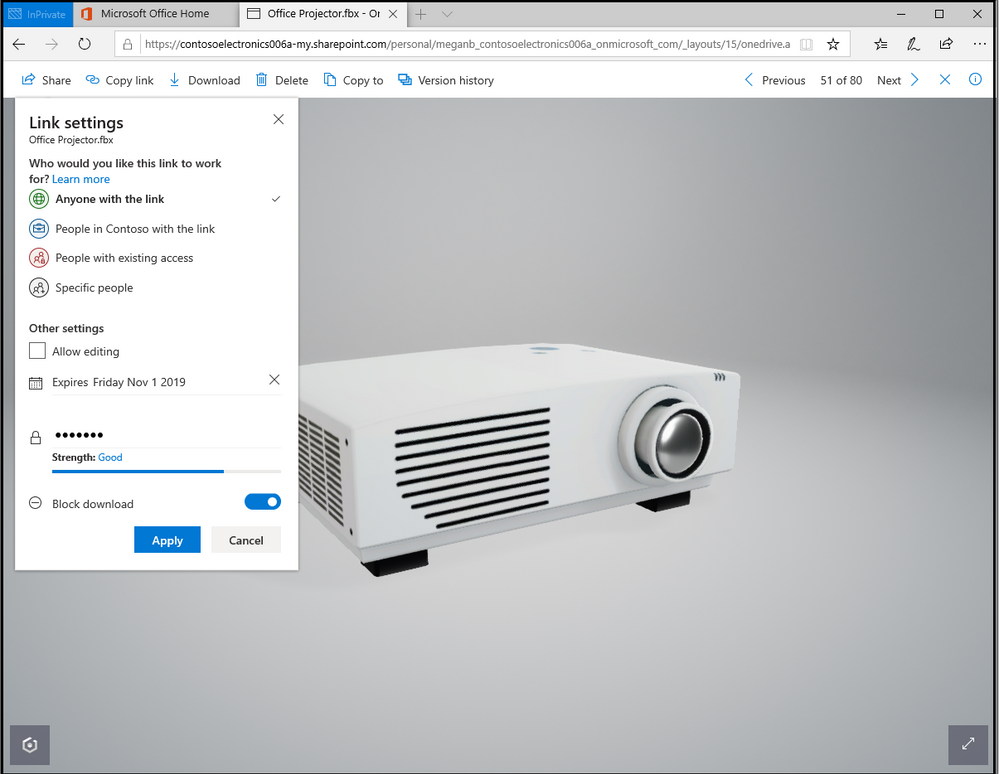
Open in “Review mode” in Word Online
Roadmap ID: 27017
Users can now choose to share Word documents with the new "Open in Review mode" option. When enabled, recipients can only open the Word file in the Word web app with the “Reviewing” mode enabled. While in Reviewing mode, users can suggest changes (using the track changes feature) and make comments but they may not make edits that can't be tracked. Owners of the document have the option to accept or reject the suggestions made by the recipient.
For now, users who attempt to open a document in the Word desktop app while Open in Review mode is set will only be able to view the document and will see a notification bar directing them to suggest changes via the Word web app.
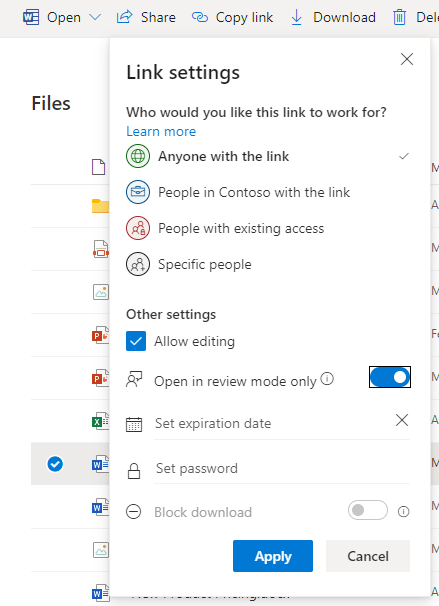
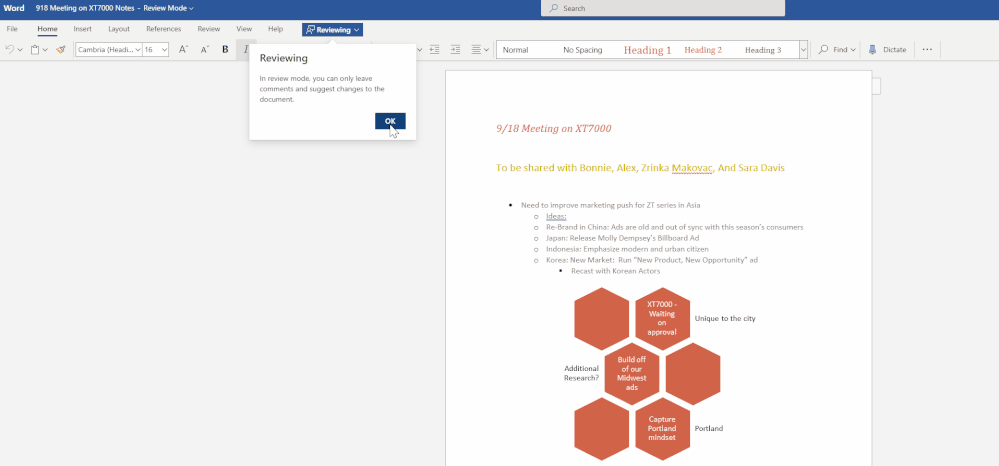
Learn more and stay engaged
As you can see, we continue to evolve OneDrive as a place to access, share, and collaborate on all your files in Office 365, keeping them protected and readily accessible on all your devices, anywhere.
You can stay up-to-date on all things via the OneDrive Blog and the OneDrive release notes.
Check out the new and updated OneDrive documentation.
Take advantage of end-user training resources on our Office support center.
Thank you again for your support of OneDrive. We look forward to your continued feedback on UserVoice and hope to connect with you at Ignite or another upcoming Microsoft or community-led event.
Thanks for your time reading all about OneDrive,
Ankita Kirti – Product Manager – OneDrive | Microsoft
