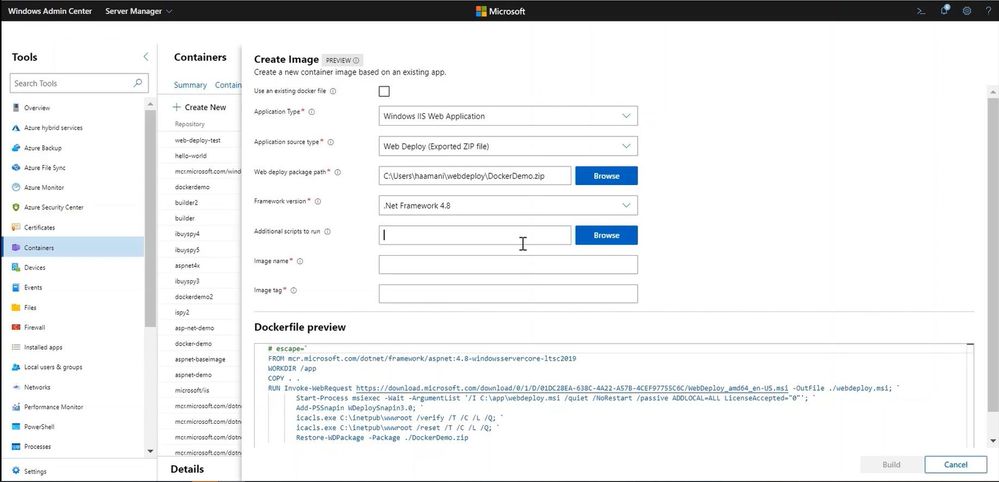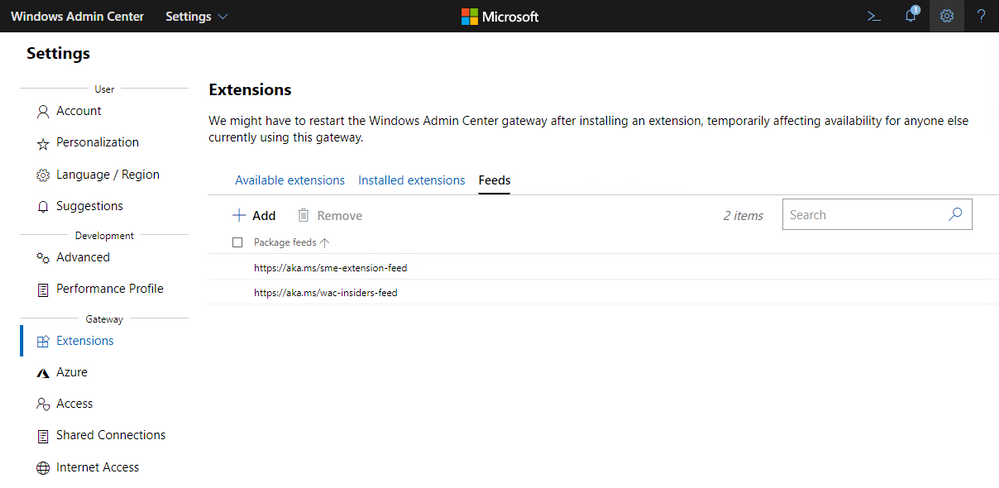This post has been republished via RSS; it originally appeared at: Containers articles.
Last month we announced a collection of updates to our containers extension tool in Windows Admin Center. These updates drew a lot of excitement and feedback from users, including requests for new ways to containerize web applications that are already deployed on Windows Server IIS servers into a Windows Container.
With this new preview release, we have included new functionality for users to build new Windows container images from WebDeploy files. WebDeploy is a Microsoft officially supported tool that simplifies the migration, management, and deployment of IIS applications. With WebDeploy, a user can extract a running IIS application into a package through IIS Manager or PowerShell and use the containers extension to create a new container image from this package. Existing documentation on how to extract an application is available on Microsoft Docs.
How to get the new functionality
The new functionality is being made available for Windows Admin Center under a new Insiders extension feed. If you don’t have Windows Admin Center installed, you can download it from here. While the new feed is for Insiders, you do not need the Insiders build of Windows Admin Center.
After installing Windows Admin Center, you can add the new Insiders feed by going to Settings>Extensions>Feeds and add the new feed “https://aka.ms/wac-insiders-feed”:
Once you have added the new feed, you will be able to see the updated Containers extension available under Available extensions. You can now go ahead and install the extension to enable the new functionality.
Notice that the Containers extension will only show up under Server Manager and if you are targeting an existing container host. For more information on how to install Docker on Windows Server, check out our documentation.
Let us know what you think
This new functionality was built based on your feedback from our last update. Thank you for engaging with us, and we hope to continue to provide useful tools for your work with Windows containers. You can continue to share your feedback either here in the comments, suggest a new feature via User Voice, or start a conversation via Tech Community.