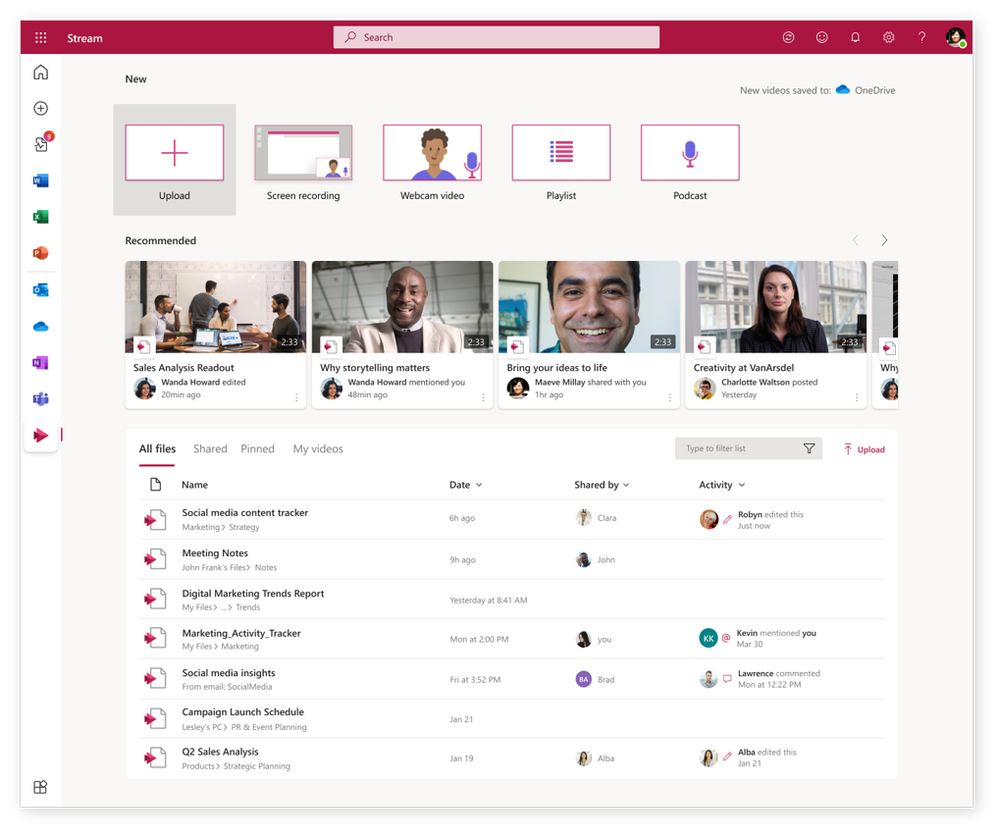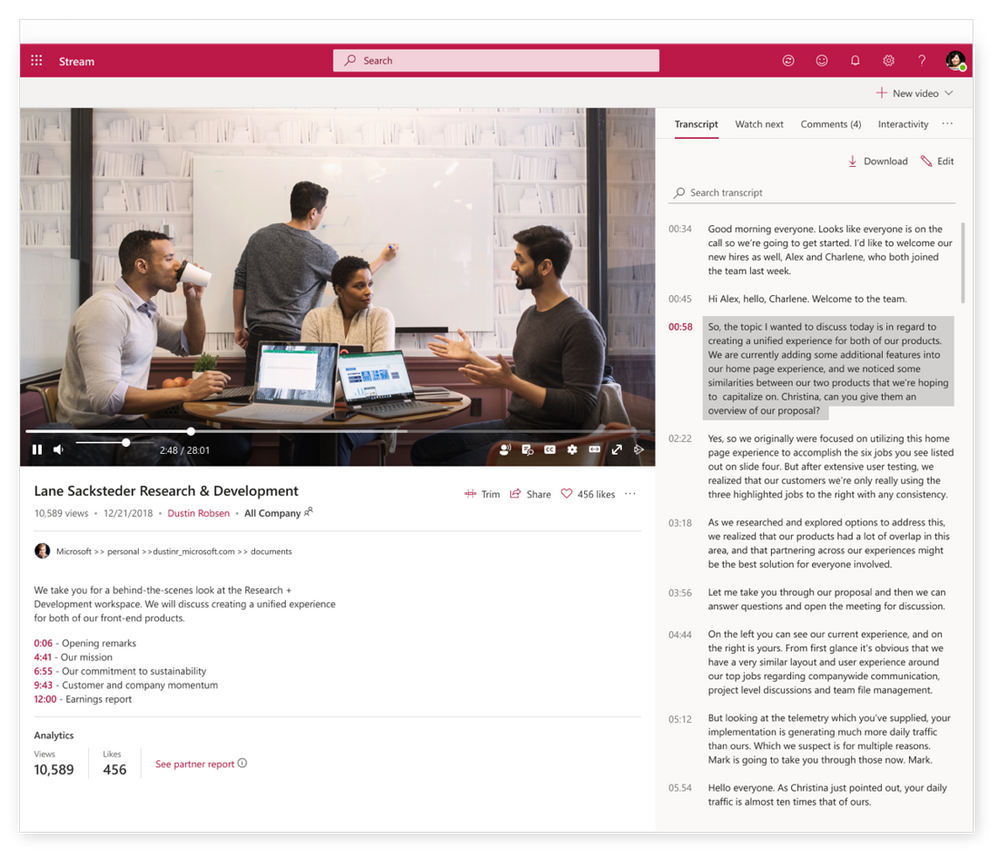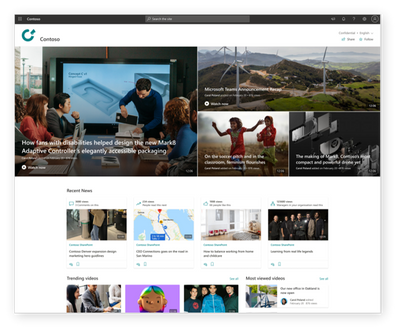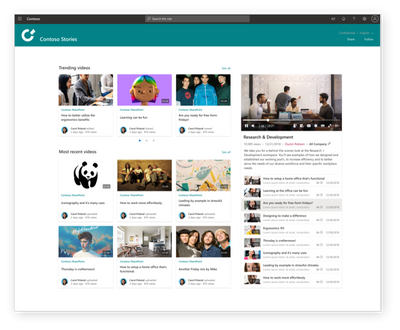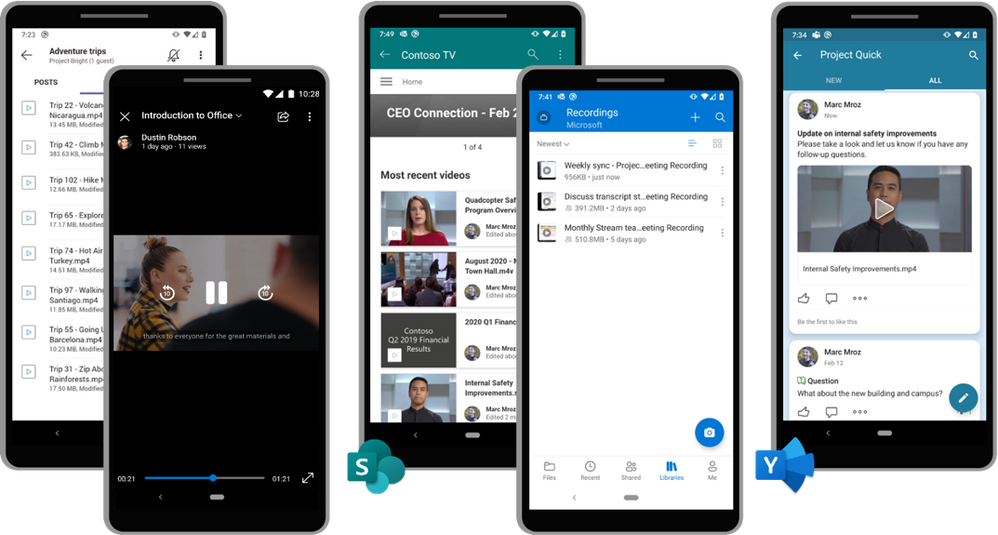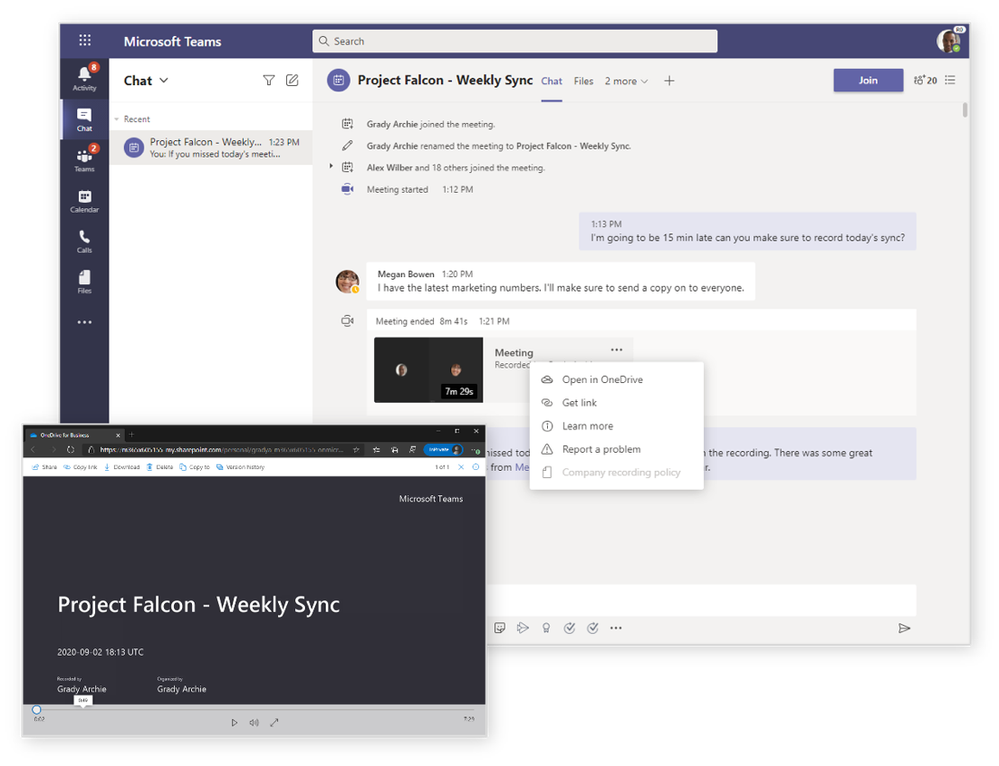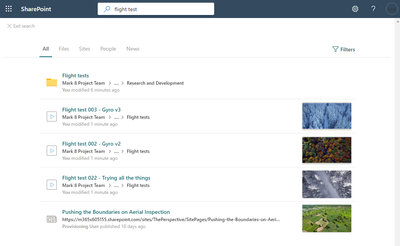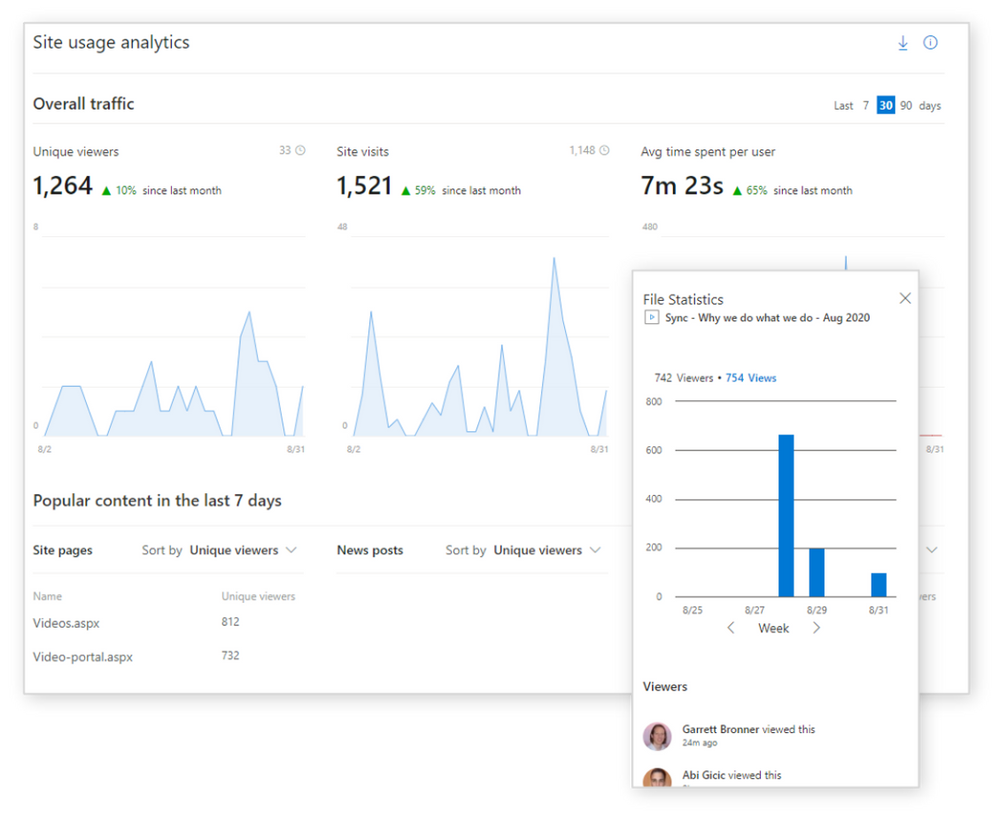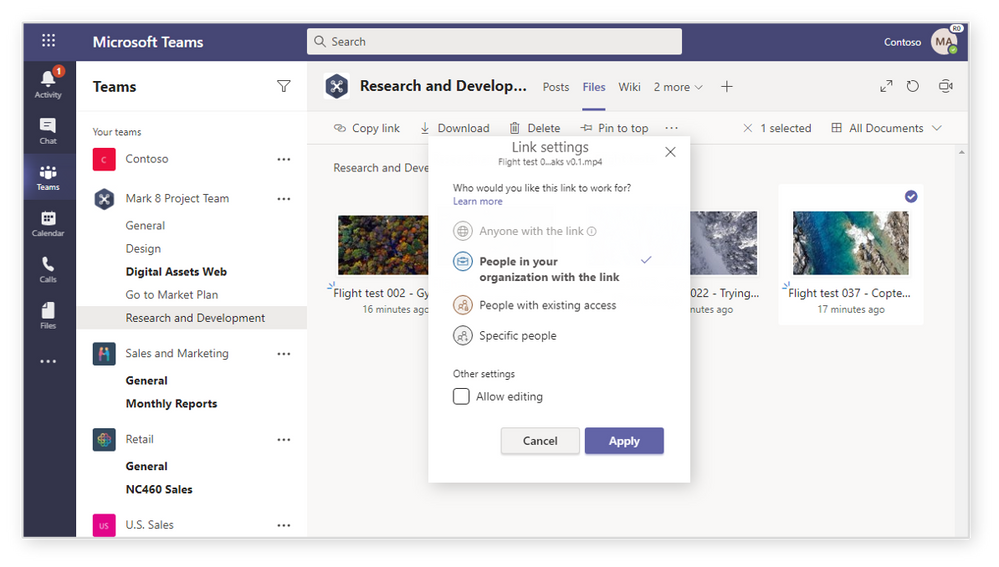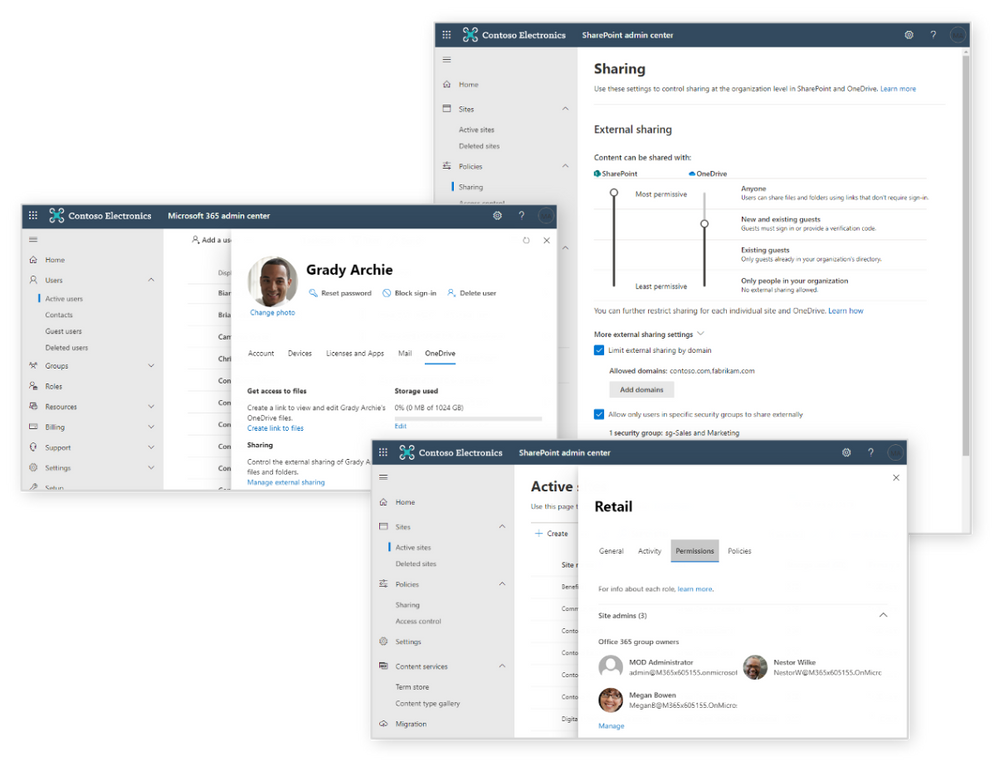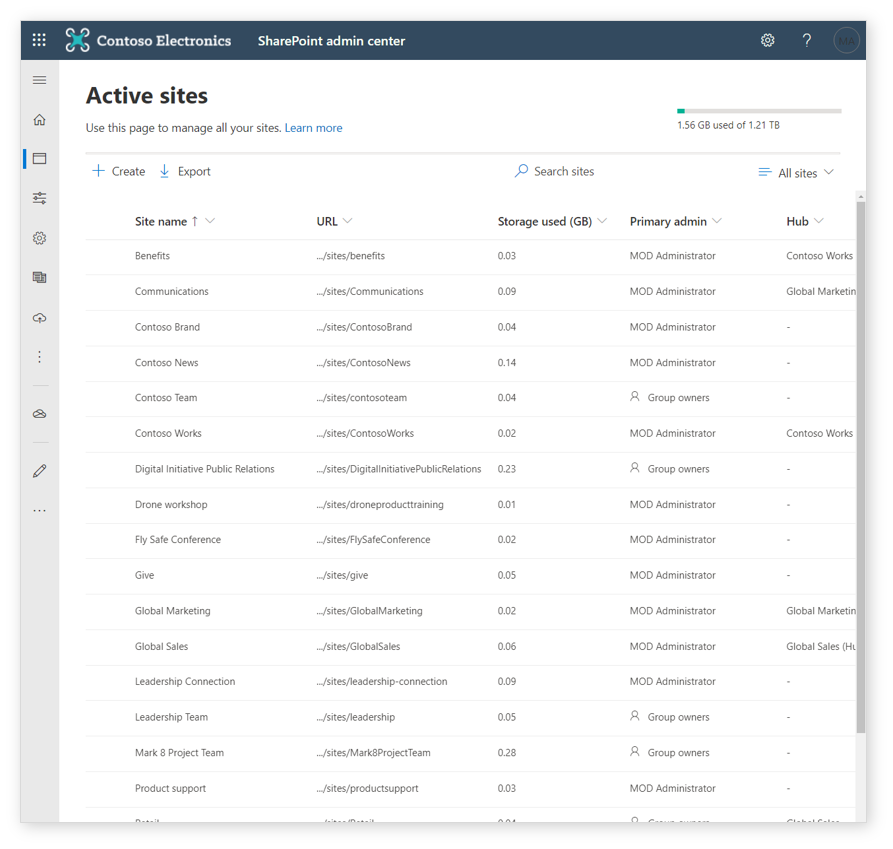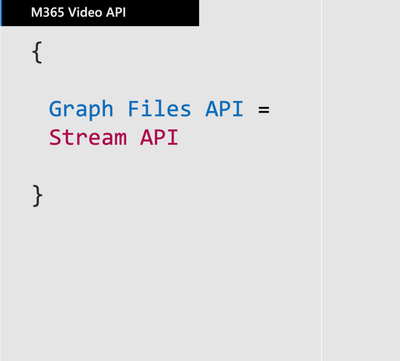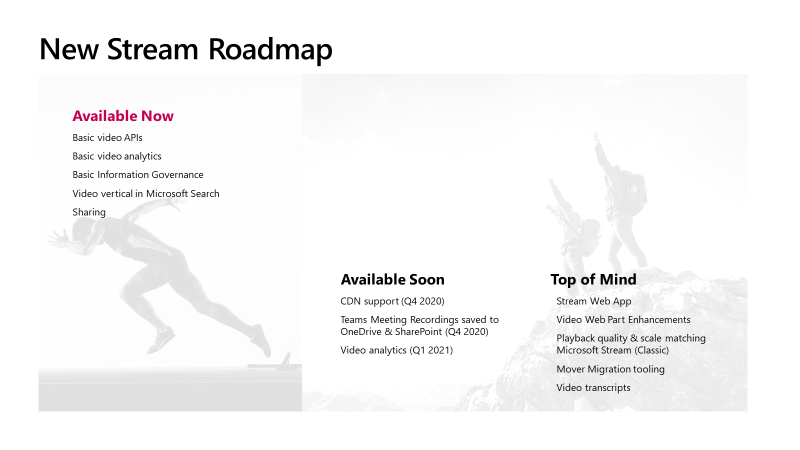This post has been republished via RSS; it originally appeared at: Microsoft Stream Blog articles.
Video is more important than ever in the modern workplace.
Video empowers people to connect authentically, share knowledge, and drive communication, training, and employee engagement. For these reasons and more, video continues to play an increasingly central role for work—transforming communication and collaboration like never before.
At Ignite 2020, we announced a new journey for Microsoft Stream. This journey begins with a vision for Microsoft Stream: to bring intelligent video creation, sharing, and viewing to all parts of Microsoft 365, while empowering users and administrators to manage video just as they would any other file. This vision elevates video as a primary content type in Microsoft 365, building on the rich content management features of SharePoint, and unlocking the intelligence of Microsoft Graph, to deliver long-awaited features including external and anonymous sharing, integration with Microsoft Search, enhanced analytics, and new controls for security and compliance.
Let's dive into what this means for Stream customers in terms of user experience, productivity, video management, and video extensibility:
User experience
Stream
A one-stop shop for creating, editing, managing, and discovering videos, the Stream web app helps users seamlessly create, edit, and playback videos. Also, the Stream web app presents users with recommended videos from across their organization, and provides a consolidated list of videos shared by other users. The web app will be part of office.com—like Word, PowerPoint and Excel web apps—and will enable users to discover, share, and manage videos like any Office document.
Improved playback for video in Microsoft 365
The new Stream will bring the same high quality and scalable playback quality that exists in classic Stream today to all video in Microsoft 365. The new Stream will build on the existing familiar playback page by adding and improving features—more accurate transcripts with speaker attribution for meeting recordings, noise suppression, chaptering, and analytics.
This means in the future, users will get the same, high-quality Stream video experience for all videos across Microsoft 365.
Portals
Users will be empowered to create video experiences using SharePoint with new, out-of-the box templates for video-rich sites and portals. With wiki-like simplicity, users can create communications that combine video with messaging and other media to tell their story on any page or news post. These custom experiences will render across browsers and devices—SharePoint ensures content is responsive and accessible.
Mobile
In addition to the Stream app for iOS and Android, improved video capabilities will be coming to mobile applications across Microsoft 365. Create and upload short videos from your mobile device—securely, without storing corporate video on the device’s camera roll. And watch videos inline in your notification feeds, chats, and more.
Productivity
Microsoft Teams meeting recordings
As a first step—rolling out this year—recordings of Teams meetings will be saved in Microsoft 365. This means meeting recordings will be stored and shared with OneDrive and SharePoint, like any Office file. This enables you to share meeting recordings with people inside and outside your organization like any Office file. The change also unlocks top customer requests including analytics and API-level access to meeting recordings.
Video search
You can find videos in Microsoft 365 using Microsoft Search. Initially, videos can be found using the video’s name and metadata. Video-specific search experiences such as transcript search and video recommendations will follow as we transition to the new Stream.
Video analytics
Today, file analytics for videos in OneDrive and SharePoint already offer view trends over time as well as audience and usage insight. In the future, we will go deeper with more video-specific analytics that will provide deeper insights into user, device, and content interaction.
Video management
Sharing and permissions
Videos will follow the same sharing and permissions model as any other file in Microsoft 365. Users will have options to share with anyone outside their organization, people inside their organization, or with specific people, based on the sharing policies of the organization.
Admin capabilities
As with end-user sharing and permissions, administrative settings, controls, reports, and other actions that apply to any file will apply to all videos. As with other files, SharePoint admins will retain the ability to act on content in any SharePoint site or any user’s OneDrive for Business.
Governance
We’ll be bringing information governance—like that available to other Office documents—to Stream. All video files inherit information governance features in Microsoft 365. Later this calendar year, Teams meeting recordings saved on the SharePoint files platform can get automatic retention labelling with appropriate licensing.
We’ll be investing heavily in this space in the future by adding specialized support for governance around meetings and videos in terms of eDiscovery on transcripts, legal hold, sensitivity labels, and more.
Storage management
In most organizations, Teams meeting recordings comprise the bulk of videos stored in Stream. We'll help users better manage storage with automatic retention polices and other features inherent in the new Stream.
Video extensibility
APIs for video
One of the advantages of Stream’s deeper integration with Microsoft 365 is that, with video stored in the service, developers are immediately able to leverage existing APIs in SharePoint and Microsoft Graph to create custom video-centric applications and experiences. This unlocks new value for customers today, and as we build out the new Stream, we’ll create many more APIs for video.
Stream is evolving from a discrete set of experiences restricted to a subset of your organization’s video, to a powerful, integrated experience supporting the pervasive use of video across Microsoft 365. The journey to the new Stream starts today. We will unlock new value for customers in 2020, by elevating video to a first-class content type in Microsoft 365—enabling users to share and manage video like any other file. Customers who want to create future-proof video experiences in Microsoft 365 can start building them today with SharePoint and Graph File APIs.
In the first half of 2021, we will bring to the new Stream the high-quality playback and features that customers enjoy today in classic Stream. The new Stream will be fully integrated in Microsoft 365, and we’ll unveil innovations that leverage AI and Microsoft Graph to power intelligent video experiences.
Along the journey, we will support customers currently using Microsoft Stream (Classic) as we phase in new Stream features with migration tools and guidance. Check out the support documentation, below, for details and follow the Microsoft 365 roadmap to stay on top of changes coming to Stream in the future.
Help docs
Migrate from Microsoft Stream (Classic) to the new Microsoft Stream