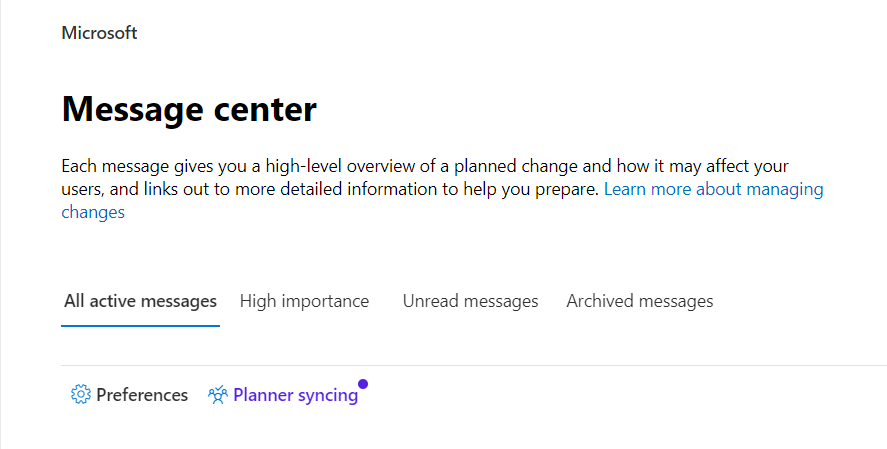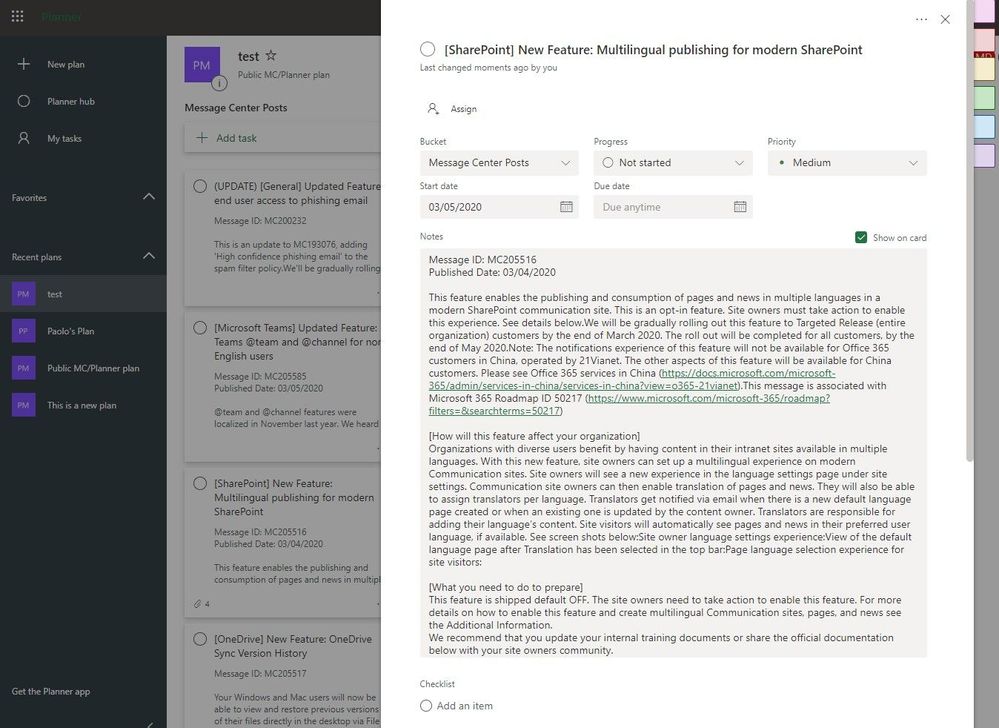This post has been republished via RSS; it originally appeared at: Microsoft 365 Blog articles.
The message center in the Microsoft 365 admin center is designed to help you keep track of upcoming changes to Microsoft 365, including new and changed features, planned maintenance, and other important announcements. It’s where we post official announcements to help you take a proactive approach to change management. Each post provides you with a high-level overview of planned changes along with links to detailed information to help you prepare for and manage the change. Organizations typically see an average of 140 messages per month.
Customers have given us feedback on the challenges they face with the Message Center. You’ve told us that:
- It’s not easy to triage message center posts; and
- There’s no way to assign posts for action and accountability; and
- That you spend your time managing content, instead of change.
To help you navigate the myriad of information that arrives in the Message Center, to help you decide whether or not to act on that information, and to help you manage change and not content, we’ve introduced the ability to sync Message Center posts to Microsoft Planner. This feature is now generally available to all customers worldwide!
Planner syncing includes the ability to choose which type of messages are sync’d and to sync messages on a set cadence. Once a message has been sync’d to Planner, it will show up in Planner as a task.
As illustrated above, all message center post titles are prefixed with the associated service in brackets (e.g., [SharePoint]. When a message center post is updated, the sync process will add a new task to Planner; thus, you could have multiple tasks associated with one post. To distinguish the update, the updated message center post title will be prefixed with (Update). For example, (Update) [SharePoint]. For each task that is created, the Start Date will be set to when the task was created, and the message center post publication date is captured in the Notes field.
Get Started
In a brand-new video, Paolo Ciccu, a Senior Program Manager on the Release and Delivery Experiences team, talks about this new feature and how to use it to manage change instead of content. Paolo also provides tips and tricks for maximizing the use of this new feature that came directly from customers in our preview program. Paolo starts by discussing the feedback we heard from customers, and the challenges they face. He then describes our solution—the ability to sync Message Center to Planner, as well as why we chose to use Planner as our change management platform. He also talks about the particular challenges around change management and provides Microsoft’s best practices for change management in Microsoft 365. Paolo also demonstrates how to setup the Planner sync feature, how it works, and how to configure and organize Planner to meet your needs.
In addition to Paolo’s video, be sure to check out the documentation.
We’d love to hear directly from you on how we can enhance and improve this feature, not just to meet your needs, but to make your life easier. You can provide direct feedback to us via email, and we’d love to have you complete our survey.