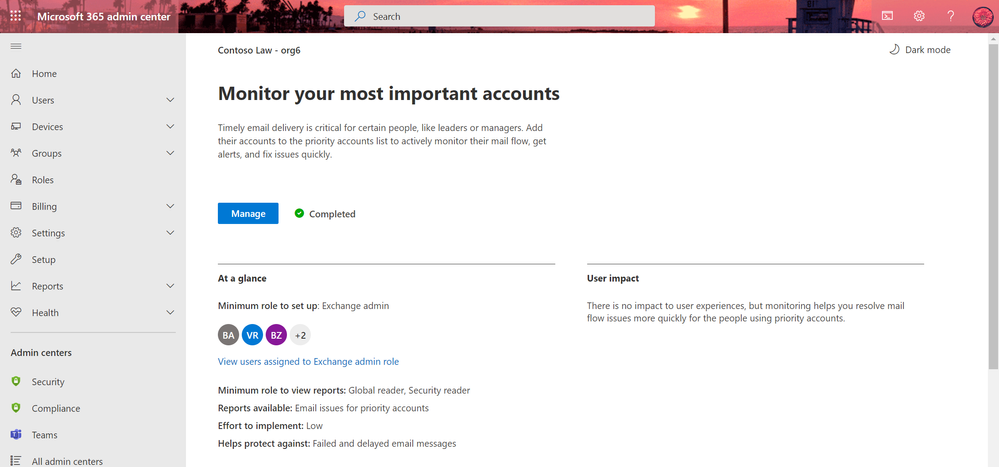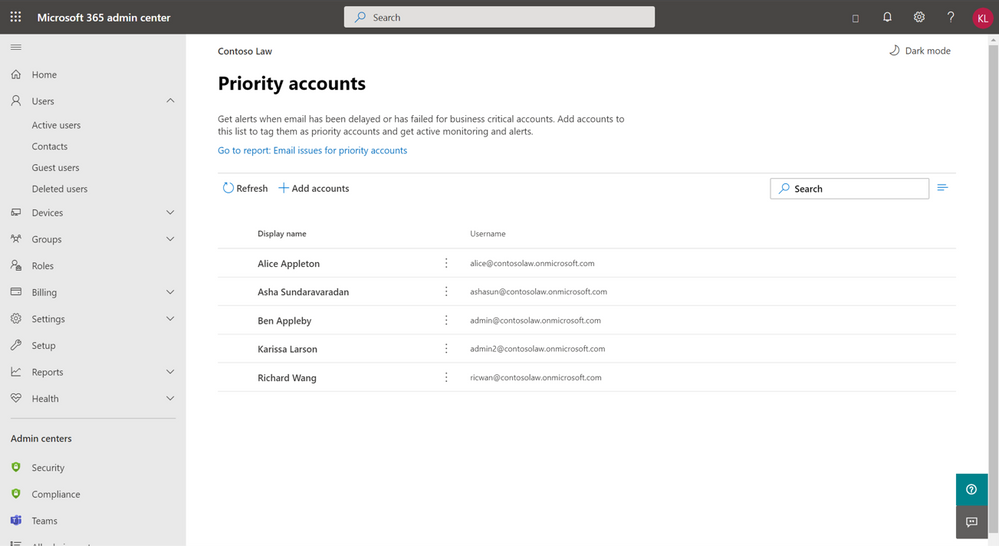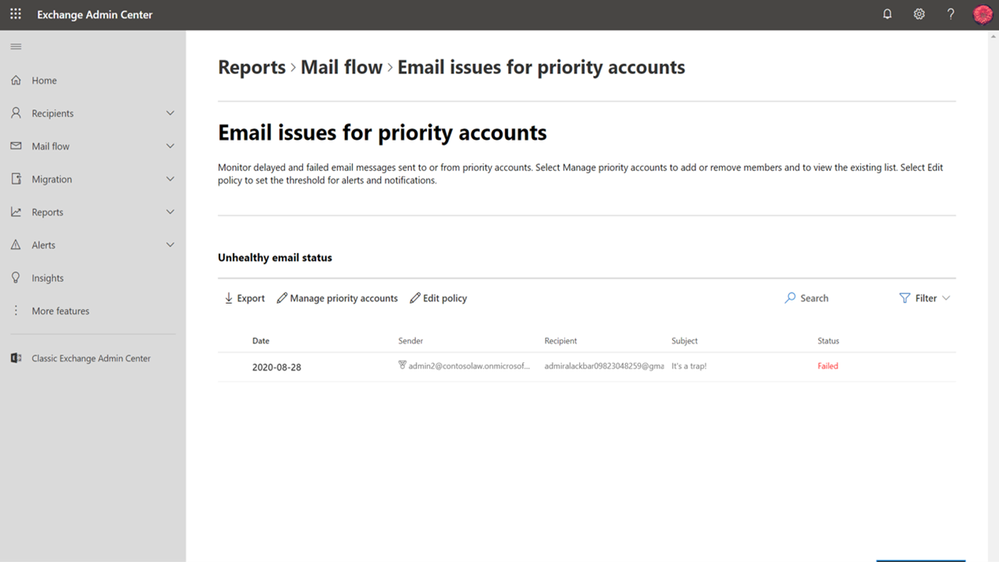This post has been republished via RSS; it originally appeared at: Microsoft 365 Blog articles.
Timely email is critical for certain people within an organization, such as the CEO and other leaders and managers. These people are often considered to be priority accounts, as they are essential to running your organization and often have access to sensitive and high priority information.
We are thrilled to announce that organizations that meet both these requirements can now monitor failed or delayed email messages sent to priority accounts:
- Office 365 E3 or Microsoft 365 E3, or Office 365 E5 or Microsoft 365 E5; and
- At least 10,000 licenses and at least 50 monthly active Exchange Online users.
Setting up priority accounts is quick and easy, and you can enable the feature in the Microsoft 365 admin center.
Once enabled, you can designate specific users as priority accounts in Active users area of the Microsoft 365 admin center.
Once you have designated your priority accounts, they are monitored for mail flow issues. When an issue occurs, an alert will be generated to notify the admin. You can then view detailed information about the issue in the Exchange admin center.
In a brand new video, titled "Improve IT efficiency and agility and stay informed as you enable self-service tasks," Karissa Larson, a Senior Program Manager on the Microsoft 365 admin center team, demonstrates how to use this feature.
Details on monitoring mail flow for priority accounts starts here (37:42), but sure to check out the whole video, as it's packed with strategies that Microsoft 365 admins can use to speed through everyday management tasks, and demos that include new and improved global fuzzy search, how to empower users to reset their own passwords, how admins can use Microsoft Planner and the Message Center for change management in Microsoft 365, how to deal with ownerless Groups, how to use instant-on PowerShell on the web, and more.
Be sure to review the documentation for priority accounts, and then let us know what you think. We look forward to your feedback!