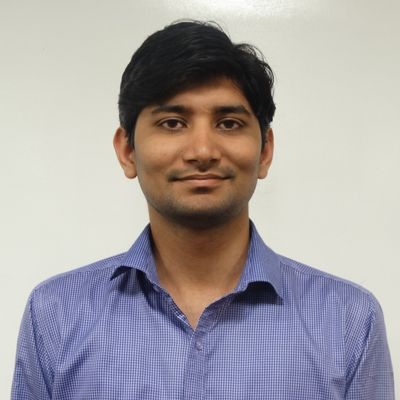This post has been republished via RSS; it originally appeared at: IT Resources & Training Blog articles.
Abstract:
Often we get into scenarios where we are unable to reproduce the issue inhouse. These situations become complicated as we cannot do a live debug using Visual Studio.
This session gives an insight on how to effectively and efficiently use VS debugger tool to debug your .NET application as a postmortem debugger.
This session also intended to include couple of demos covering the scenarios such as application crash, memory leaks, UI debugging etc.
Webinar Date & Time : December 8, 2020. Time 2.00 PM IST (8.30 AM GMT)
Invite : Download the Calendar Invite
Speaker Bio:
Prashant Ranjan currently works as a Support Engineer at Developer Tools. His day to day role is to enable Developers around the world to achieve more. He helps out the customer by enabling them understand the debugging features of Visual Studio and how to use the tool as a postmortem debugger for crash, Memory leaks, UI debugging. His role provides him a unique view of technology and customers. He partners with Products groups to help our customers and developers. He currently focusses on .NET, WPF, Win Form, Desktop Applications and Visual Studio.
Anurag Singh works as a Support Escalation Engineer in Microsoft Developer Support team at Bengaluru. He works to enable and empower developers around the world to achieve more with Microsoft technologies. His key areas of interest are Visual Studio, .NET (both Framework and Core), VC++ and Data Access (mainly ADO.NET, EF). Anurag works closely with our customers to help them resolve issues as efficiently as possible.