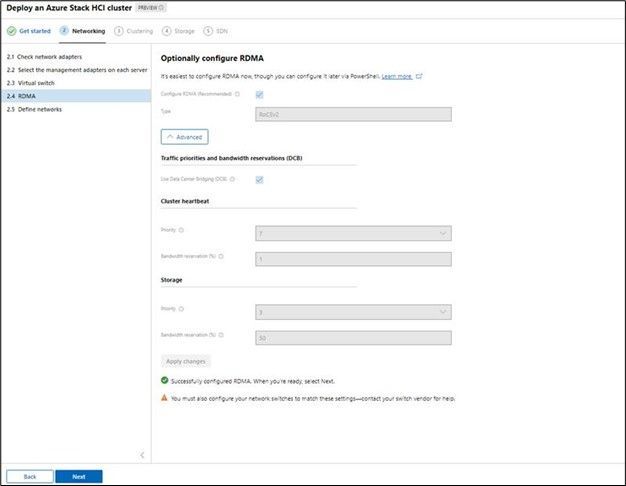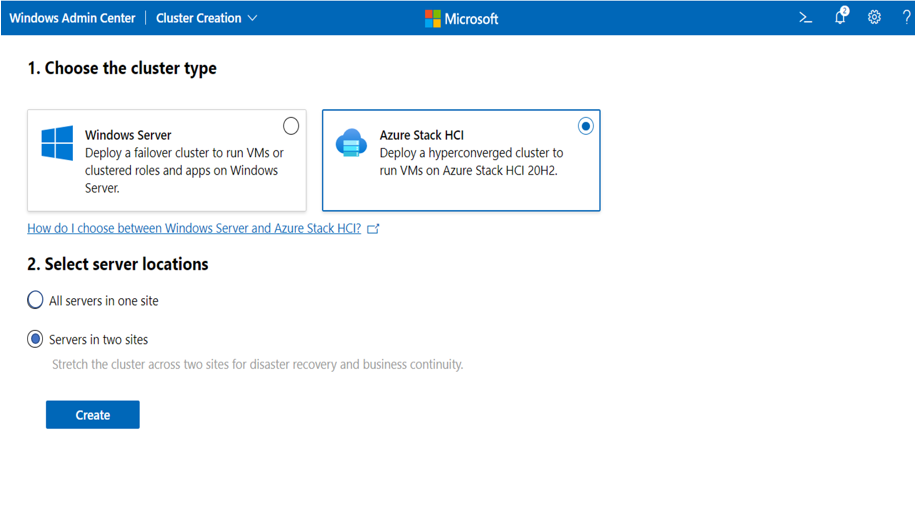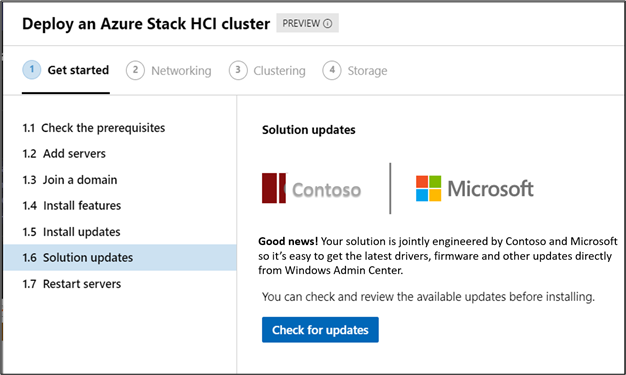This post has been republished via RSS; it originally appeared at: New blog articles in Microsoft Tech Community.
Version 1.456.0 of the Cluster Creation extension
Deploying infrastructure is always a challenge. There are many variables to track and environmental factors to consider. Windows Admin Center provides an easy-to-use workflow to ensure your Azure Stack HCI deployments progress smoothly and intuitively. All you need to do to get started is to install the Azure Stack HCI Cluster Creation extension. This multi-stage workflow guides you through installing features, configuring networking, creating the cluster, setting by S2D and much more. The cluster creation extension is now available on the Windows Admin Center public nuget feed for you to deploy hyperconverged infrastructure (HCI) clusters on servers running Azure Stack HCI 20H2. Customers running our latest GA version of Windows Admin Center (v2009) will need to update their Cluster Creation extension from the extension feed.
How do I get this update?
Updating to the latest version of the Cluster Creation extension is easy!
- Select the gear icon on the top right corner of Windows Admin Center
- Under Gateway, navigate to Extensions
- Under Available extensions, find the extension titled Cluster Creation and select Install
- Navigate back to the Windows Admin Center landing page by selecting Windows Admin Center in the top left corner
- Select Add and then Create new under Server clusters
What’s New?
RDMA support
RDMA provisioning is now a part of the deployment flow. Azure Stack HCI customers can fully leverage RDMA capable network adapters using the latest cluster-creation extension in Windows Admin Center. The workflow automatically discovers the supported protocol (iWARP or RoCE V2) and guides with recommended settings for bandwidth and traffic priority.
Stretch Cluster
Azure Stack HCI stretch clusters provide a solution for disaster recovery with automatic failover. This release of cluster-creation enables to choose to deploy single-site or multi-site/stretch cluster. The wizard flow provides network configuration options and runs required network connectivity tests to validate user inputs before performing the new cluster creation. The wizard also has in-built ingenuity to auto-assign sites based on AD site provisioning.
Integrated solutions updates
Azure Stack HCI is supported on a broad range of vendor systems and is available through Microsoft’s rich selection of partners and system integrators (SIs). Windows Admin Center provides further integrated solutions through OEM extensions within the cluster deployment flow. This allows Azure Stack HCI customers to not only be up to date with OS updates but also the curated firmware/drivers updates from respective OEMs based on make and model of Azure Stack HCI nodes. This will simplify the deployment of full-stack updates across your Azure Stack HCI cluster infrastructure.
Download today!
As always, thanks for your ongoing support, adoption, and feedback. Your contributions through user feedback continue to be very important and valuable to us, helping us prioritize and sequence our investments.
<3
Windows Admin Center team (@servermgmt)