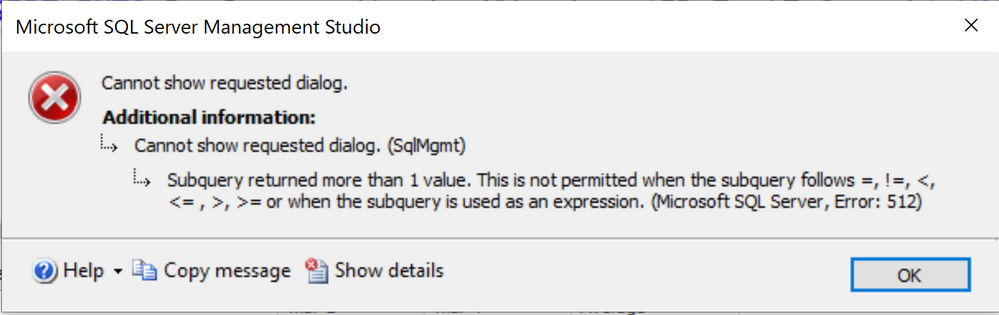This post has been republished via RSS; it originally appeared at: Azure Database Support Blog articles.
Today, I saw this error message when our customer is trying to obtain the properties of a database. This issue sometimes happened when SQL Server Management Studio is trying to obtain the last backup date done in Azure SQL Managed Instance.
For example, using SQL Server Profiler or Extended Event Profiler I was able to find the TSQL that SQL Server Management Studio is running, obtaining the same error message.
In this situation, as the backup system that Azure SQL Managed Instance is different than other ones, in order to fix this issue, basically, you need to run the following command:
After it, you are going to be able to obtain the properties of the database.
Enjoy!