This post has been republished via RSS; it originally appeared at: Microsoft Teams Events Blog articles.
In this 60-minute session, Karuana Gatimu shares many resources and insights on how to realize the value of Microsoft Teams for every individual of an organization. MVP Loryan Strant also shares stories of how Australian companies have adopted Teams for job task scenarios.
Karuana starts the session by describing content switching. This is when you hop around to all those different experiences to get the job done. I am sure you have already experienced this. You start in Outlook to check your meetings for the upcoming day and catch up on email messages, then you go to a SharePoint site for department specific information and projects, then hop over to OneDrive to get to your personal files, and on and on and on. Microsoft Teams is the new center of gravity, it is designed to bring these things together.
Many resources are shared at the start of the session and you will find these throughout this blog article.
Whether you are new to Teams, fairly familiar with the Teams or consider yourself an expert, this Teams Tech Community site is one you may want to check from time-to-time. You can be a part of conversations with experts, read the latest blog articles and hear product announcements.
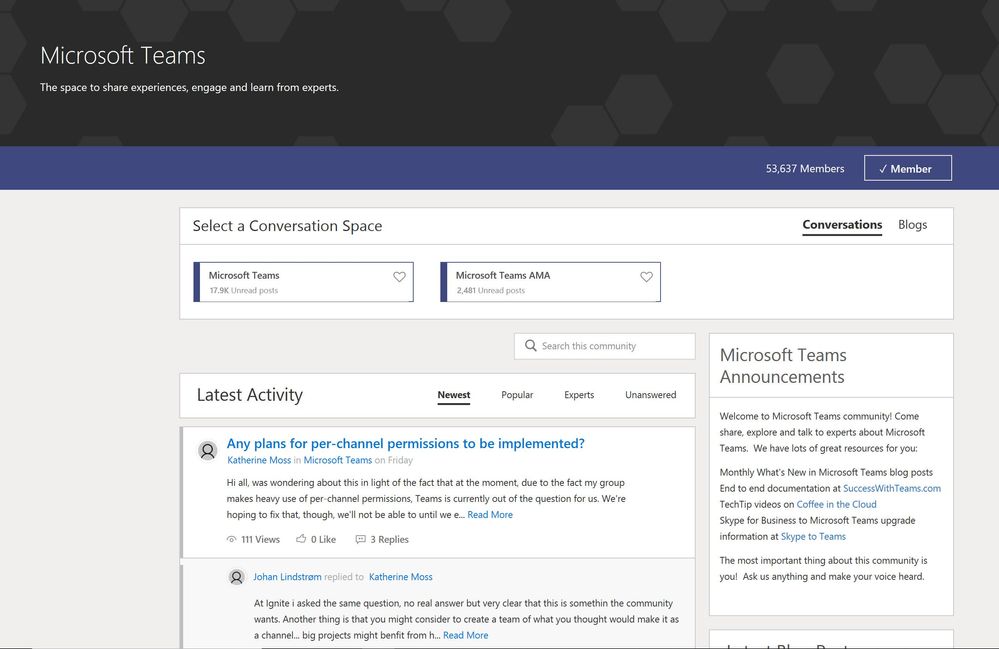
Successful adoption of Microsoft 365 represents a change in behavior. You may want to start the user adoption journey by getting all potential team members to take the Teams Quiz. With 6 simple questions it helps you get quick insights into your collaboration style. Think of it as an icebreaker to start a conversation about Teams and drive curiosity and interest in usage. Find out what kind of Team Player you are by following this link. Then share your results on Twitter with the hashtag #EmpowerEveryone.
I took the quiz and learned many things about what motivates me, how I like to process information, work on projects and what I look for in a leader. Key takeaways for me were:
- I'm motivated by solving issues and getting things done.
- I process information in a visual way. I visualize success and I'm ruled by a sense of accomplishment, not the clock.
- People around my age make up about 43% of the workforce.
- In a leader, I want honesty (71%), trustworthiness (58%), and the ability to inspire (54%)
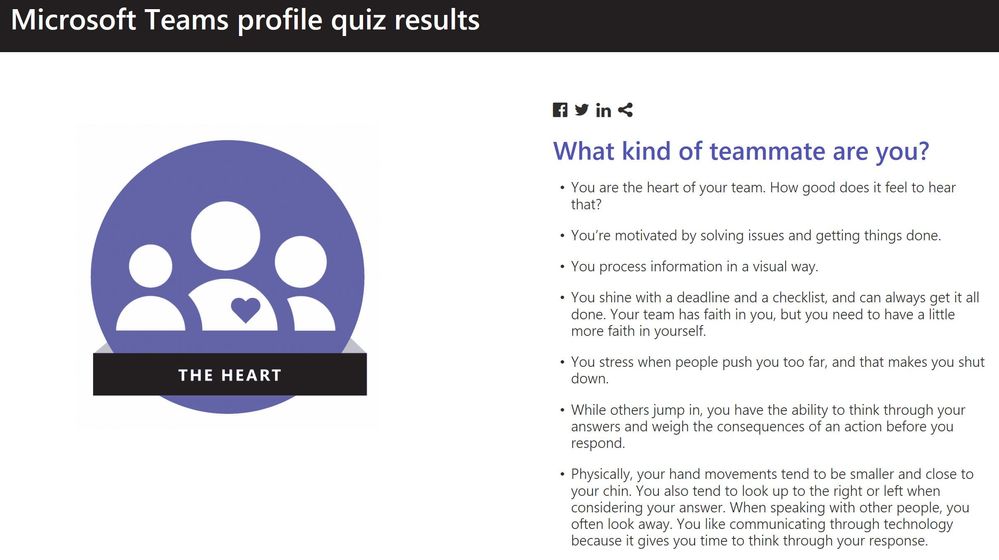
Knowing what motivates you and your fellow team members can definitely make a difference in how you communicate and visualize work. It might be grabbing attention by adding emojis, gifs and stickers to conversations. Pinning a document or a Power BI report to a channel so it is front and center for gathering quick insights and making quick decisions. It may also be the difference between an informal chat to how your host a live Teams web meeting.
Other great resources for adoption and learning include:
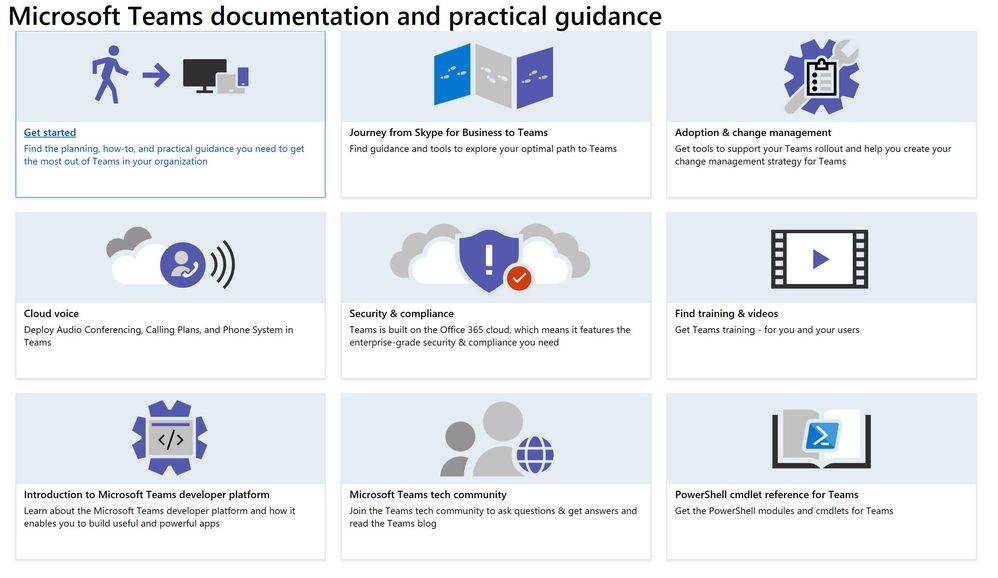
Coffee in the Cloud - snackable bite size learning videos
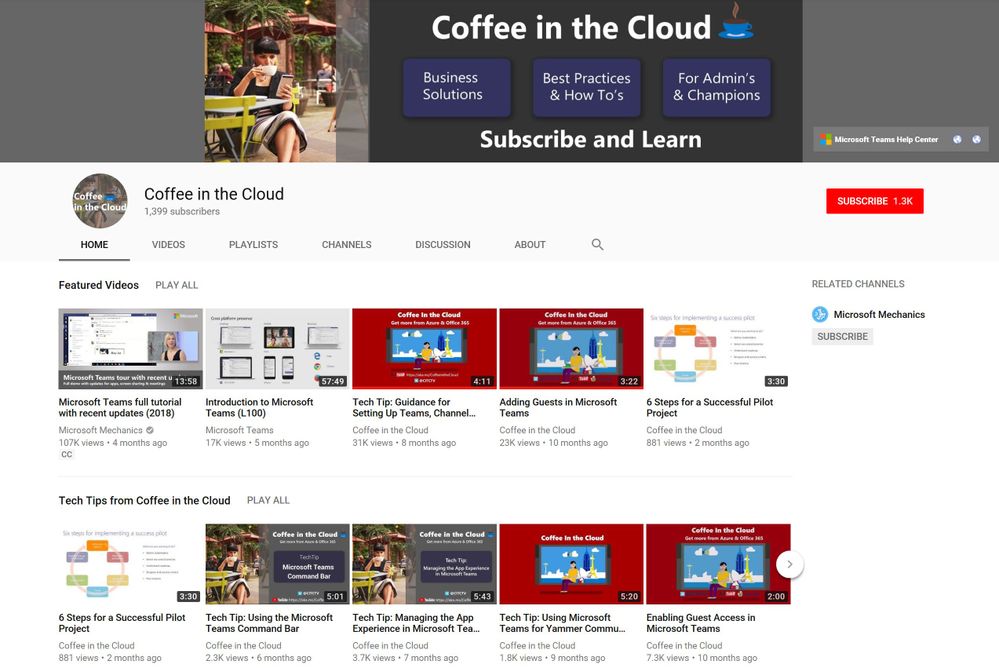
Karuana mentions FastTrack and how it can help you deploy Microsoft cloud solutions including Teams. If you have eligible subscriptions to Microsoft 365, Azure, or Dynamics 365 you can use FastTrack. Go to this site for more information.
You may want to consider starting an early adopters’ program. Look for high impact scenarios with low difficulty. Get those early adopters to volunteer to try these scenarios out and give feedback. Consider making the early adopters your champions. They can be your cheerleaders, help drive excitement and share the message for stronger adoption and usage. Connect your champions with the Champions Program found here. They will get:
- Email communications with the latest news, tips and resources.
- Access to champion-peer networking.
- Partnerships with Microsoft at events and meetups and access to Microsoft subject matter experts.
Once you assemble your team, you need to define strategy and scenarios to drive culture change with Teams. These scenarios start with a human need, not the technology. Start with simple scenarios mapped out by impact and difficulty. Highlight the wins – share the small with the business leader and business unit and ask what else you can help with – do this in small bites.
Not sure how to begin the design of a team? Remember to bring the tribe of people together in a team that has the right channels as topics. Try to not restrict teams from being created, you want these to form organically as much as possible. For teams that will be named to match a business unit such as Human Resources, Information Technology, or Finance, consider reserving these names by setting them up ahead of the rollout. You can also give these teams structure by setting up the related named channels.
Loryan Strant, an Office Apps and Services MVP from Australia, discusses examples of how Teams has helped companies work better together. His first example was the Regional Council in Victoria, Australia. They have 1,200 users and lots of paper files back to the 1990s. They were already using SharePoint and Skype for Business. He picked a couple of scenarios that he thought would work and a couple that would not work. He wanted to learn more about the ones he thought wouldn’t work. Interestingly, the oppressor was not the IT departments, it was the users themselves. They didn’t know how to fix the problem.
When they were out in the field and needed to ask a question, they would call, get voice mail, and then hang up (thinking they can ask the question later). The Teams mobile app was a great solution for this. They could send question through with an @mention and be notified when a response is sent.
For community events they managed, these could be turned into channels. Year-after-year, they can go back and look at the conversations, files, and other pinned content to plan and execute the event based on the historical data.
The amount of work they had to do decreased and the amount of information they had available increased.
For customer service, they started using @mentions in a channel almost like you might use a pager to get help at the front desk for a customer. By the way, in Teams @mentions can be used for a team, channel, and individual.
There is a free QnA Maker bot available for Teams. Loryan spent a few hours writing code, adding questions and answers specific to the organization. Team members ask the Q&A bot questions and get the answers needed, sometimes the answer is in the form of transferring a call to the person that can help.
Karuana goes on to discuss a Microsoft 365 task and project management app called Planner. With this app you can create planning boards. Each board is structured in a Kan Ban column type structure with named buckets for organizing tasks. Tasks can have subtasks – a checklist, attached files, and more. Planner can also be pinned within a channel from the Tab Gallery. Getting usage of Teams is more than just conversations and meetings. If you take a look at the Tab Gallery, there are several tab areas you select, configure and pin them for collaboration. Things like a OneNote notebook, a pinned Excel Workbook, a Wiki, a SharePoint Site list or another SharePoint Site document library.
She describes a user scenario based around trying to locate a missing banner needed for an event. Instead of emailing someone saying “hey, where is the banner?” or calling and leaving a voice mail message. You can create a task in Planner and assign it to the individual(s). They will get a notification and you can keep track of the task as it progresses.
Karuana likes to create a channel called Social Hub. Using connectors to pull in information from her favorite blogs, favorite RSS feeds, and more. Think of all those notifications that you get by email that you can turn into channel conversation updates instead. You get to choose the frequency of these notifications by configuring the schedule.
An exciting announcement is made. Vishrut Shukla has built 96 different use case scenarios and 12 industry examples. Highlights of this include a sample industry - airlines. The scenarios are: Irregular Operations, Maintenance, Repair and Overhaul, Delay due to Deicing, Enterprise Reporting, Brand Loyalty, Flight Overbooking, and Yet Another Day. Engage with your Microsoft representative to gain access to these detailed industry specific scenarios.
A new Custom Office 365 Learning site is available now. This is a site template that has all the Microsoft training materials in one place in a way that you can configure what you will be using. If you have an existing learning portal, you can download this web part and turn on the content as needed.
To setup a learning site you will need to run a couple lines of PowerShell code. For this reason you need to be an Office 365 administrator to set this up. You can configure this to host your own custom content.
The session ends with a call to action. Take these next steps to work better together!
- Sign up for the O365 Champions program
- Engage with your Microsoft representative to gain access to detailed scenario guidance demonstrated in this session (96 scenarios / 12 industry examples). You don’t need a MS rep to get access to the Custom Office 365 Learning site
- Speak with your business stakeholders about their challenges to gain an understanding of scenarios
- Transform your business!
Every month the Teams product group reviews ideas shared on UserVoice. This user feedback site is really changing the dynamic of Teams. If you have an idea go here to see if someone else has suggested it already. If they have,upvote it. If they haven’t, be sure to suggest it for others to upvote. You can subscribe to get updates as your ideas is reviewed and possibly later put into production.
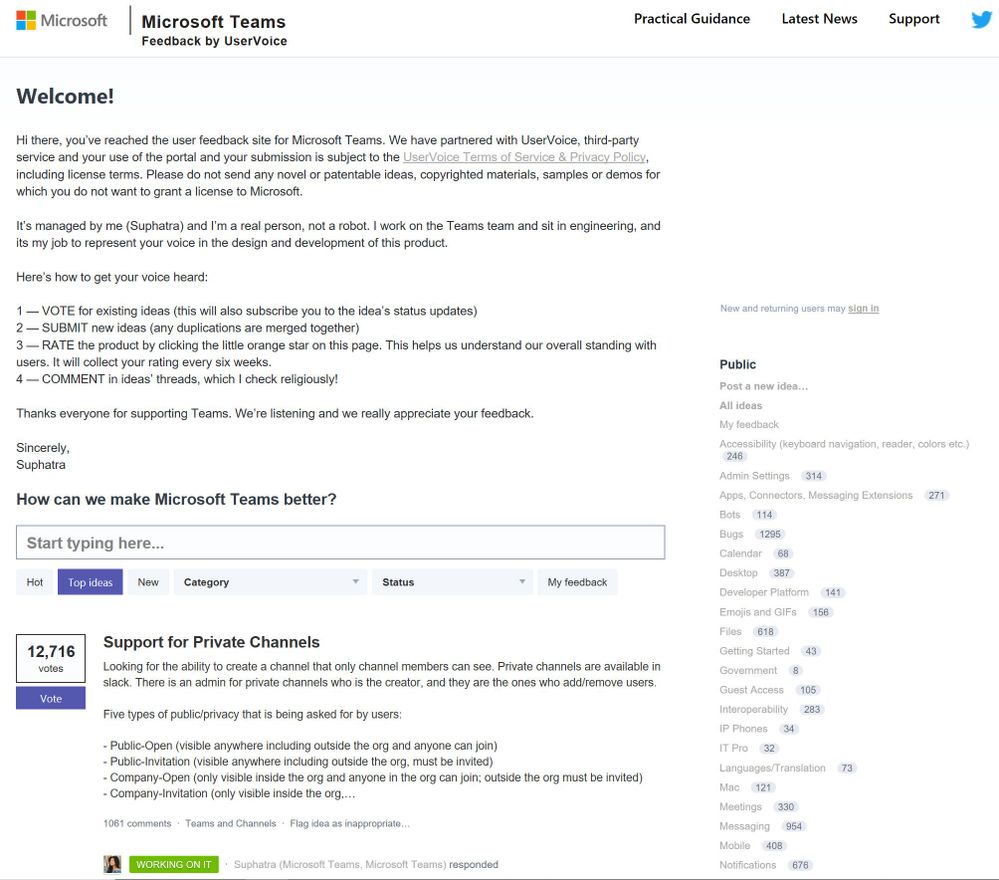
To see a full list of all Microsoft Teams sessions at Ignite follow this link.
