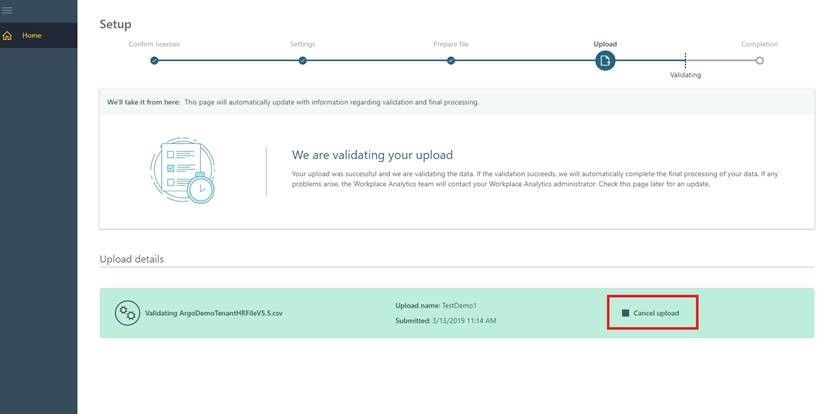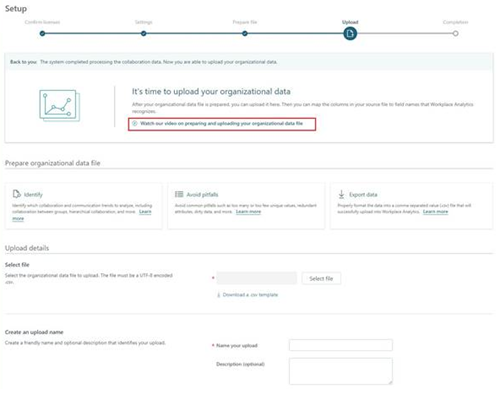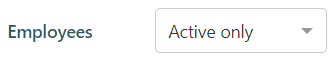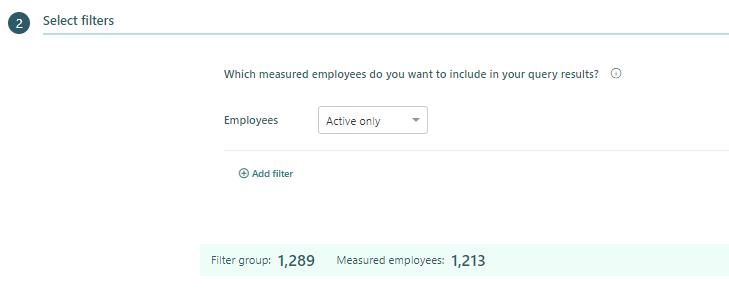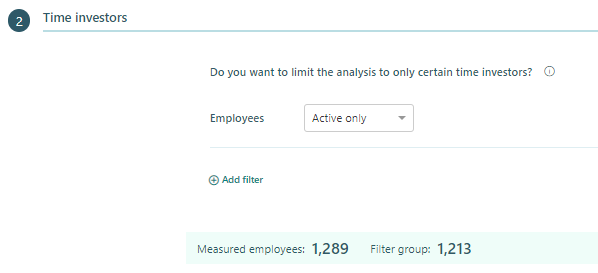This post has been republished via RSS; it originally appeared at: Workplace Analytics & MyAnalytics Blog articles.
The Workplace Analytics team is excited to announce our feature updates for April (see past blog articles here). In this update, you’ll discover the latest, including:
- New redundancy metric
- New videos help admins prepare organizational data
- Improvements to the organizational-data upload process
- Changes to add clarity to query usage
New redundancy metric
The Workplace Analytics team has introduced a new metric that measures redundancy in meetings. This metric can help analysts find opportunities to free up time for employees who might not need to attend some meetings.
The new Redundant attendees metric represents the number of attendees of a meeting who are redundant. It uses the Redundant meeting hours (lower level) metric in its calculation. Analysts can use the Redundant attendees metric when they create Meetings queries.
For more information, see the definitions for metrics in Workplace Analytics metrics.
New videos help admins prepare organizational data
The Workplace Analytics team has published three new videos to support the preparation of organizational data for upload:
Organizational data provides context: Learn about the purpose of using (uploading) organizational data, namely that it is needed to give contextual meaning to the analyses that can be used to improve time investment and collaboration in the workplace.
What data to include in the upload: Learn about the five required organizational data attributes and about the dozens of optional attributes that admins can include to support targeted analyses.
How to structure the organizational data file: Learn how to format the .csv file, how to use the EffectiveDate field to link descriptive attributes to reported time periods, which employees to include, and how to plan for subsequent uploads.
Improvements to the organizational-data upload process
Cancel organizational data upload
While uploading HR (organizational) data for the first time, an admin might discover an error in the data or in the upload process. Now, the admin can select Cancel during upload, without needing to wait until the faulty upload completes. This lets them more quickly return to the step where they can upload a different file.
The Cancel option is available, for example, during data validation:
Note: There are cases when the procedure has advanced beyond the point of cancelation. In these cases, an attempt to cancel upload would fail.
Links to instructional videos
The admin-onboarding pages on which HR data is uploaded now also contain links to helpful videos in the product documentation.
Changes to add clarity to query usage
The Workplace Analytics team has made changes to the UI in the Person, Person-to-Group, and Group-to-Group query types.
Employee Activity filter moved
The Employee Activity filter now appears closer to other filters that apply to the corresponding employees.
This filter was moved out of the top bar of filters for all applicable query types (Person and Person-to-Group queries). This placement should help clarify which people in the query will be impacted when this query is applied.
In Person queries, the Employee Activity filter now appears under Section 2, Select Filters:
In Person-to-Group queries, the Employee Activity filter now appears under Section 2, Time Investors. This placement is an improvement because this filter can be applied only to time investors, not to all people in the query.