This post has been republished via RSS; it originally appeared at: Yammer Blog articles.

Since Marie Kondo’s show Tidying Up with Marie Kondo debuted in January on Netflix, Marie and her tidying methods have gone viral. The main principle of the KonMari method is that we hang onto only what “sparks joy”, that tidying should be done by categories rather than location, and that the order in which you tidy up is important – by starting with the easy things first and leaving the hardest for last, you gradually hone your decision-making skills.

Thinking about this in a Yammer context I would advise that community managers focus on Inactive Users and Groups first. You can access the Admin menu from the Waffle from any Office 365 page like Yammer. You will need to have the appropriate O365 administrator rights from your IT department. Under the Reports menu you can select Usage which will take you an overall summary of your organisations O365 usage. You can then select Activity under the Yammer menu and choose the appropriate period of time. (I would suggest choosing 180 days to get a longer term view.) There are two Export options on the right and you should click the lower one to generate a Yammer Activity User Detail CSV report.
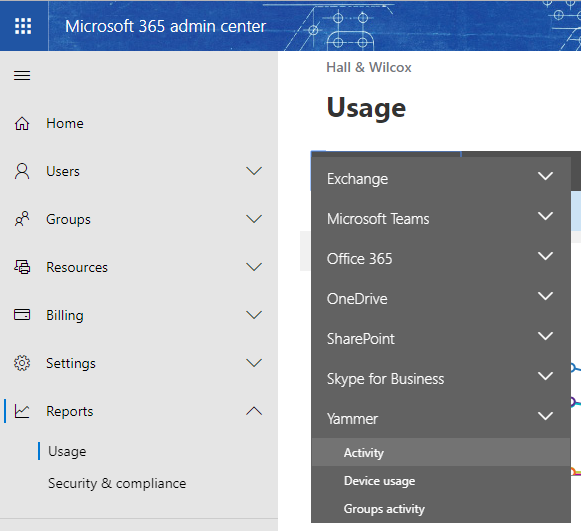
Even if you aren’t an Excel Guru you can easily sort some of these columns to get a better idea about your current Yammer usage. For example you can sort the Read Count column by descending order to find users who have 0 views for the selected period.
Another quick win is to copy all the email addresses in the User Principal Name column and add them to a new blank email (without sending it). If your organisation sets up an auto-reply for people who are no longer with the organisation you can quickly identify any old accounts that need to be disabled or deleted from the Yammer Network Admin menu.
The Groups activity report under the same Yammer Reports menu is another way to discover which groups may not be sparking joy for your organisation. Once you have exported the Yammer Groups Activity Details CSV report you can sort the Last Activity Date column by descending order to get a reverse chronological view of active and inactive groups. The Owner Principal Name column will let you know who the owner of the group is should you need to contact them to start discussing potentially removing a group.

Marie normally recommends leaving the fifth category Mementos (Sentimental Items) until last as they can be the most difficult decisions to make. It should be noted that some inactive groups may hold sentimental value to its members so I would recommend approaching the group owners with an open mind. On the show Marie asks her guests “Does this spark joy for you?” and leaves the decision entirely to them before moving on to the next item.
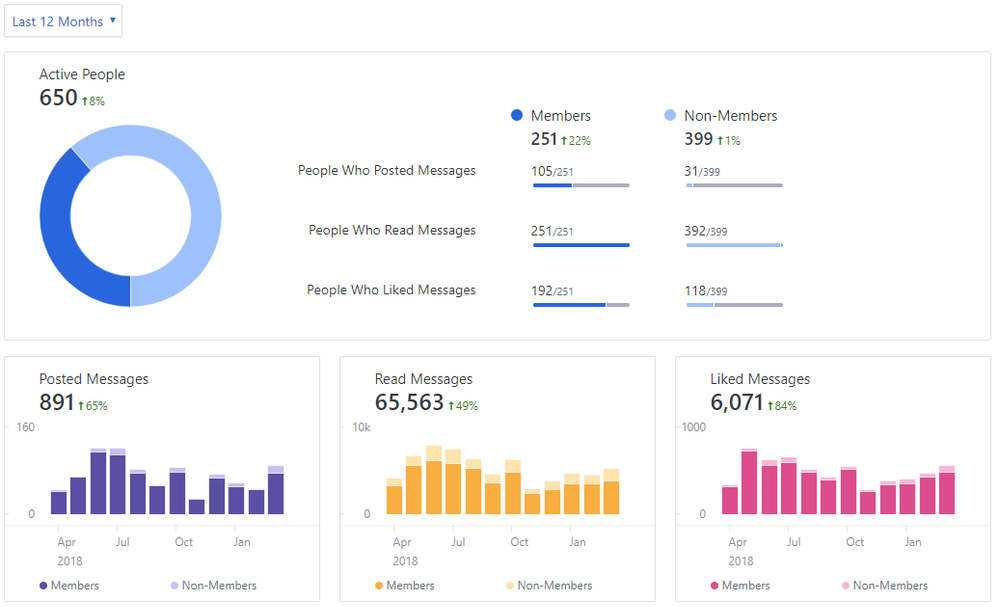
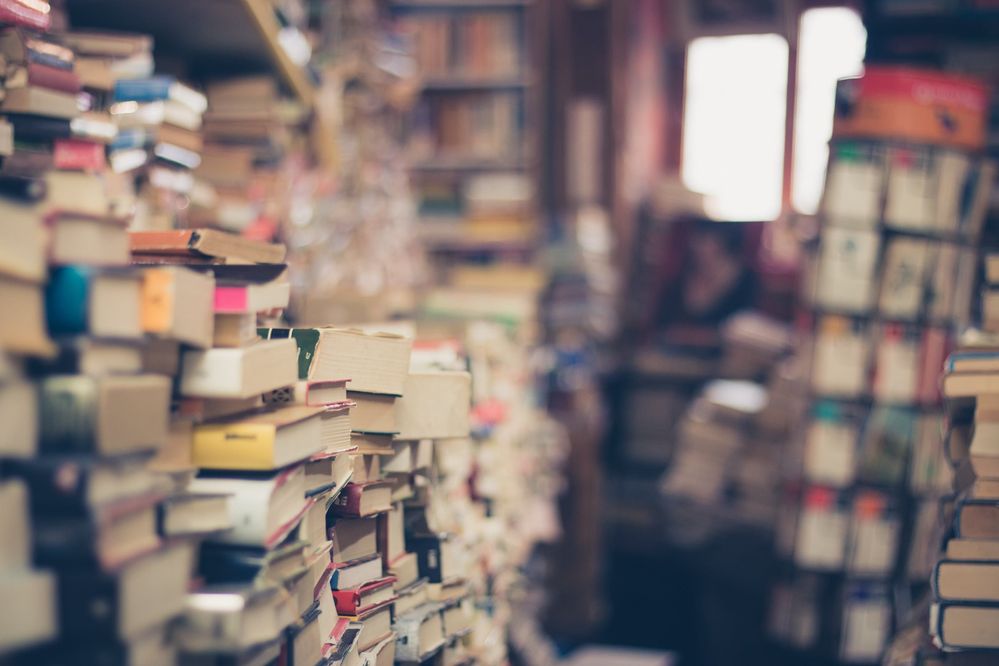
Books and Papers are the next two categories in the KonMari method. In the context of Yammer I would start looking at the Files section of each remaining group. You can then change All File Types filter to Documents. If you have a well-established Yammer Network it is quite likely there are some older documents at the bottom of this list which have been uploaded to Yammer in the past which are no longer relevant or have been made redundant since.
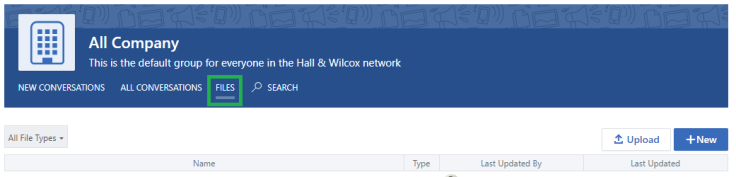
Komono (Miscellaneous) is the second last in the KonMari method. In the context of Yammer I would recommend writing a mail merged email to the group owners letting them know that they might like to change the thumbnail image, the description of the group below the group name, the info section and also pin important documents (and unpin any documents which are no longer helpful). You could also attach or include a link to the Yammer Group Owner Guide and Best Practices by Microsoft.
Tidying Up with Marie Kondo is a charming and unique TV series on a popular subject. The KonMari method gives you an extreme cleaning makeover and is less about how to organise or purge your things than it is about learning to let go of them and really appreciating the things that spark joy for you. In a similar way I hope the practical tips on tidying up your Yammer network will help your organisation keep just the important Yammer groups and files and increase overall Yammer engagement.

