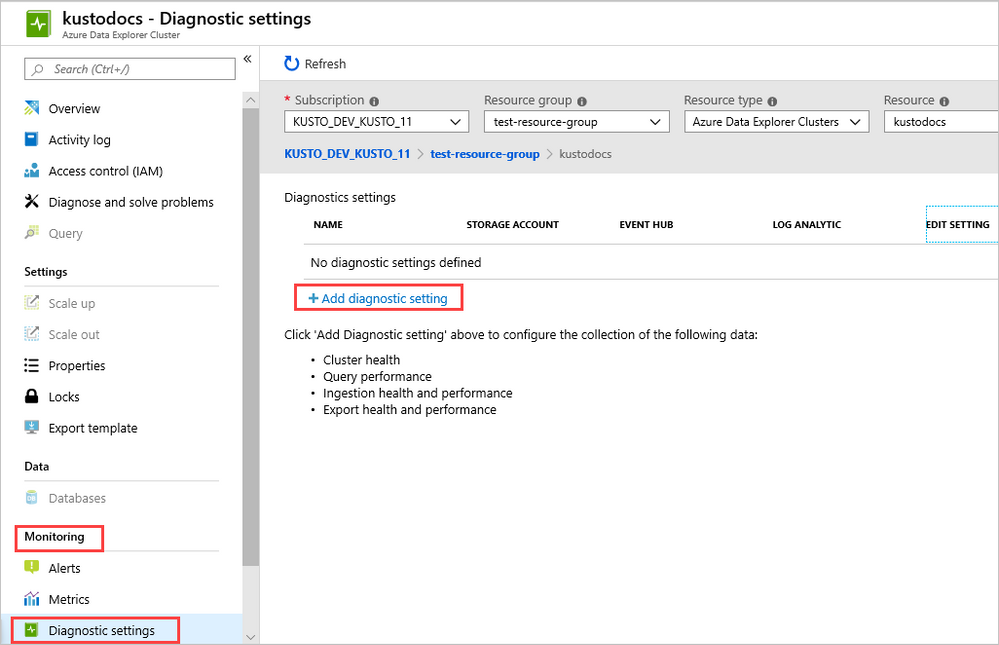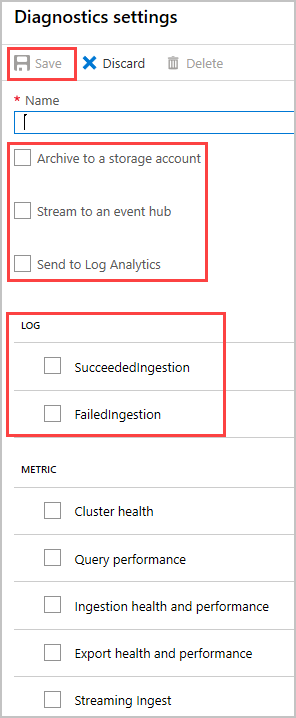This post has been republished via RSS; it originally appeared at: New blog articles in Microsoft Tech Community.
Azure Monitor diagnostic logs provide data about the operation of Azure resources. Azure Data Explorer uses diagnostic logs for insights on ingestion successes and failures. You can export operation logs to Azure Storage, Event Hub, or Log Analytics to monitor ingestion status. Logs from Azure Storage and Azure Event Hub can be routed to a table in your Azure Data Explorer cluster for further analysis.
Diagnostic logs can be used to configure the collection of the following log data:
- Successful ingestion operations: These logs have information about successfully completed ingestion operations.
- Failed ingestion operations: These logs have detailed information about failed ingestion operations including error details.
The data is then archived into a Storage account, streamed to an Event Hub, or sent to Log Analytics, as per your specifications.
Diagnostics Settings
Diagnostic logs are disabled by default. you should enable the diagnostics and select one or more destinations, logs to be collected and one or more Metrics Categories (each category includes list of metrics) to logs.
Read more on use diagnostics logs to monitor ADX ingestion
Read more on Monitor ADX performance, health and usage
Learn more about Azure Data Explorer (Kusto):
- Azure Data Explorer
- Documentation
- Course – Basics of KQL
- Query explorer
- Azure Portal
- User Voice
- Cost Estimator
- ADX End to End Lab
Join us to share questions, thoughts, or ideas about Azure Data Explorer (Kusto) and receive answers from the diverse and knowledgeable Azure Data Explorer community.
Azure Data Explorer product team
“Join the conversation on the Azure Data Explorer community”.