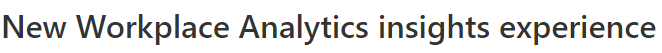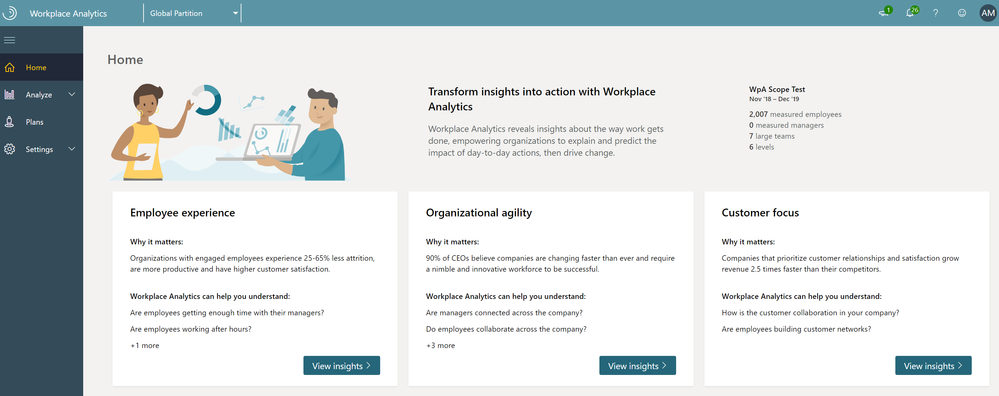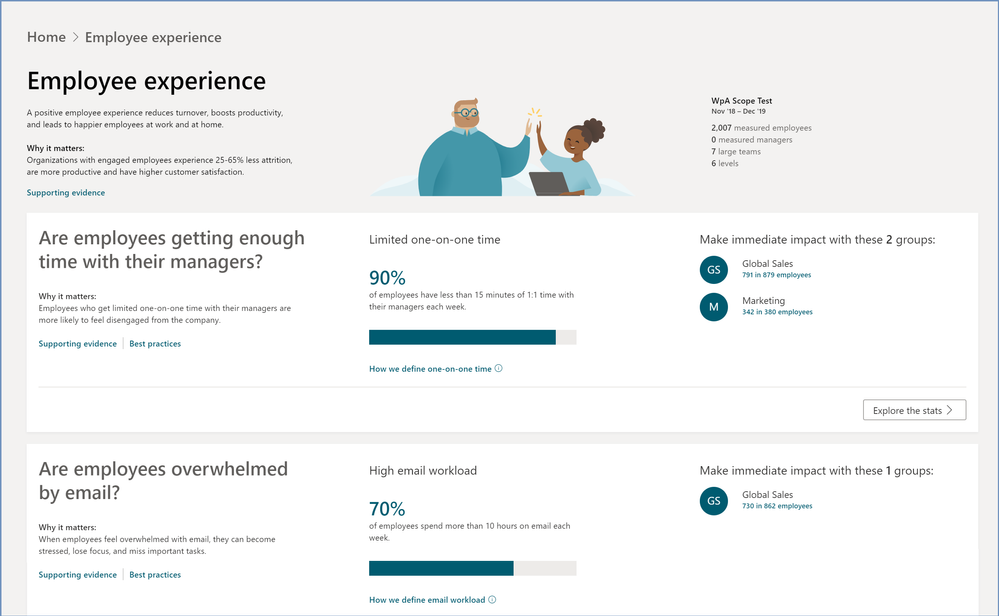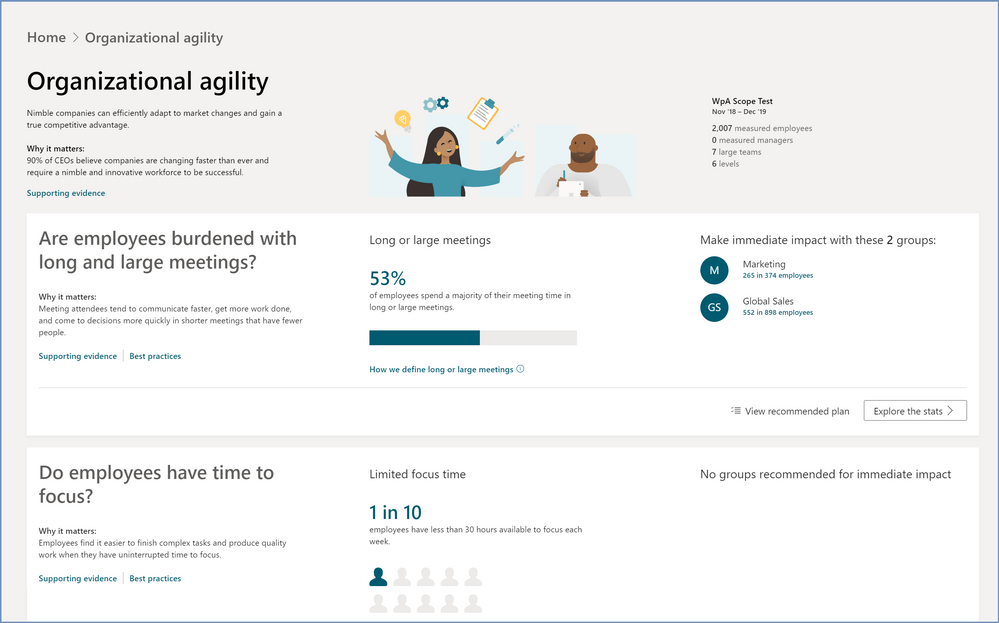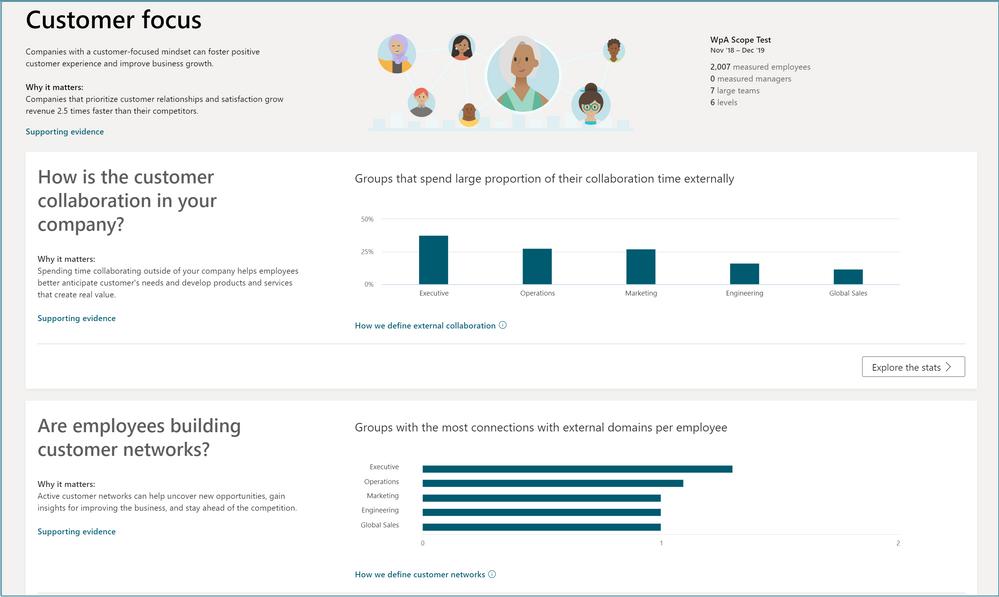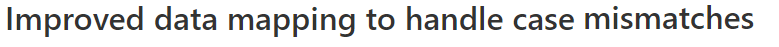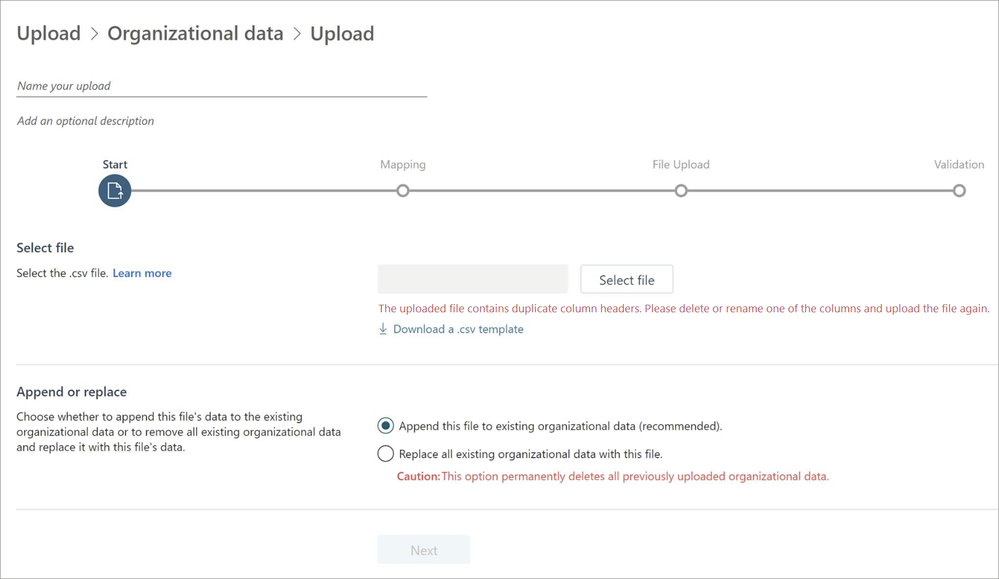This post has been republished via RSS; it originally appeared at: Workplace Analytics & MyAnalytics Blog articles.
The Workplace Analytics team is excited to announce our feature updates for March 2020. (You can see past blog articles here). This month’s update covers our latest features:
- New Workplace Analytics insights experience
- Improved data mapping to handle case mismatches
The new Workplace Analytics Home page answers the crucial question of how work gets done by providing quick but savvy insights to business leaders, analysts, and program managers. You will see the initial Home page after you sign in to Workplace Analytics:
You might now ask, "What people do these insights cover?" Look to the top right of this page to see the scope of analysis: the numbers of measured employees, managers, teams, and organizational levels. Also, how current is this data? It is based on the most recent organizational data uploaded to Workplace Analytics. (For more details, see Organizational data.)
This Home page is just the start. You can now drill down to other pages that show research-based behavioral insights into the business outcomes that your workplace strives toward:
- Employee experience
- Organizational agility
- Customer focus
Employee experience
A positive employee experience reduces turnover, boosts productivity, and leads to happier employees.
For example, are employees routinely getting one-on-one time with their managers? Research shows that employees who get consistent manager coaching are five times more likely to stay engaged, which leads to increased productivity and greater employee retainment.
Organizational agility
Nimble companies can efficiently adapt to market changes and gain a true competitive advantage.
For example, do your employees have time to focus on their work? Research shows that employees who have time to focus on deep work can master difficult tasks and produce higher quality work.
Customer focus
Show your customers you value them and their business by creating deep connections.
For example, are your employees engaged often and deeply with customers? Research shows that fully engaged customers deliver a 23 percent premium over average in share of wallet, profitability, revenue, and relationship growth.
How to use these insights
- Supporting evidence. Each insight includes supporting evidence that links you to a related article at Microsoft Workplace Insights. These articles are authored by industry experts based on research and by organizations that have effectively used Workplace Analytics to improve their business outcomes.
- Explore the stats. Explore the stats links you to related Explore pages within Workplace Analytics and to the Analyze page where you'll see related metrics to refine the population to enroll in a plan. For more details, see Internal networks.
- View recommended plan. As an analyst or program manager, you'll also see an option to "View recommended plan" for each business insight. You can use this option to take immediate action for the groups listed in that specific insight. For more details about creating plans, see Create a plan.
Admins regularly upload files that contain organizational data. If the data contains columns whose headings differ only in casing, subsequent data processing can fail.
To address this issue, we’ve improved the way data validation works. It no longer allows custom fields that are case variants of already defined system fields, even if those system fields are unused. This change helps prevent data errors whether the admin is uploading new or replacement data or appending to existing data. For example, if an admin tries to define a new custom field called “hireDate” (a case variant of the system field “HireDate”), the mapping-validation step gives the following warning:
The uploaded file contains duplicate column headers. Please delete or rename one of the columns and upload the file again.
In this situation, Workplace Analytics does not allow the admin to proceed with this upload, even if the admin has not yet started using the system field “HireDate.”