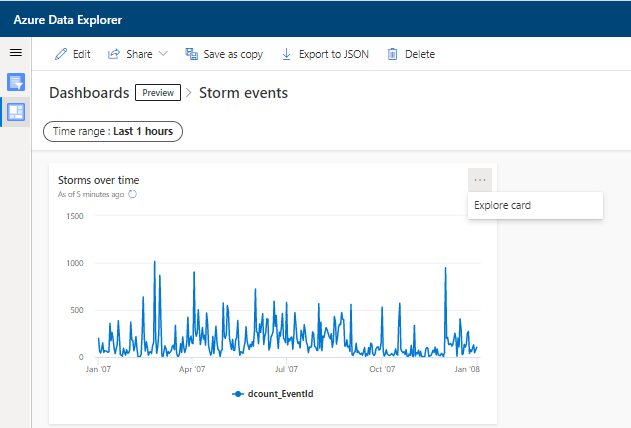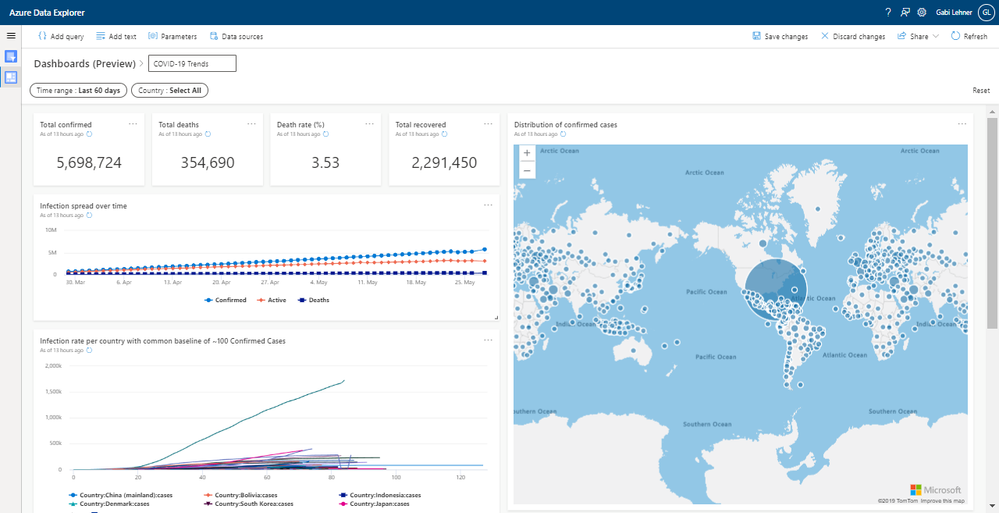This post has been republished via RSS; it originally appeared at: Azure Data Explorer articles.
Currently, thousands of companies use Azure Data Explorer Web UI client to run KQL queries and interactively explore their data.
Up to now the Web UI included basic visualization options by using the render command.
Today we released a powerful new feature that significantly improves your ability to visualize your data in a compelling way.
With this new capability, now you can build dashboards natively in ADX. We will continue to support and enhance dashboard integrations with services like Power BI, Grafana, Redash and more.
The new dashboards capability allows you to use queries you’ve created in the query space and easily integrate them into operational dashboards.
This allows easy creation and management of dashboards using the same KQL logic and the same client application.
Use the “Share --> pin to dashboard” option to add the query to a new or an existing dashboard.
You can pin the query to a dashboard either with or without the render command in the query. When using the render command, the query will be pinned to the dashboard with the visualization pre-configured (you can of course modify it later).
Another benefit of using the “pin to dashboard” option is that the data source configuration is done automatically, and no additional work is required on your side.
Another great capability of Azure Data Explorer dashboards is that your dashboard viewers can take a specific card and further explore it using KQL in the familiar query area. To do so, click the ellipsis and select the Explore card option.
You can share your dashboard with team members or AAD groups by giving them access to the dashboard and database and then simply providing them the link to the dashboard.
As part of this new capability, the visualizations library of the Web UI has been updated to provide enhanced look and feel.
For more information see - https://docs.microsoft.com/en-us/azure/data-explorer/azure-data-explorer-dashboards
We’d love it if you tell us what you think. Use the feedback link in the web explorer or send us an email at ADXDbdSup@microsoft.com
Azure Data Explorer team