This post has been republished via RSS; it originally appeared at: New blog articles in Microsoft Tech Community.
As many of you may know I run the Glasgow Azure User Group, and over the last three years I’ve had the privilege to hear a good number of excellent speakers deliver their sessions at the group’s meetups. Recently Tricia Sinclair, delivered a brill session going into Azure DevOps Boards. Something I use daily, but don’t even scratch the surface of functionality wise. So, Tricia’s session opened a whole new world to me.
DevOps Boards and Excel
During her session Tricia mentioned there was a plugin for Excel that allowed you to bulk import or modify DevOps Board items, which I had no idea existed!
This plug in is part of the Azure DevOps Office Integration 2019 feature that allows non-developers to interact with Azure DevOps. Now I don’t believe this tool is only for non-developers, I think it can help everyone that needs to interact with DevOps Boards.
To get to work with this feature you need to have Excel 2010 or later installed, the plug, be a member of the project you want to interact with, have the relevant permissions to modify items in the project you want to interact with and of course be using Azure DevOps. For a full list of prerequisites please do check out the official documentation.
Use Excel to create items in Azure DevOps Boards
Using Azure DevOps Boards to keep track of work items, bugs, whatever it might be is an awesome way to create visibility for you and your team, however, it can be a bit tiresome entering a bunch of those things at a time. And being able to bulk load would be handy and this is what the plugin allows you to do!
Once you install the plug in when you open Excel, you have a tab called Team, which allows you to connect with Azure DevOps within Excel.
So, if you have a new Azure DevOps Project and want to bulk import a bunch of tasks for the team to work through you can do that by connecting Excel to the Project and starting the list.
 Create a new DevOps List from Excel
Create a new DevOps List from Excel
You can also do this if you have new tasks or bugs or issues, to add to an existing project. And I will be using this feature in the future to track my work, especially when I’ve been neglecting my duties and not adding my tasks to the team board.
Update items from Excel to your Azure DevOps Board
What about updating items, you can do that as well. Which again allows you to create items, update items, add more information to items. All of that is available.
The best way I have found to bulk update tasks on an existing project is to have a query setup that pulls the items I want to update and then use that to help pull the information into Excel.
Opening up the plug in within Excel, this time I tell it I want to pull the information from the query.
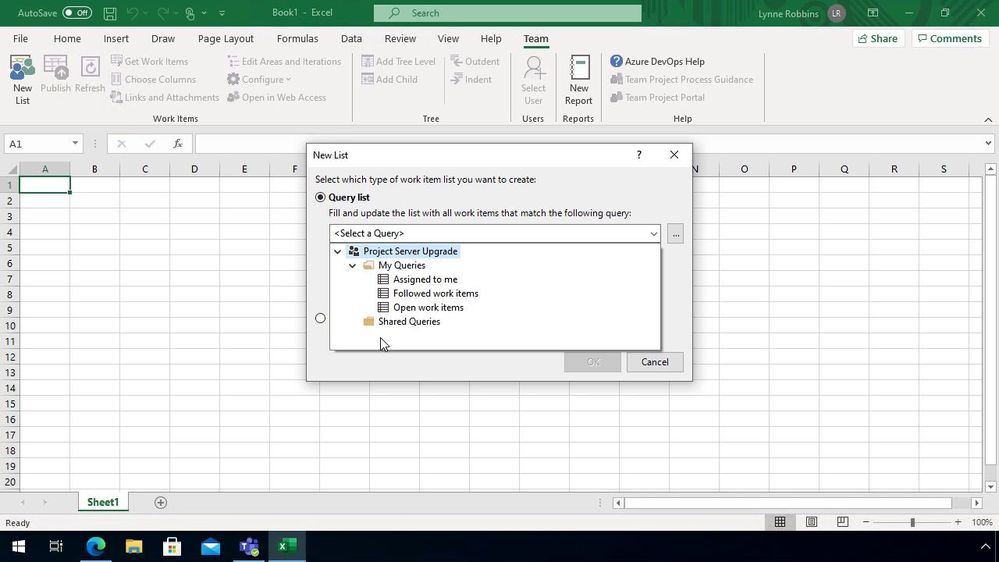 Pull information from DevOps into Excel
Pull information from DevOps into ExcelOnce the information is pulled down I can update the items that I need to, either bulk closing items, or reassigning the items to others.
It’s also a great opportunity to link any items together using the “Links and Attachment” button or even uploading any supporting information for that item.
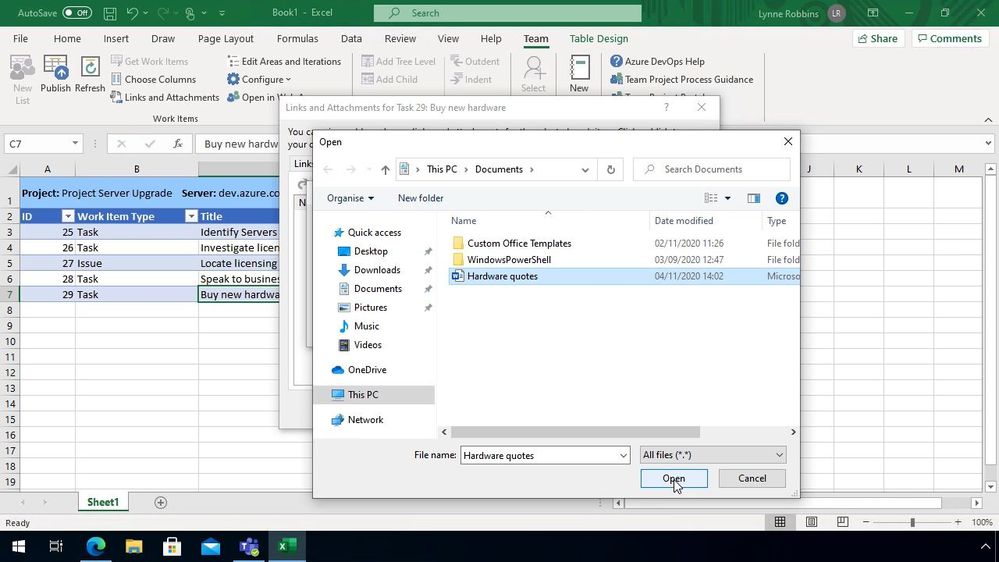 Add files to your DevOps Items
Add files to your DevOps Items
Speed up those admin tasks
As I said at the top of this blog post I don’t think this is something only for non-developers I think this is a great tool for everyone, if you set aside time at the end of your week to go through and update your Azure DevOps Board this can help speed things up. I’d love to hear if you are using this plugin and if it’s helping to speed up the management of your items or not!
