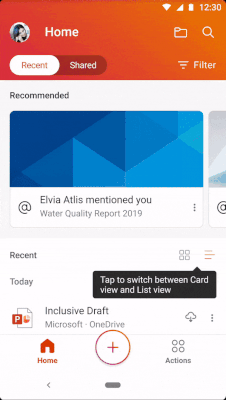This post has been republished via RSS; it originally appeared at: Microsoft 365 Blog articles.
We’re excited to announce that File Cards in the Office app for Android will start rolling out in August.
File Cards offer a rich and modern way of consuming your Office content with inline previews, contextual information, such as the person who shared the file along with the context with which it was shared with you, and quick actions on the card that allow you to share and keep the file offline.
As part of this rollout, File Cards with previews will be available for your Word, Excel, PowerPoint, and PDF files stored in your OneDrive Business and Personal accounts. Word and PDF files stored directly on your Android device will be supported in a future update.
How to Try
Update to Office version 16.0.14228.20138 on your Android device and sign in to the app. After you’ve successfully signed in, tap the File Card view icon in the Files section on the Home screen to switch to the File Card view.
Your view preference will be retained if you switch between the ”Recent” and ”Shared” tabs or when you leave and return to the Office app in the future. You can switch back to the default List view at any time by tapping the List icon in the view switcher.
Download the Microsoft Office app today and keep it up-to-date to ensure you always have the latest features and improvements. File Cards will be rolling out to users worldwide over the next few weeks, so if you don’t see it in your app just yet, you can expect to receive the update soon.
Continue the conversation by joining us in the Microsoft 365 Tech Community! Whether you have product questions or just want to stay informed with the latest updates on new releases, tools, and blogs, Microsoft 365 Tech Community is your go-to resource to stay connected!