This post has been republished via RSS; it originally appeared at: New blog articles in Microsoft Community Hub.
Now that college basketball excitement is in full swing, here’s a fun free game. The best part is it's easy to play this with your family and friends and you don't need a Microsoft 365 subscription.
This is a unique way to participate during the college basketball tournament where you own a set of teams that Excel randomly assigns to you. This isn’t a standard bracket tracker: you don’t have to pick winners and losers or think about stats and upsets. Excel assigns you the teams to root for and puts you in head-to-head competition with your friends.

Getting Started
To get started, click here for the men's game, and here for the women's game to get the Excel file and make a copy of the file on your OneDrive account.
- Go to File › Save As › Download a Copy,
- Go to OneDrive,
- Select Upload › Files,
- Select the Excel file you downloaded in step 1,
- Once the upload is complete, you can open the file to use it.
Game Flow
Here’s a summary of the game flow, and the Excel file will share detailed instructions.
- On “Setup Step 1", enter the names of you and your friends, then Excel will randomly assign teams to each of you. On “Setup Step 2” you can enter Excel’s recommended random numbers and view the assignment of teams to players to keep things evenly weighted.
- You can share the game with your family and friends on the top right corner of the app. Learn more about sharing here.
Share button on top right of Excel
- As the tournament progresses, you record the rounds where teams get eliminated in “Team Assignment” and the “Bracket” and “Leader Board” will automatically update to show which player is in the lead. From time to time, we’ll post updated elimination tables as well that you can copy into your file.
- The winner is the single person that was assigned the team that ultimately wins - the champion left after all other players/teams have been eliminated!
Finishing the Game
This is what the “Bracket” sheet can look like when the tournament is over and all the elimination rounds have been entered in the “Team Assignments” sheet. For example, the player, GA, is the champion as let's say their team, Texas, wins the tournament.
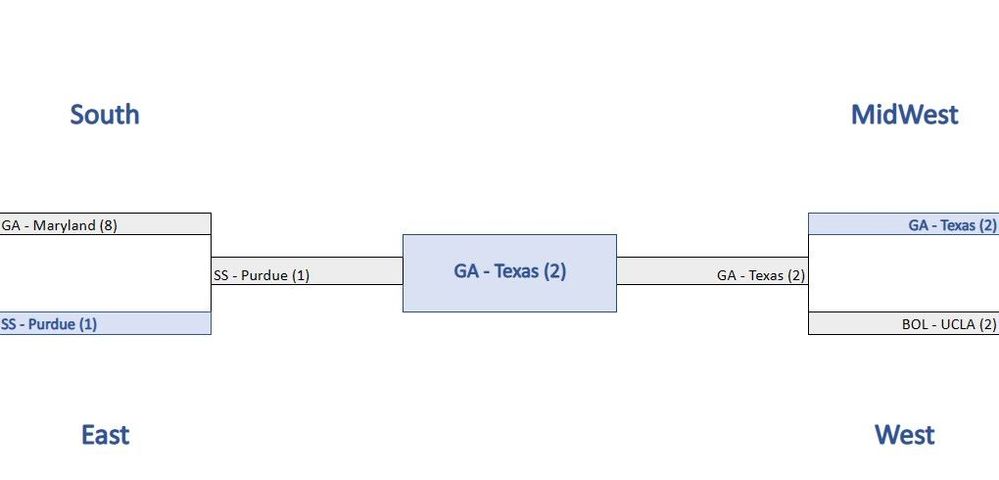
And this is the zoomed-out view of the Bracket Sheet.
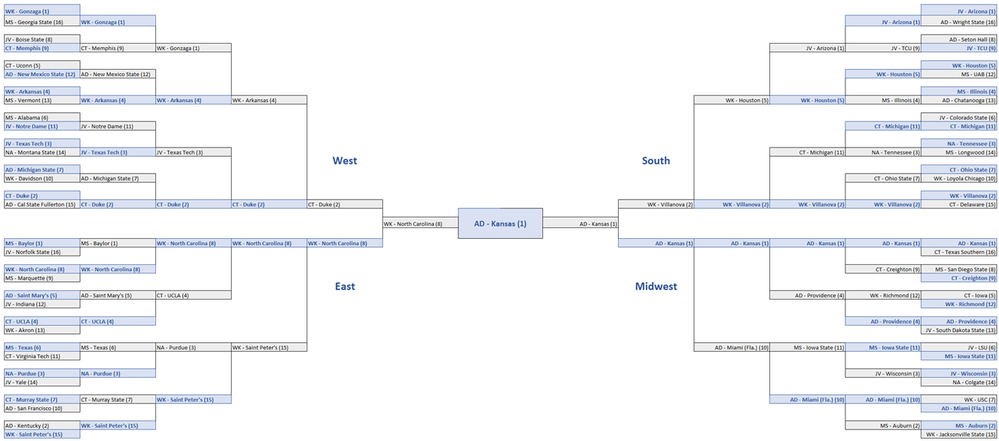
Game on!
By:
Johnnie Thomas, Jordan Yoon-Buck, Jerica Copeny, Urmi Gupta
