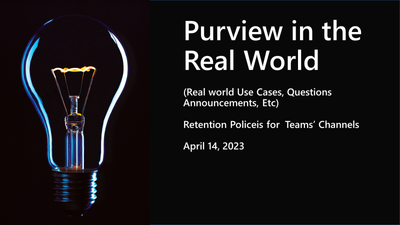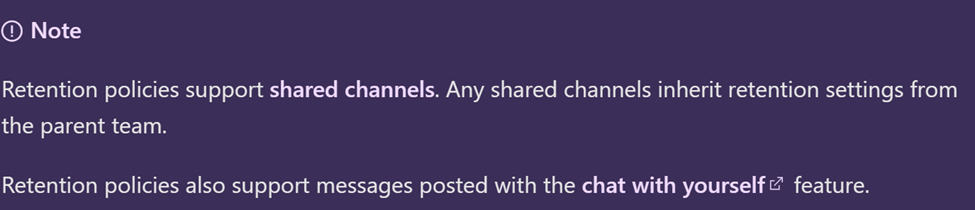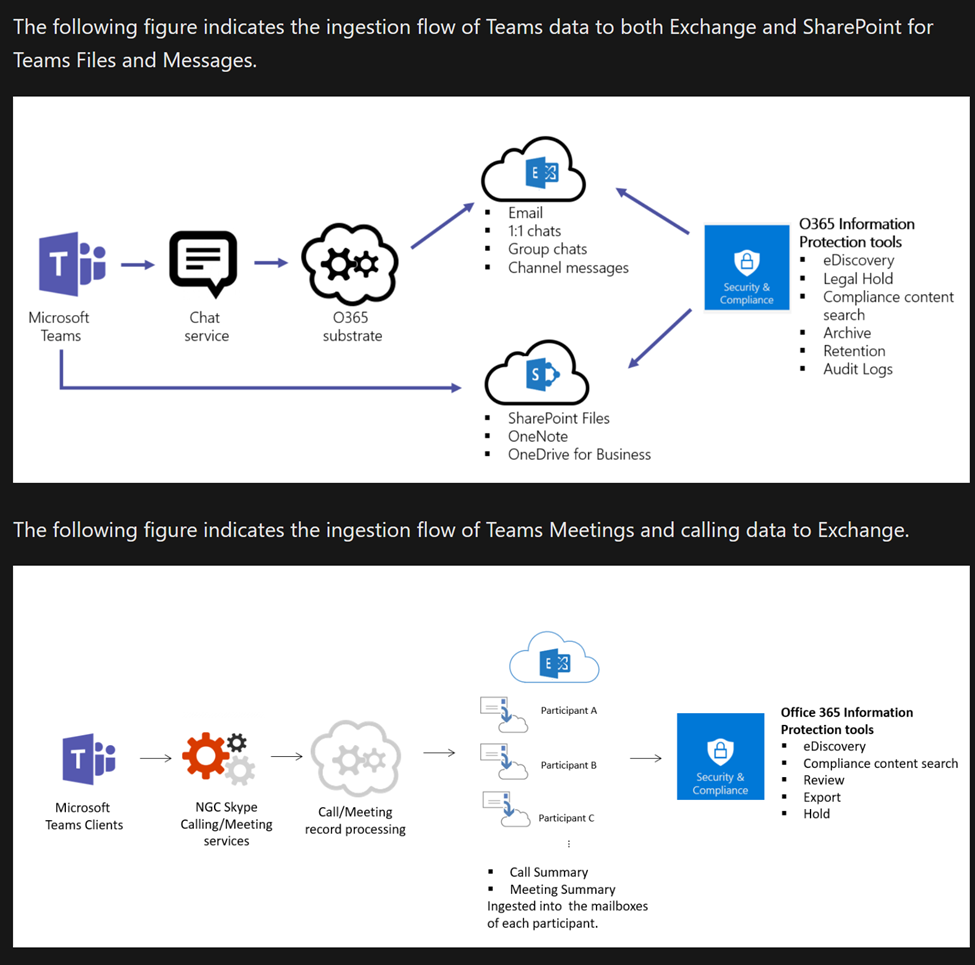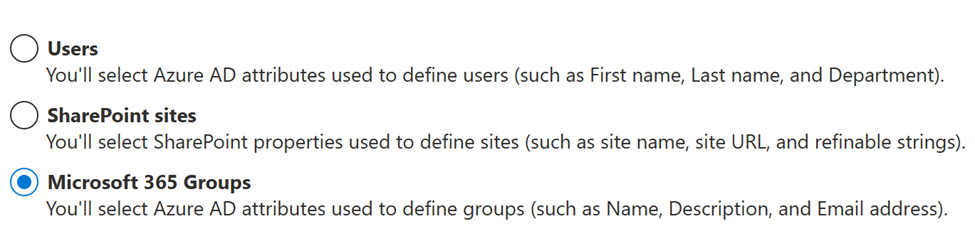This post has been republished via RSS; it originally appeared at: Healthcare and Life Sciences Blog articles.
Disclaimer
This document is not meant to replace any official documentation, including those found at docs.microsoft.com. Those documents are continually updated and maintained by Microsoft Corporation. If there is a discrepancy between this document and what you find in the Compliance User Interface (UI) or inside of a reference in docs.microsoft.com, you should always defer to that official documentation and contact your Microsoft Account team as needed. Links to the docs.microsoft.com data will be referenced both in the document steps as well as in the appendix.
All the following steps should be done with test data, and where possible, testing should be performed in a test environment. Testing should never be performed against production data.
Target Audience
Microsoft customers who want to better understand Microsoft Purview.
Document Scope
The purpose of this document (and series) is to provide insights into various user cases, announcements, customer driven questions, etc.
Topics for this blog entry
Here are the topics covered in this issue of the blog:
- Applying Retention Policies to a Teams Channels
Out-of-Scope
This blog series and entry is only meant to provide information, but for your specific use cases or needs, it is recommended that you contact your Microsoft Account Team to find other possible solutions to your needs.
Applying a Retention Label Policy Teams Channels
Overview
By default, you can set up Retention Policies for Teams Channels which is applied at the Team level for ALL channels under a single team, NOT a single channel under a team.
The Note below is from the following Microsoft documentation:
Information Point #1
Learn about retention for Teams - Microsoft Purview (compliance) | Microsoft Learn
This Microsoft Link explains how the storage on the backend works for Teams Chats.
Learn about retention for Teams - Microsoft Purview (compliance) | Microsoft Learn
Below are some excerpts that I find to be of value in understanding out this retention operates.
Information Point #2
“You can use a retention policy to retain data from chats and channel messages in Teams, and delete these chats and messages. Behind the scenes, Exchange mailboxes are used to store data copied from these messages. Data from Teams chats is stored in a hidden folder in the mailbox of each user included in the chat, and a similar hidden folder in a group mailbox is used for Teams channel messages. These hidden folders aren't designed to be directly accessible to users or administrators, but instead, store data that compliance administrators can search with eDiscovery tools.
These mailboxes are, listed by their RecipientTypeDetails attribute:
- UserMailbox: These mailboxes store message data for Teams private channels and cloud-based Teams users.
- MailUser: These mailboxes store message data for on-premises Teams users.
- GroupMailbox: These mailboxes store message data for Teams standard channels.
- SubstrateGroup: These mailboxes store message data for Teams shared channels.”
Information Point #3
“Although this data from Teams chats and channel messages are stored in mailboxes, you must configure a retention policy for the Teams channel messages and Teams chats locations. Teams chats and channel messages aren't included in retention policies that are configured for Exchange user or group mailboxes. Similarly, retention policies for Teams don't affect other email items stored in mailboxes.”
Information Point #4
“After a retention policy is configured for chat and channel messages, a timer job from the Exchange service periodically evaluates items in the hidden mailbox folder where these Teams messages are stored. The timer job typically takes 1-7 days to run. When these items have expired their retention period, they are moved to the SubstrateHolds folder—another hidden folder that's in every user or group mailbox to store "soft-deleted" items before they're permanently deleted.
Messages remain in the SubstrateHolds folder for at least 1 day, and then if they're eligible for deletion, the timer job permanently deletes them the next time it runs.”
Information Point #5
Overview of security and compliance - Microsoft Teams | Microsoft Learn
Questions and Answers
Question #1 – What if I have an existing Team (or Teams) and for each Channel under that Team, I want to apply a DIFFERENT retention P\policy? Or in other words, I do not want to reconfigure my Team(s) to have 1 Channel mapped to 1 Team and therefore be able to map 1 Retention policy to that Channel.
Answer #1 – At the writing of this blog entry, because of the underlying architecture of how Teams Channel message are stored (See Information Points #1 and #2 above) there is currently NO method to apply a Retention Policy to an individual Channel under a Team.
Question #2 – Follow-up, I cannot even do this with Adaptive Scopes?
Answer #2 – The answer is still currently NO. Adaptive scopes do not have attributes that apply to Teams Channels specifically. Here is a summary of attributes and properties used in Adaptive scopes.
Question #3 – Do I have any other way to delete data from Teams Channels?
Answer #3 – Yes, but be CAUTIOUS and METICULOUS and TRIPLE CHECK your Teams, Channels, Users, Retention Policies, etc.
You can still leverage Adaptive Scopes to delete data for individual users or groups of users using the Adaptive Scope and the User Attributes OR Microsoft 365 Groups attributes. The challenge with this is that your retention policies will again be tied back to individual users or groups users. Meaning you would need to either:
- You would need to know ALL the users associated with different Teams and any individual Channels under those Teams
- You would need to know what each Team and its Channels are working with (ie. projects, research, medical care related activities, financial data, legal data, etc).
As you can see, this will be challenging and based on how your organization leverages Microsoft Teams.
Recommendation for #3 - Contact your Microsoft Account Team for guidance or Microsoft Partner who is certified in Microsoft Purview and get their recommendations and suggestions specific to your environment and needs.
Appendix and Links
Learn about retention for Teams - Microsoft Purview (compliance) | Microsoft Learn
Get started with data lifecycle management - Microsoft Purview (compliance) | Microsoft Learn
Create retention labels for exceptions - Microsoft Purview (compliance) | Microsoft Learn
Declare records by using retention labels - Microsoft Purview (compliance) | Microsoft Learn
Publish and apply retention labels - Microsoft Purview (compliance) | Microsoft Learn
Learn about retention for Teams - Microsoft Purview (compliance) | Microsoft Learn
Overview of security and compliance - Microsoft Teams | Microsoft Learn