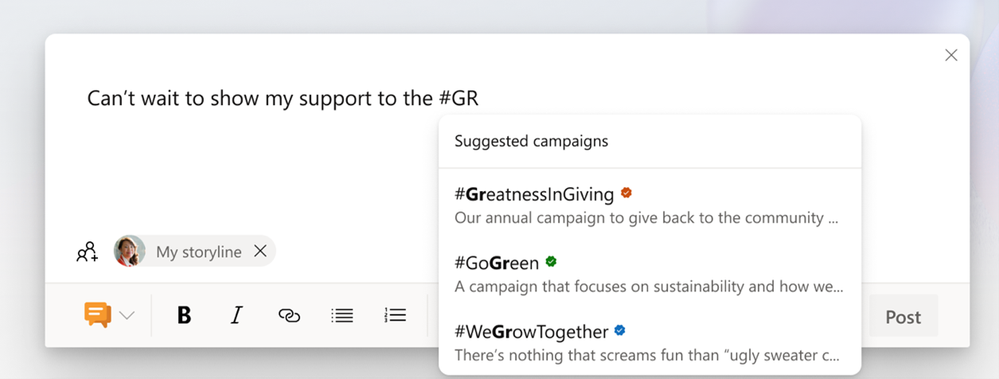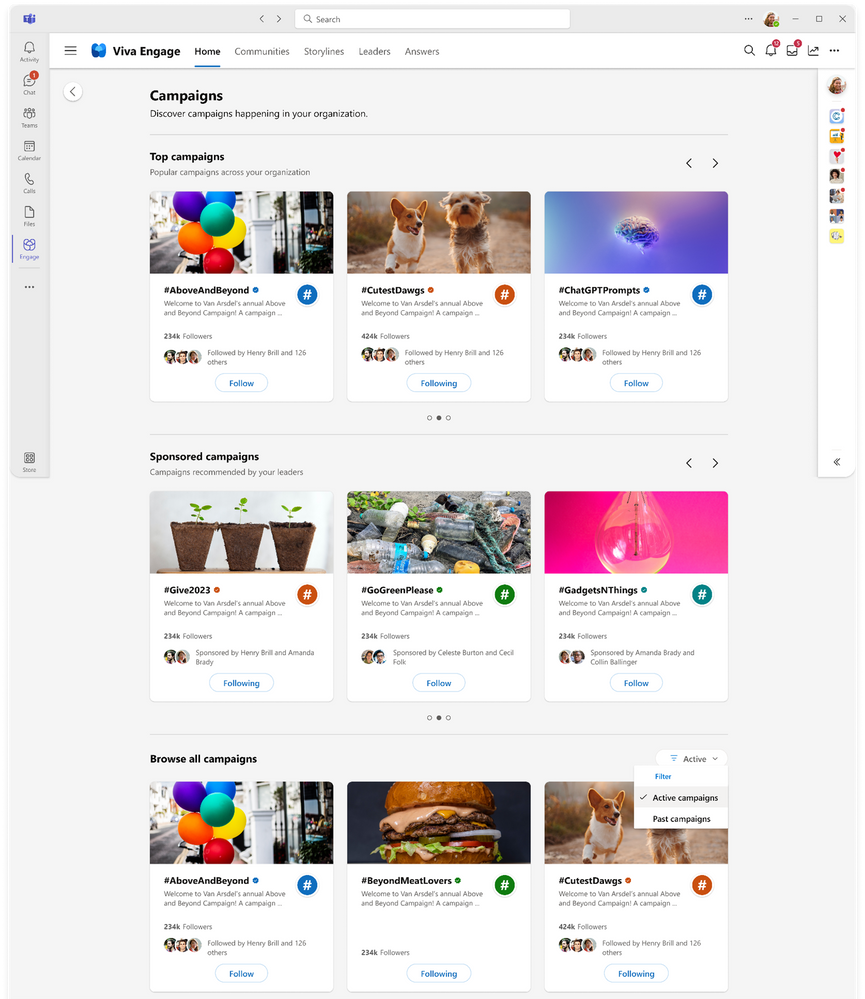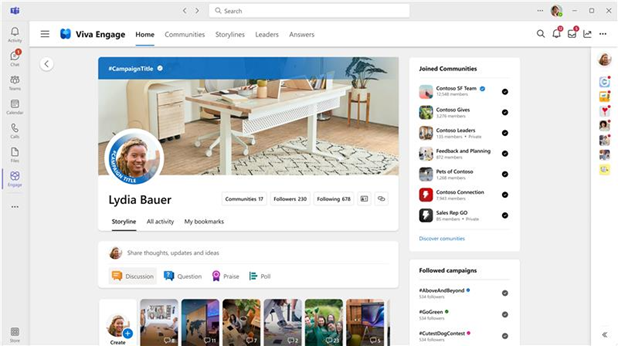This post has been republished via RSS; it originally appeared at: Microsoft Tech Community - Latest Blogs - .
Transform your organization with the power of campaigns in Viva Engage. Campaigns that include employees can be a highly effective way to build a sense of belonging and purpose within an organization. Your organization may already have existing campaigns that are tied to your mission, values, or culture. Increase the impact and elevate your campaigns by using campaigns in Viva Engage as a way to involve everyone.
Now, your workforce can follow campaigns, creating a powerful network effect that allows people to contribute to the campaign and witness the impact of their peers. Leaders can step into the spotlight to promote or endorse campaigns and share their point of view – all findable within their employees' leadership corners.
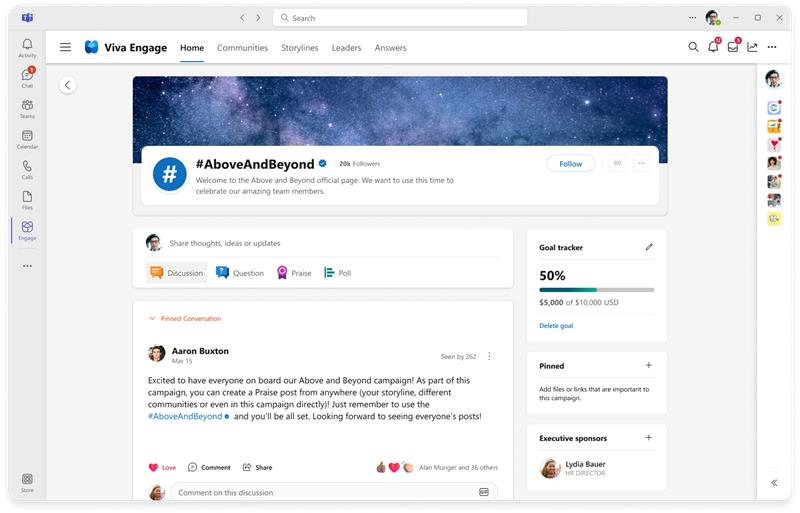
Seamless collaboration between leaders and employees
Campaigns encourage two–way conversations with every contribution. Leaders and employees can react or reply to the campaign directly from the Viva Engage home feed, or from within Microsoft Teams, Outlook, or the mobile apps. Active campaigns are suggested and pre-populated. By using the # symbol within their message, employees can connect their conversation to the broader campaign. The dynamic nature of campaigns ensures that every contribution is valued and celebrated, fostering an environment of inclusivity and collaboration.
Executives can sponsor campaigns that they are passionate about and to help to increase the reach of those campaigns. You can view sponsored campaigns within leadership corner.

Simply search for a specific campaign using the Viva Engage search bar, which now has a dedicated category for campaigns.
Visualize the progress and celebrate success
With the customizable campaign landing page, your employees have a single view of the campaign, including a feed of contributions from across communities or storylines in the network. This helps corporate communicators spotlight great conversations and highlight success early and often without having to be part of every community in the network.
A corporate communicator can customize campaign elements to align with organizational branding to build a cohesive campaign. Customize campaign elements to align seamlessly with your organization's branding, from striking cover photos to captivating hashtag colors. Plus, set default publishing options to streamline contributions and make it a breeze for employees to share their thoughts. With campaign drafts, you have complete control to fine-tune and perfect your initiatives before unleashing them to the organization or a community.
The custom goal tracker allows employees and leaders to see the progress of your campaign. Watch as your campaigns gain momentum, and let your employees and leaders witness the progress in real-time. Whether its tracking funds raised, heartfelt thank you's, or groundbreaking ideas, you have the power to edit the progress as each contribution propels you closer to your goal.
Best practices: Maximize reach and inspiration
Create an announcement about the campaign. Increase the reach of your campaigns by empowering a leader to create compelling announcements on their storyline communicating or contributing to the campaign. Set the leaders audience prior to them sending out the storyline announcement about the campaign.
Use the power of All Company to get the word out. Encourage a leader or corporate communications to craft messages that to extend the reach of the campaign beyond your followers. Use this announcement to share examples that employees can draw inspiration from for their own contributions.
Employees will discover new and ongoing campaigns. Employees can discover campaigns in the campaign hub. The campaign hub allows employees to browse and filter all campaigns, present and past, view trending and sponsored campaigns with the option of following campaigns directly from this page.
Data driven success
Gone are the days of manually tracking campaign effectiveness. Viva Engage equips you with comprehensive analytics, providing in-depth insights into reach and engagement. Once your campaign is up and running, you have access to detailed analytics. Campaign Analytics can also be filtered based on date range, helping to benchmark and determine how to improve your next campaign. Thank top contributors and learn which community your campaign is resonating with the most.
Get started today!
Campaigns that can include everyone, and everyone can contribute their opinions, experiences or expertise make it easy for employees to share.
Here are some examples:
- #reflections2023
- #WhereIwork
- #MyFirst90days
- #whatILearned
- #whyIGive
- #LessonLearned
- #ExamplesofLeadership
Create a campaign around employee appreciation, wellness, diversity and inclusion, social responsibility, volunteering or sustainability. Think of creative hashtags that fit your organization's cultures and values. Look to other popular campaigns, such as the #IceBucketChallenge and see how you could adapt it for your organization’s next giving campaign.
What’s next for Campaigns in Viva Engage?
Employees will be able to highlight the campaign they are participating in within their profile photo and storyline cover photo. This level of personalization and customization will help spread the word and increase engagement for the campaign as employees interact. When an employee follows the campaign, they have the option of highlighting their participation within their profile photo and as a banner on top of their storyline cover photo. The campaign theme colors will show as the colors on the frame.
Unleash the power of Viva Engage campaigns. It's time to engage, empower, and inspire employees. Get started today and see the impact of campaigns in Viva Engage! Check out the Campaign Playbook for some ideas of how to get your campaign off the ground.
More Resources:
• Manage and set up campaigns in Microsoft Viva Engage | Microsoft Learn
• Campaigns in Viva Engage - Microsoft Support
• Campaign Playbook